Integrating OpManager with Freshdesk enhances IT service management by enabling automatic ticket creation for network issues. When OpManager detects a fault, it can trigger Freshdesk tickets with detailed alerts, allowing IT teams to quickly address incidents. By centralizing incident tracking and management within Freshdesk, this integration not only improves response efficiency but also helps reduce downtime and improve key performance indicators such as MTBF (Mean Time Between Failures) and MTTR (Mean Time to Repair), ensuring faster resolution times and better overall network reliability. This results in improved system availability, user satisfaction, and streamlined communication between IT and support teams. This help document covers the following:
Following are the steps to integrate the Freshdesk and OpManager Server settings:
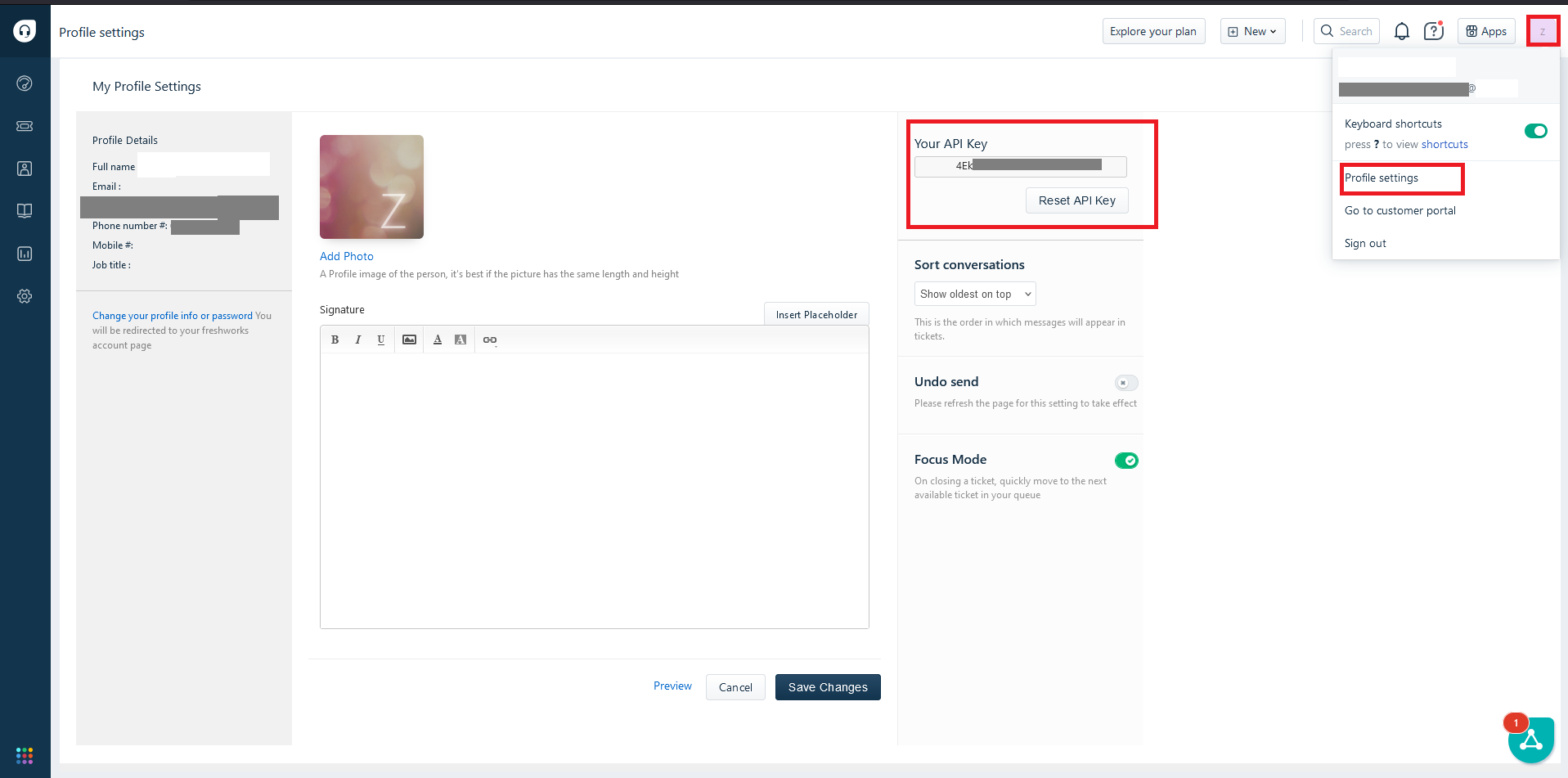
Please check the privacy agreement box and click "Save" to integrate OpManager with Freshdesk.
After configuring the Freshdesk details in OpManager, proceed with configuring notification profiles to log tickets from OpManager to Freshdesk. Configuring Notification Profiles in OpManager enables users to automate incident creation in Freshdesk.
Click here to know more steps to be taken to configure a notification profile for Freshdesk.
To configure Notification templates for Freshdesk integration,
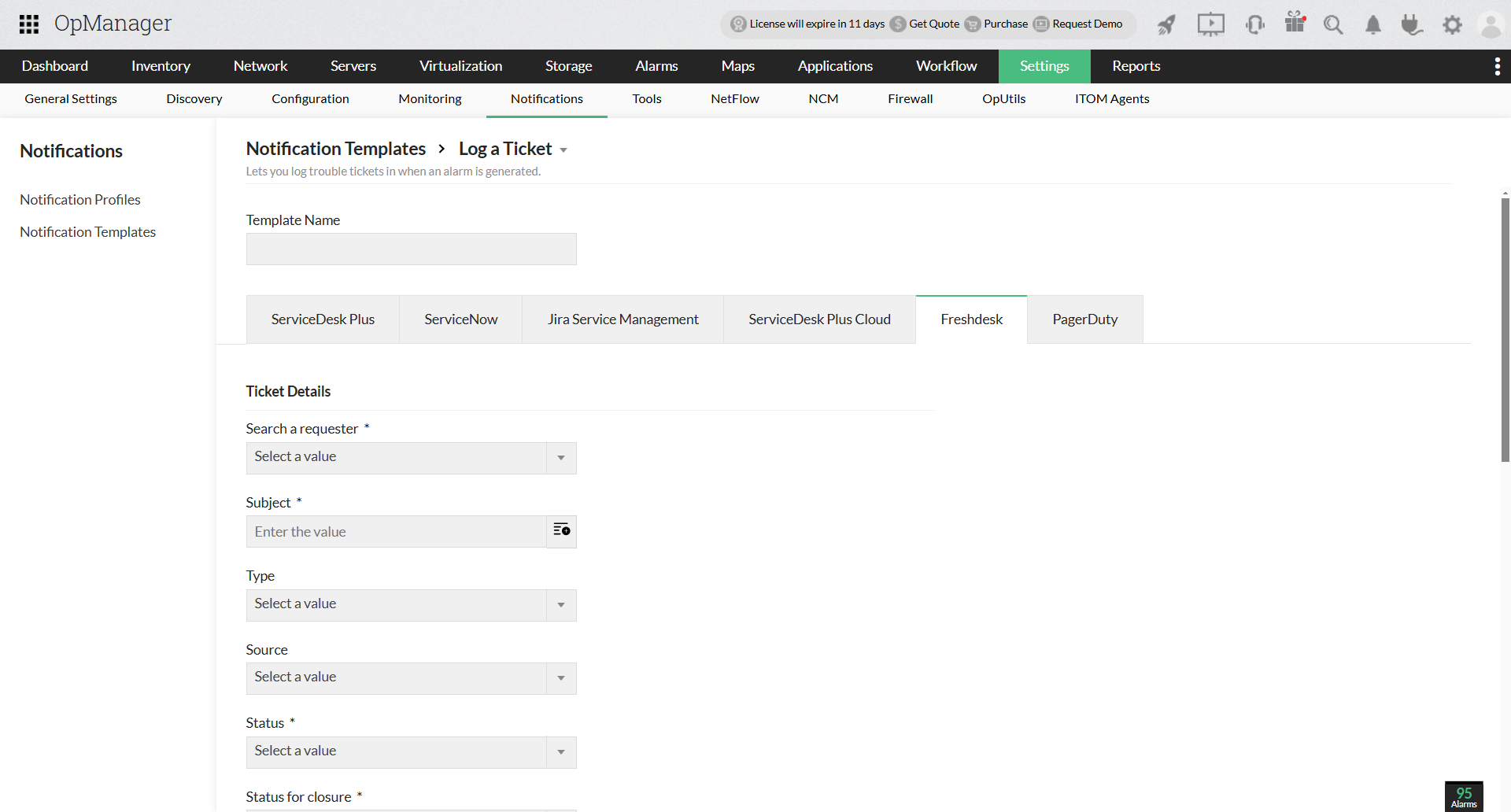
Note: The following Freshdesk field types are supported in OpManager:
Thank you for your feedback!