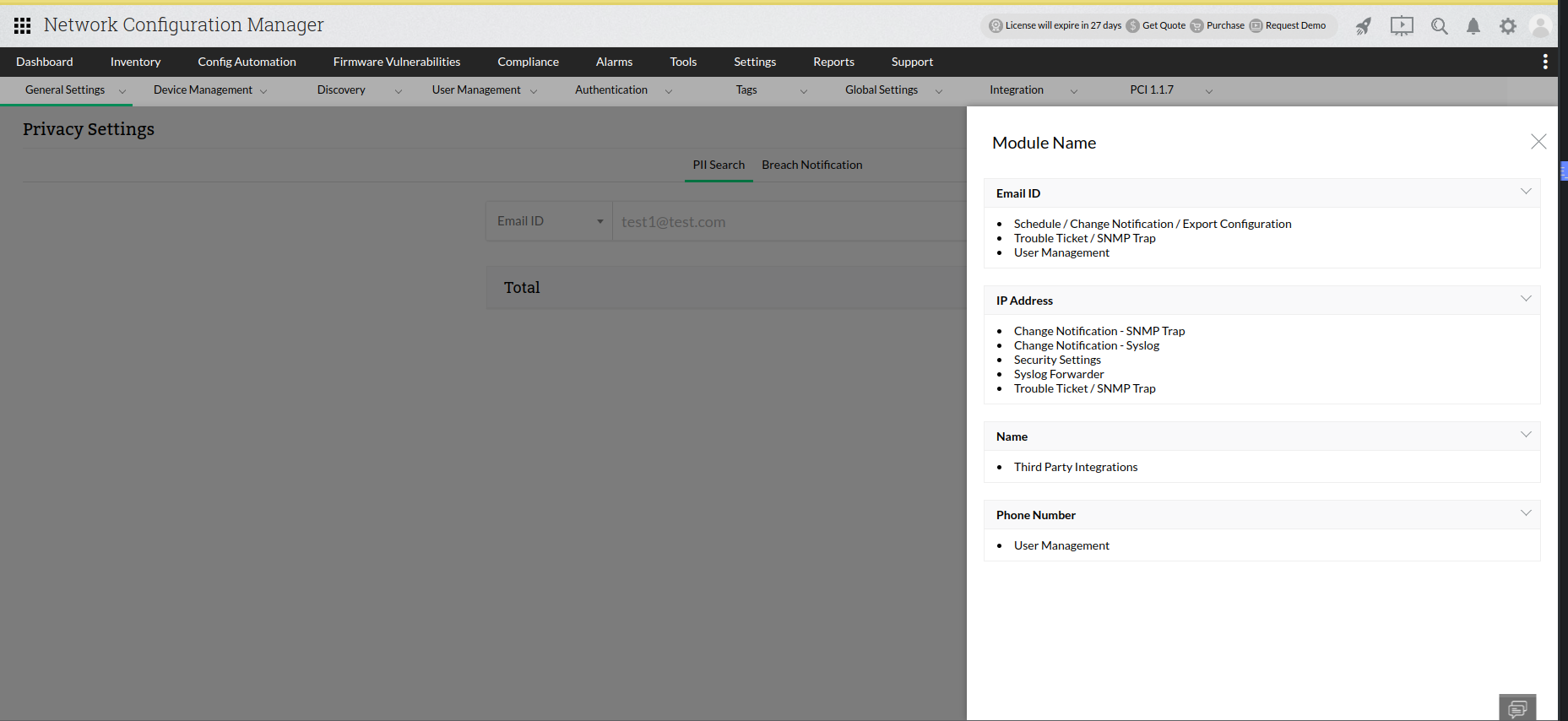Privacy Settings - Network Configuration Manager
What is PII?
Personal Identifiable Information is the personal data which can be used to trace the identity of an individual. The PII is stored in various modules of Network Configuration Manager. You can search and find PII data across these modules.
PII Search
To search PII in Network Configuration Manager,
- Go to Settings -> General Settings -> Privacy Settings -> PII Search.
- Click on Select Type to select PII data type.
- Enter the data.
- Click on the Search icon.
- Select ? icon to view all the modules that can be searched for PII data.
PII Update
To update PII data,
- Search PII in Network Configuration Manager.
- When the results are displayed, click on the three dots icon on the top right corner of the table.
- Enter a new data and click on Update.
- You can also update the data for individual modules by clicking on the specific module.
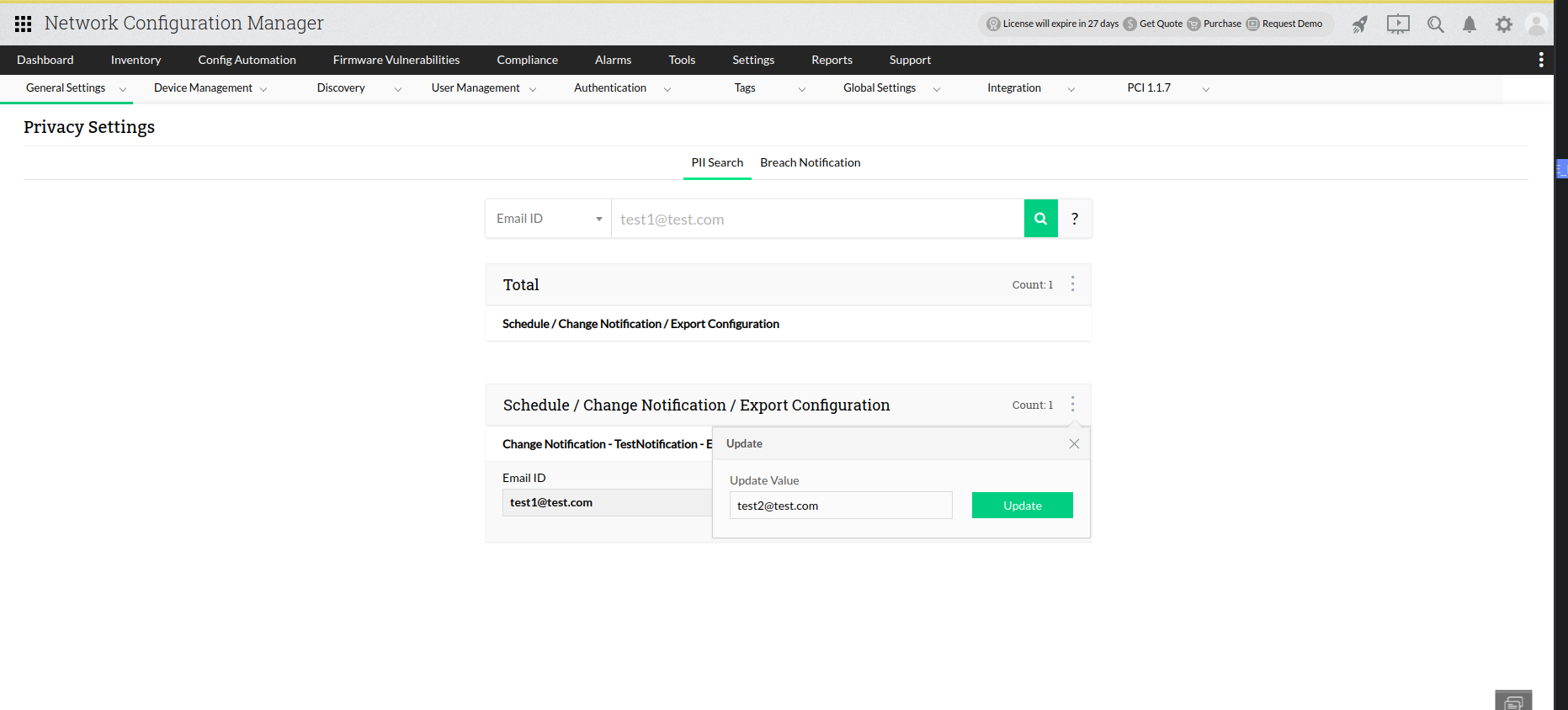
Breach notification
Breach notification will instantly alert the user when a data breach is detected. This notification will contain information about the breach and the relevant fixes. If you have registered by clicking on the link provided in the Network Configuration Manager UI, you will be notified as soon as a breach issue occurs.
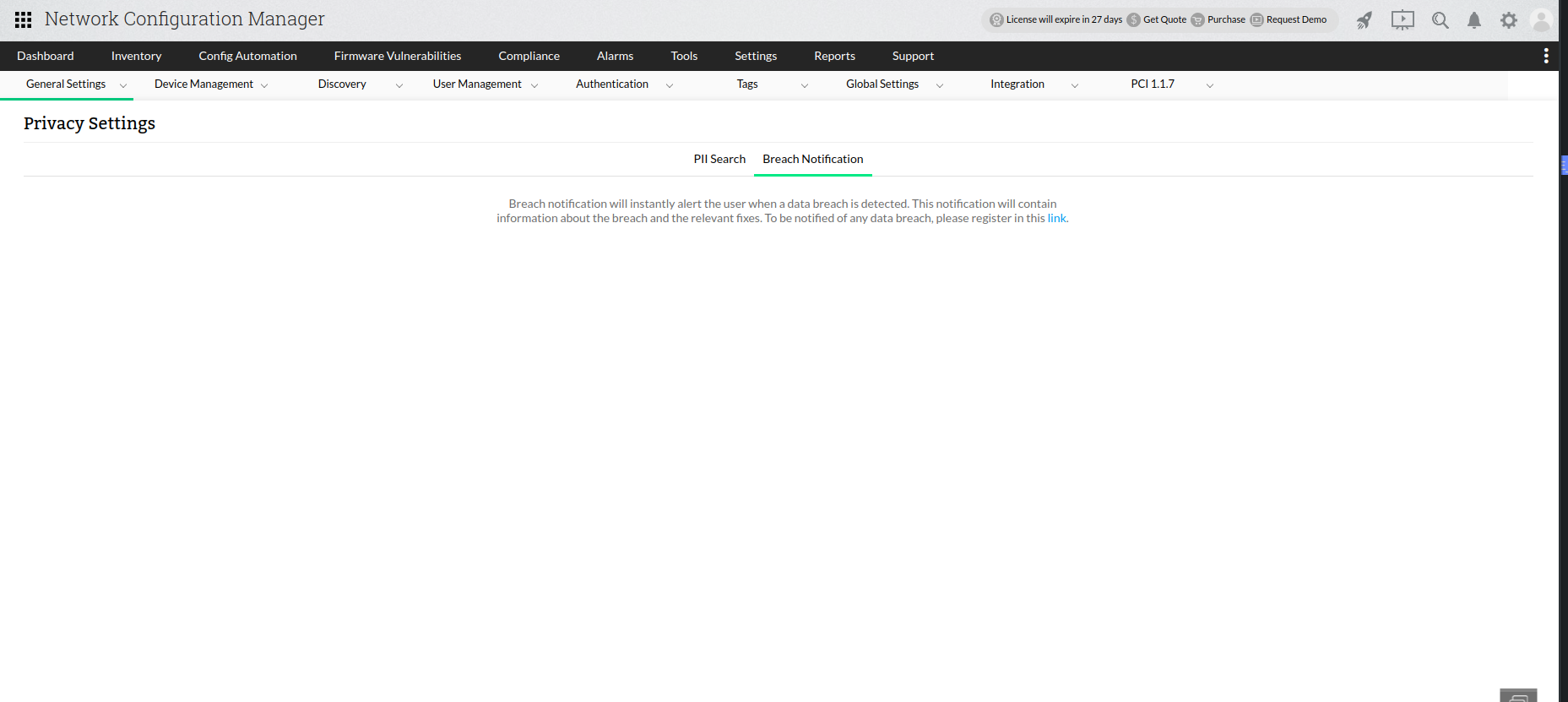
Thank you for your feedback!