Configure Zoho CRM integration in an approval process
You can add and configure an action to push submitted data from ManageEngine AppCreator to your Zoho CRM account on an approval/denial of a record. To configure the action,- Mouse over to an action and click Add icon.
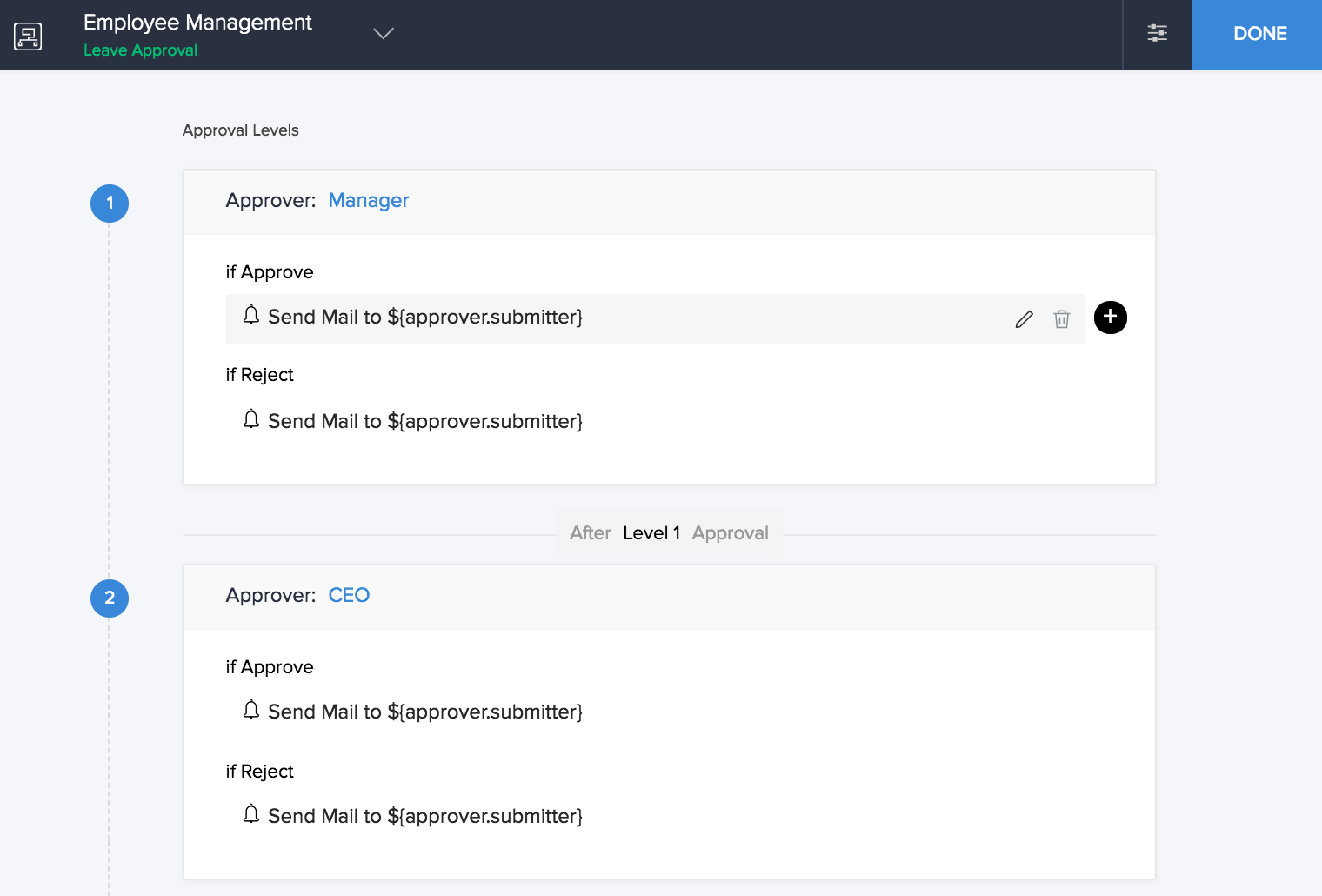
- The Add New Action window slides in from the right.
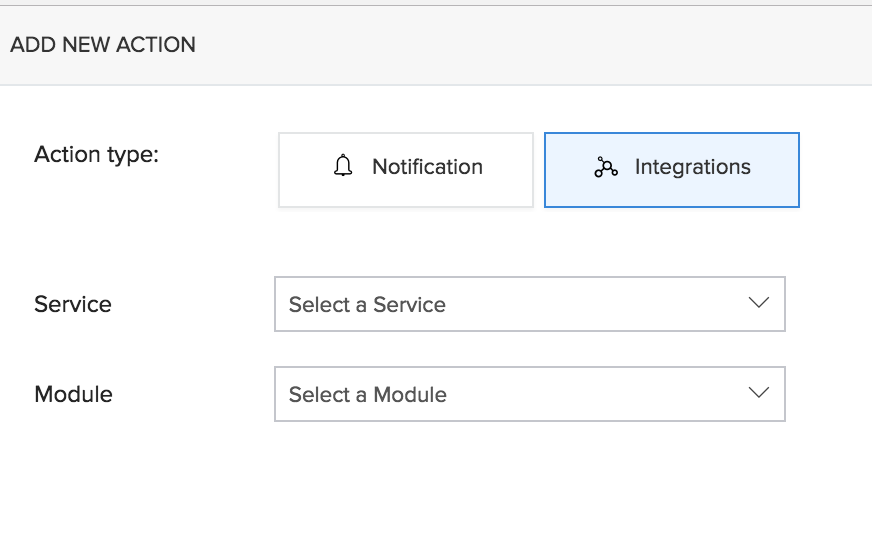
- Select Integrations action type.
- Choose Zoho CRM from the Service list.
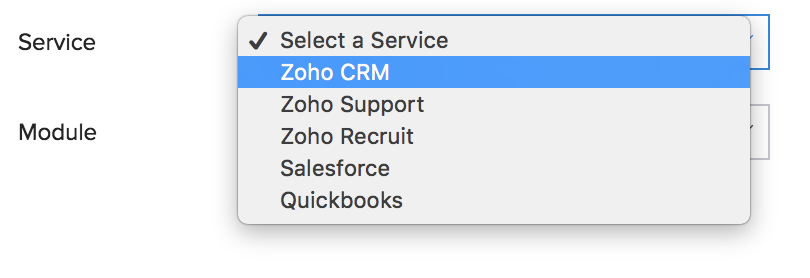
- Select the Zoho CRM module to which you want to push the data.
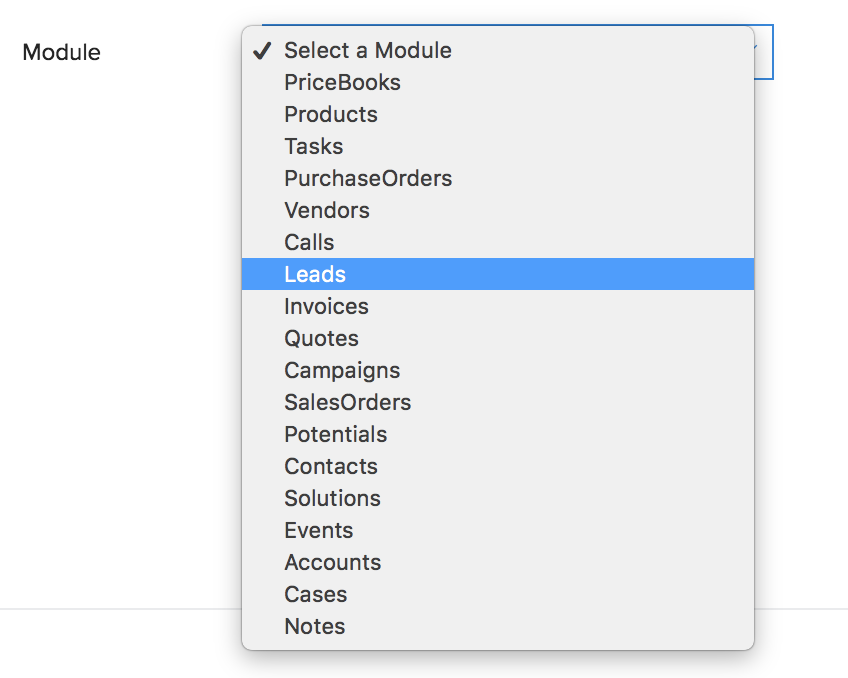
- Based on the selection made in the Module field, ManageEngine AppCreator lists the mandatory and other fields
- Mandatory fields - These are the required fields in the chosen Zoho CRM module that must be mapped to a corresponding field in ManageEngine AppCreator. The drop-down lists the fields on your AppCreator form. Select the required field.
Note: The mandatory fields vary based on the selected service and module.
- Other fields - You can map fields in the chosen Zoho CRM module to the fields in your ManageEngine AppCreator form. This is optional. Click Add icon to map more fields.
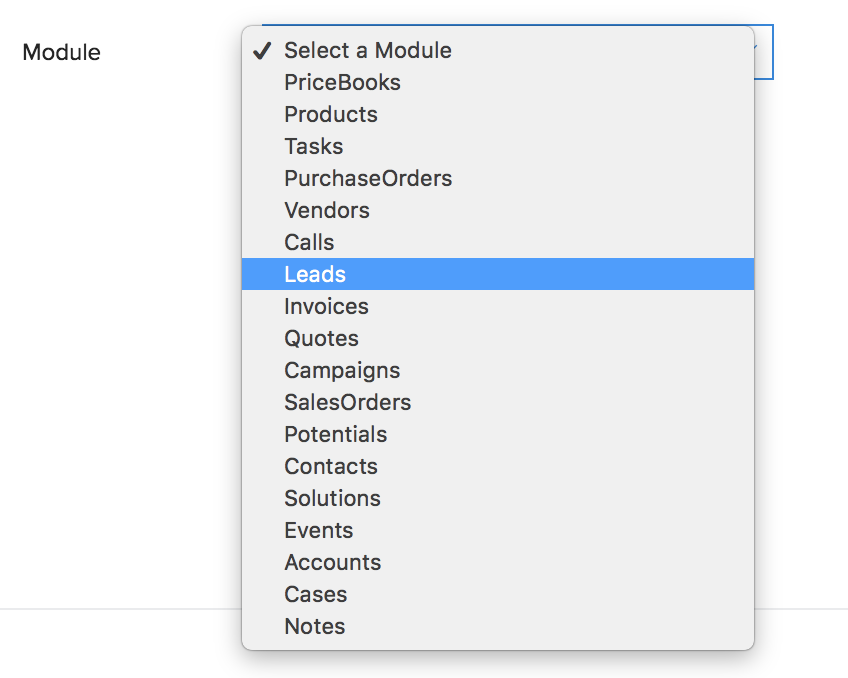
- Mandatory fields - These are the required fields in the chosen Zoho CRM module that must be mapped to a corresponding field in ManageEngine AppCreator. The drop-down lists the fields on your AppCreator form. Select the required field.
- Click Save Action