Create a new function using deluge script
To create a new deluge function:
- Click on Workflows to navigate to your Workflow Dashboard.
- Click Functions tab.
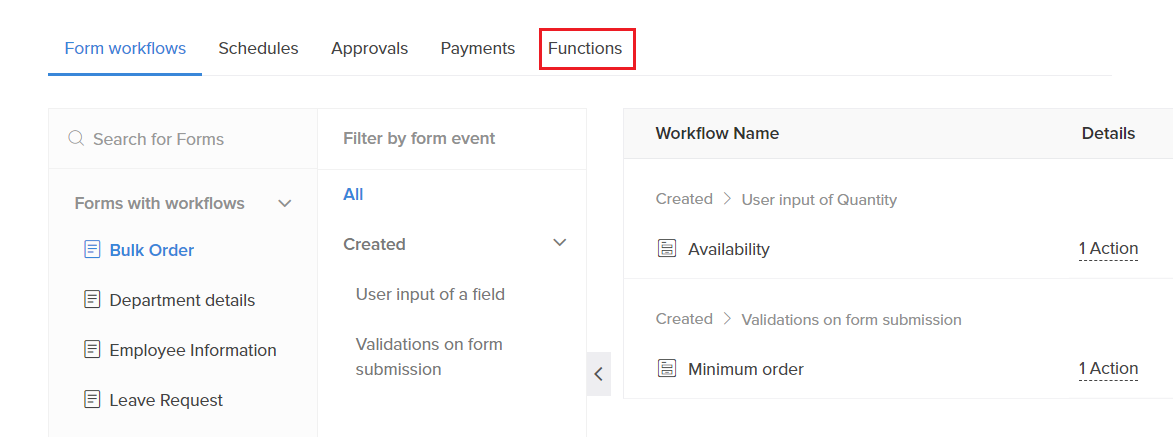
- Click NewFunction button. The create page will appear.
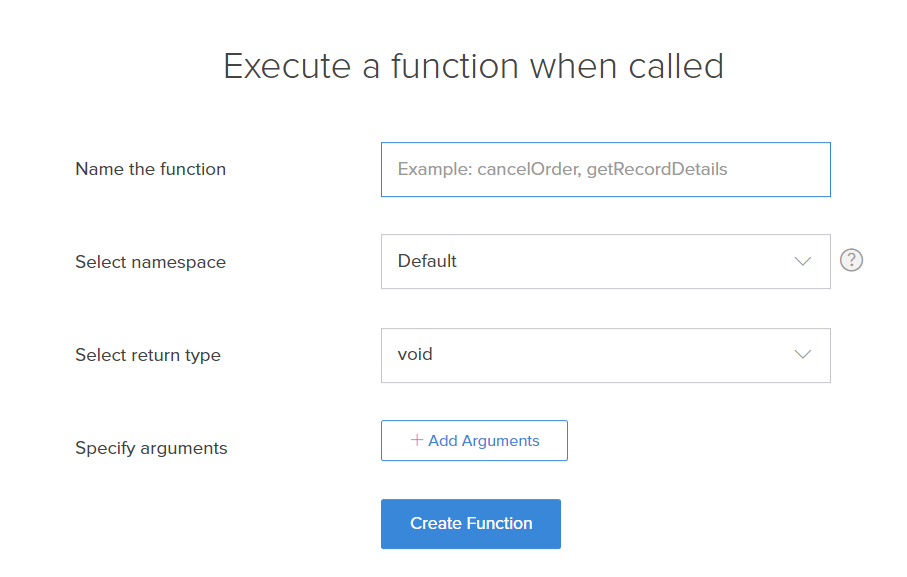
- Enter FunctionName. This serves as the identifier using which the function can be invoked. Specify a meaningful name for the function without any empty spaces.
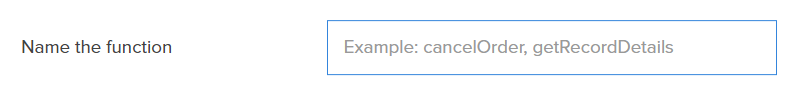
- Add a Namespace. This serves to group multiple functions that are related under a common banner for ease of maintenance. If no namespace is specified, the function gets added to the Default namespace. Empty spaces and special characters, except underscore (_), are not permitted
.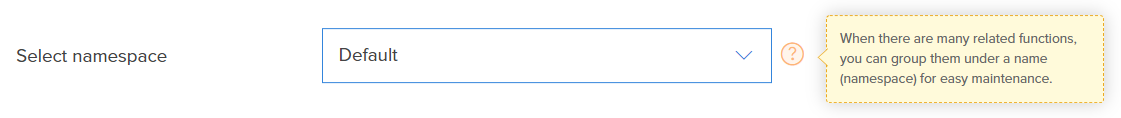
- Select a ReturnType. This determines the data type specifier of the data returned by the function. If no data is returned by the function, the return type must be specified as void.
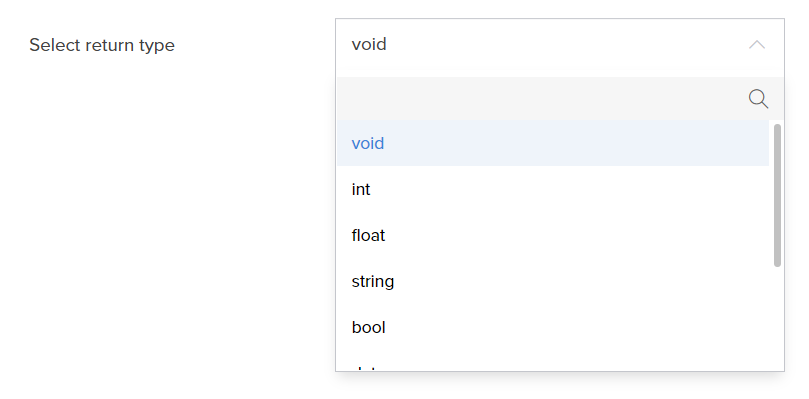
- Specify the Arguments. Allow to pass parameters to the function when invoked. Each argument consists of a data type specifier followed by an identifier, like any regular variable declaration (for example: int a) The different parameters are separated by commas.
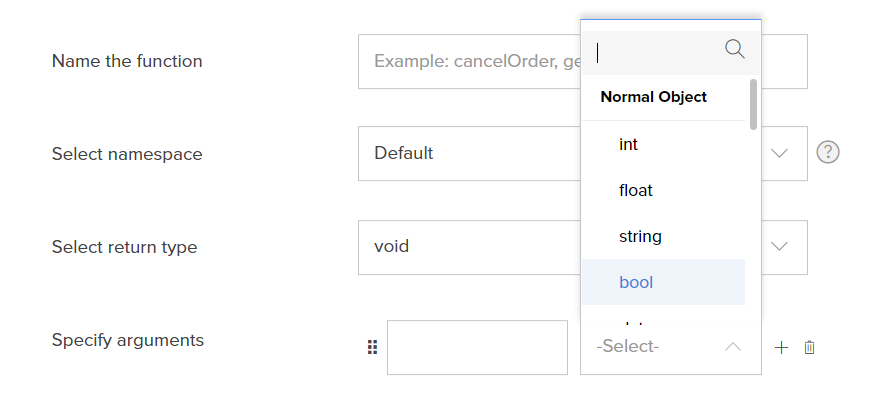
- Click CreateFunction button. The builder will appear.
Add required deluge scripts to the function. The function will get listed under Functions in the workflow dashboard.