Common and parallel transition
Note:
A common transition cannot be parallel transition and vice versa.Common transition
A transition that can be accessed from multiple stages in a blueprint is called a common transition. Assume the organization Zylker wants an optimal solution for the process reimbursement of the medical claims of it employees. Zylker wants the option of cancelling reimbursement claim to be available at any stage of the process. They can achieve this by using the Common transition in blueprint.
To create a common transition:
- Create a blueprint. Drag and drop the required stages and configure the transitions. Learn more
- The reimbursement claims process has four stages: Claim added, Under review, Verified and Settled.
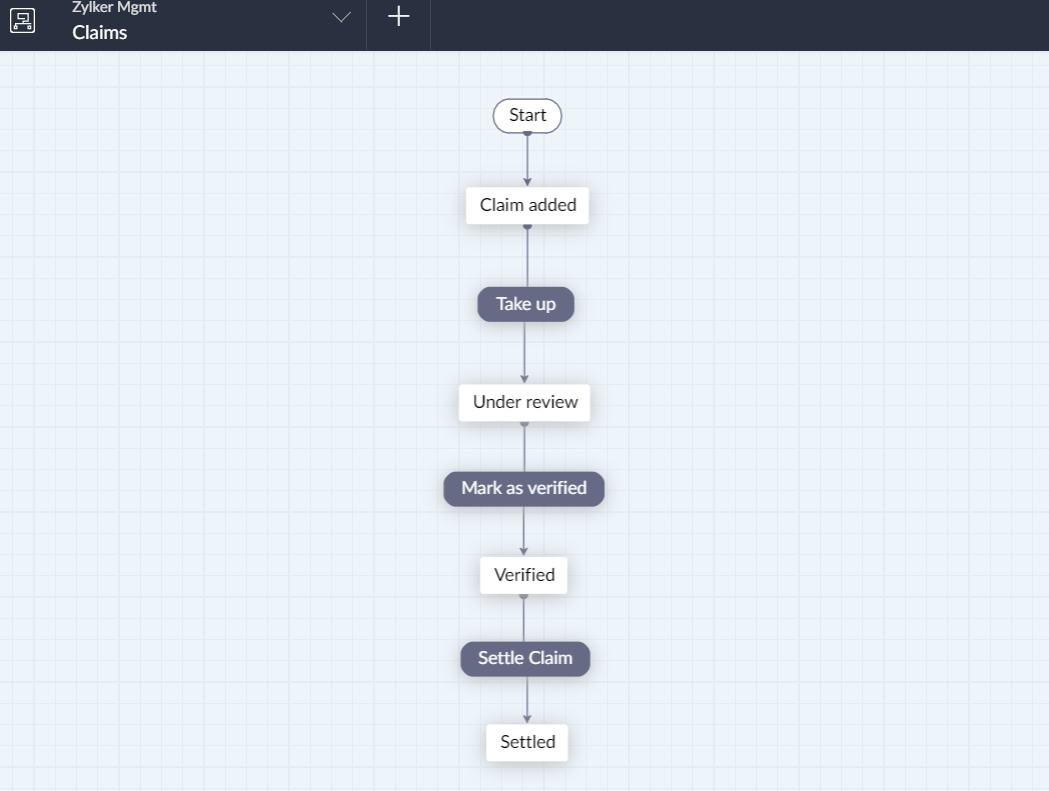
- Now drag and drop the new stage called Cancelled and create a transition between Claim added stage and Cancelled stage.
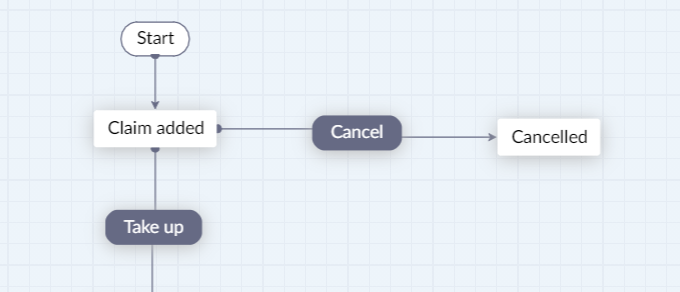
- Hover the mouse over the transition and click on the icon that appears. A popup will be displayed.
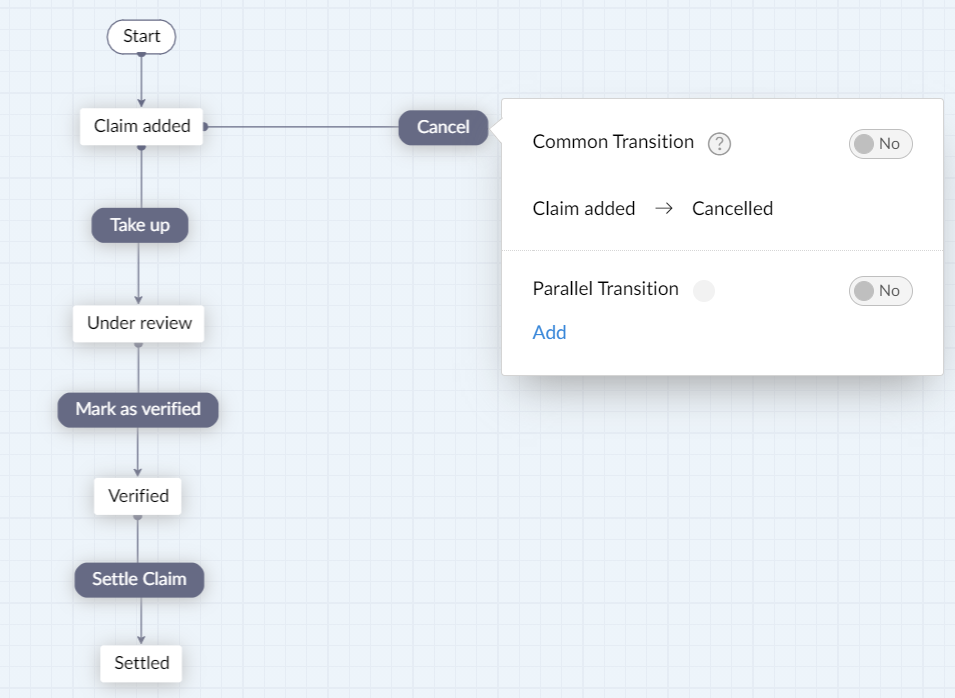
- Click on the toggle next to common transition.
- In the drop down select the stages which should be connected to the Cancelled stage.
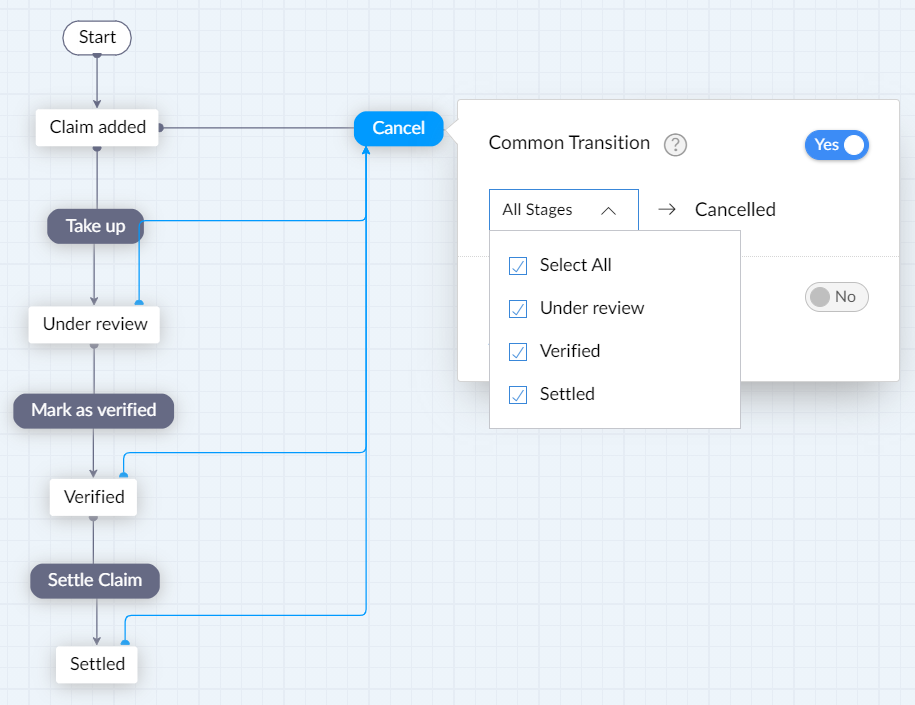
- The common transition has been created.
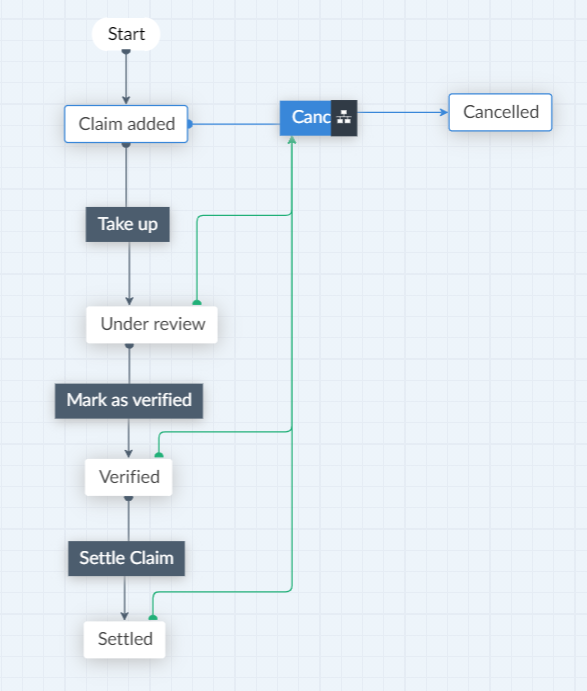 Note:
Note:
There can be upto 5 common transitions in a blueprint.
Parallel transition
When multiple transitions can are required to move from one stage to another then it known as parallel transition. Some business process required multiple steps in order to move to the next stage. Assume Zylker wants to include additional steps of verification before the claim is approved. Zylker wants to verify the authenticity of the medical bills, medical prescriptions and medical reports. They can achieve this by using parallel transitions.
To create a common transition:
- Create a blueprint. Drag and drop the required stages and configure the transitions. Learn more
- The reimbursement claims process has five stages: Claim added, Under review, Verified , Settled and Cancelled.
- Now insert a transition between the stages Under review and Verified.
- Hover the mouse over the transition and click on the icon that appears. A popup will be displayed.
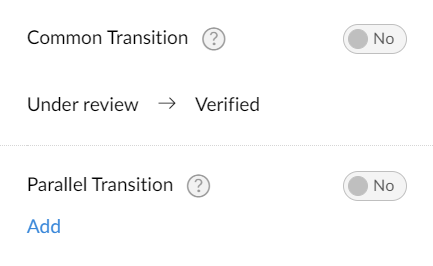
- Click on the toggle next to parallel transition.
- Click on the Add button to add a new transition between the stages. In this case we need three transitions.
- The parallel transition will be displayed.
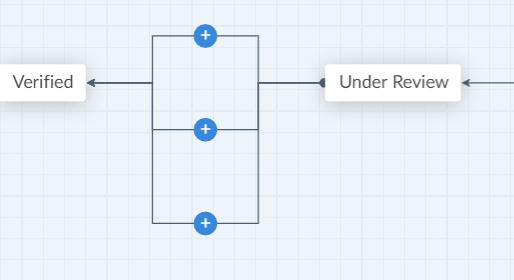
- Click on the + button to configure the transitions.
- The three transitions Verify bills, Verify prescriptions and Verify reports have been configure between the two stages.
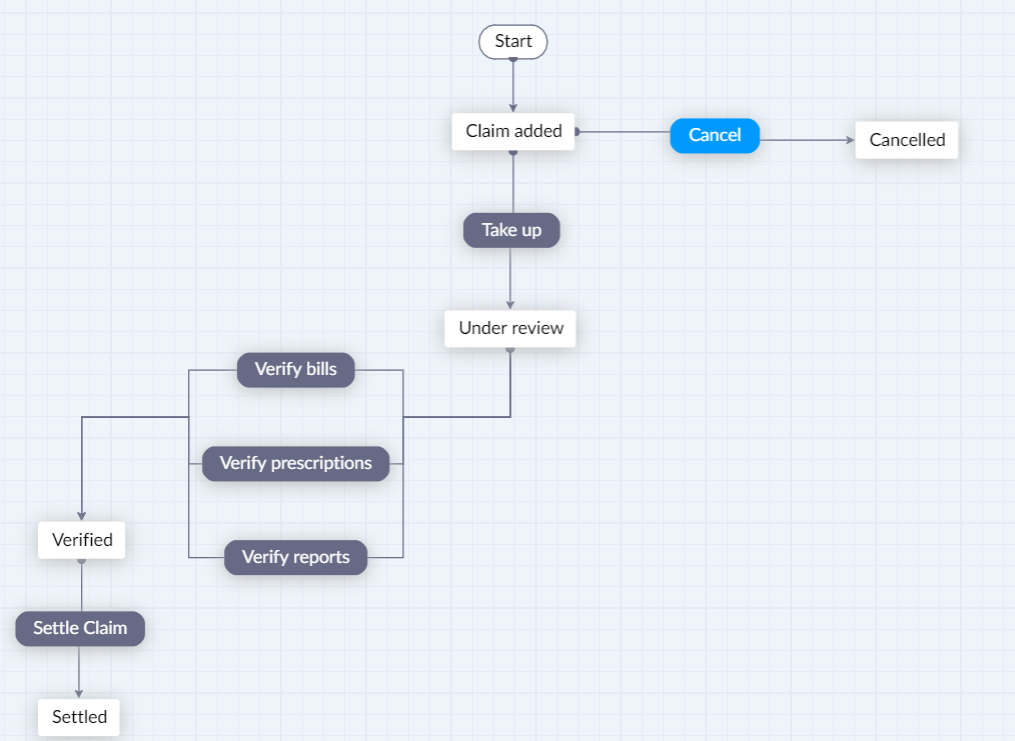
- The below blueprint contains both the common and parallel transitions.
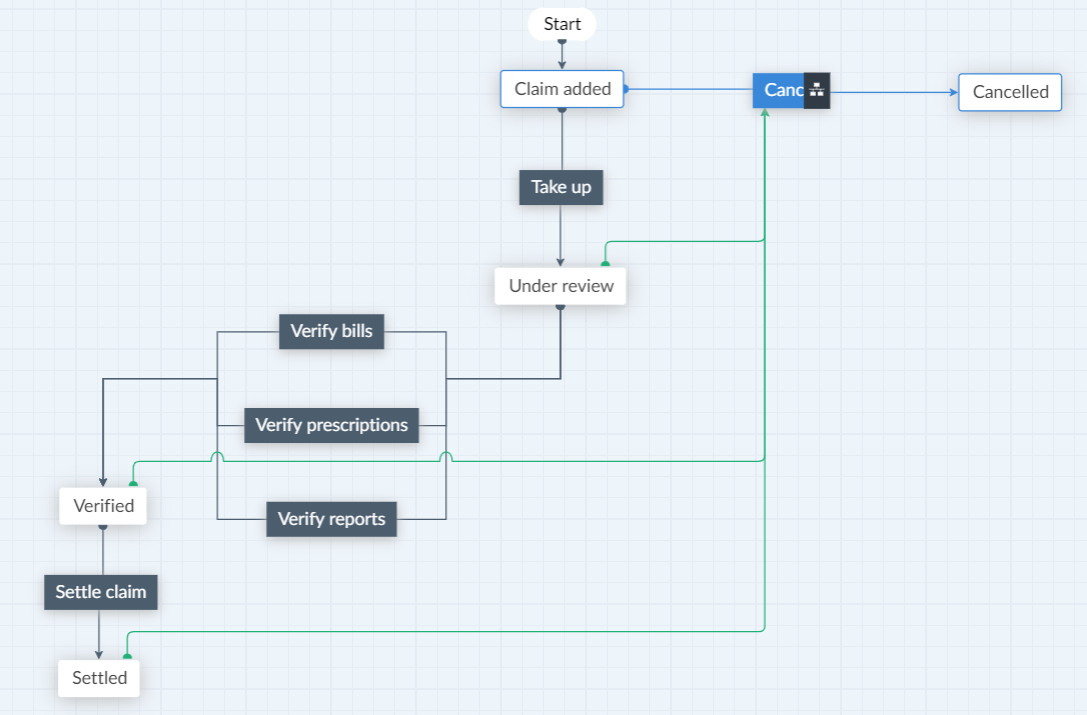
Note:
- There can be upto 5 parallel transitions in a blueprint.
- The parallel transition can have a maximum of 5 branches.
- Only one parallel transition is permitted between the same two stages.
- Only two parallel transitions can originate from a stage.