Contracts List View
The contract list view page displays all the active and expired contract configured in AssetExplorer application. The page includes various useful functionality such as,
option to view contracts based on pre-filters
customize columns to be displayed in the list view
set the number of contracts to be displayed per page
search for contracts using search string
Clicking on the Contracts tab re-directs the page to the contract list view page.
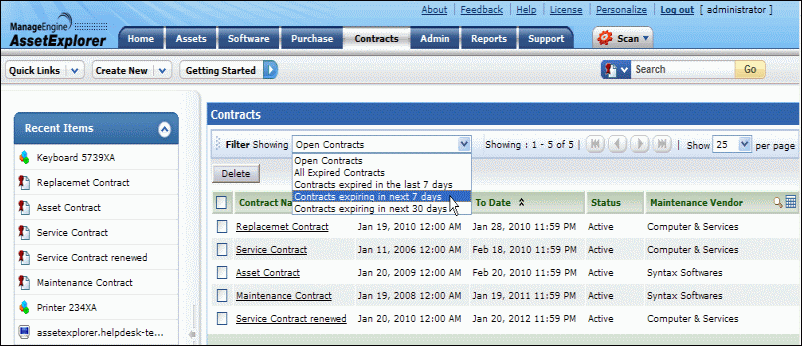
Representation of Icons in the Contract List View,
![]() - column-wise
search option to search for contracts based on contract name, support
plan and so on.
- column-wise
search option to search for contracts based on contract name, support
plan and so on.
![]() - select
the columns to be displayed in the list view.
- select
the columns to be displayed in the list view.
From the Contract List View page you can,
Set the number of Contracts per page and navigation buttons: You can set the number of contracts to be displayed in the contract list view page.
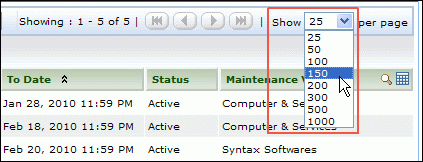
Recent Items: All the recent items viewed by you is displayed under this block. You can navigate back to those pages on clicking on the item link.
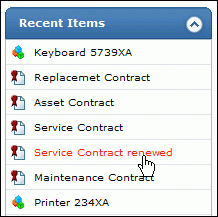
Request based on filters: View specific group of contracts through pre defined filters. [Refer Contracts based on filters]
New Contract: Create New Contract for an account/product. [Refer Adding New Contract]
Delete: Bulk Delete of contracts.
