Custom Contract Notification Template
Contract Expiry Notification is a notification sent by email to the user before a contract is about to expire. The message content in the contract notification can be customized to suit your needs.
To access the contract - customize notification template,
Click the Admin tab in the header pane to open the configuration list view page.
Click Custom Contract Notification Template icon
 under Contracts
block.
under Contracts
block.
Contract Expiry Notification Template
The page opens to display the Subject and Message contents for contract expiry notification. You can compose the mail by selecting the variables from the pick list beside the Subject and Message block.
Click on the variable to add it to the message content.
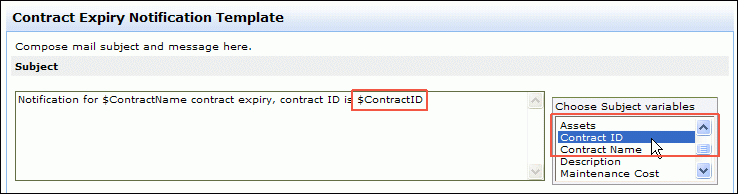
The variable is replaced with the corresponding value while sending the email. Say, the variable $ContractID is replaced with the Contract ID of the contract which is about to expire.
Click Save to save the details.
