By default, when you install an APM Insight .NET Core agent, the agent will be loaded along with the .NET dependencies configurations. But in the case of self-contained applications, this is not possible. In these cases, you can install the .NET Core agent, and load it using the agent loader API. To do so, add the loader agent API snippet in the startup file of the .NET Core application.
Note: The .NET Core agent should be installed to make it work, as it serves as a helper API to load the agent.
Steps:
ManageEngine.Middleware.LoadAgent();
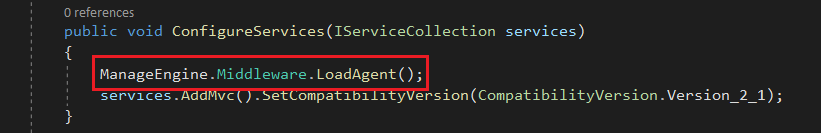
Thank you for your feedback!