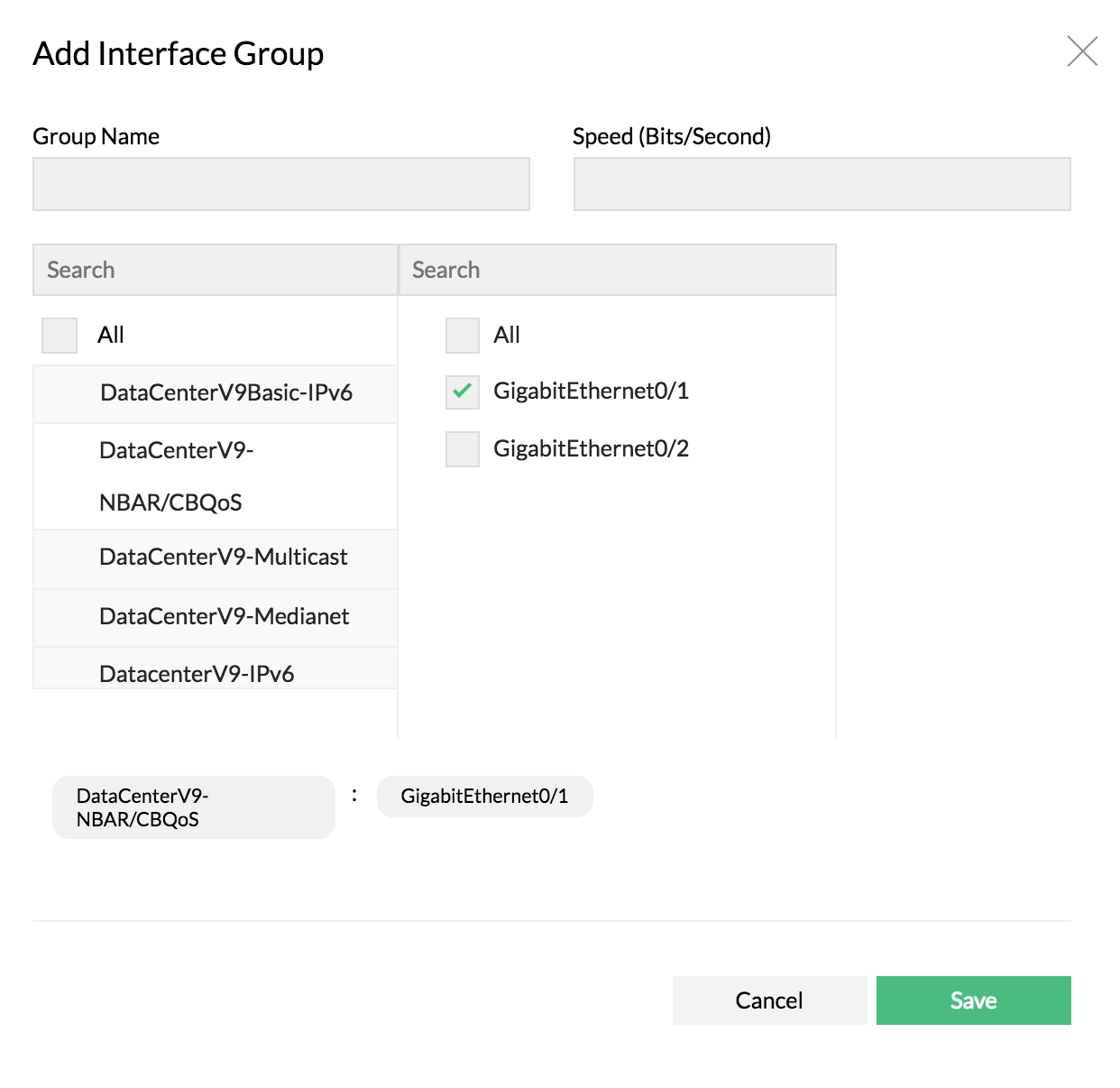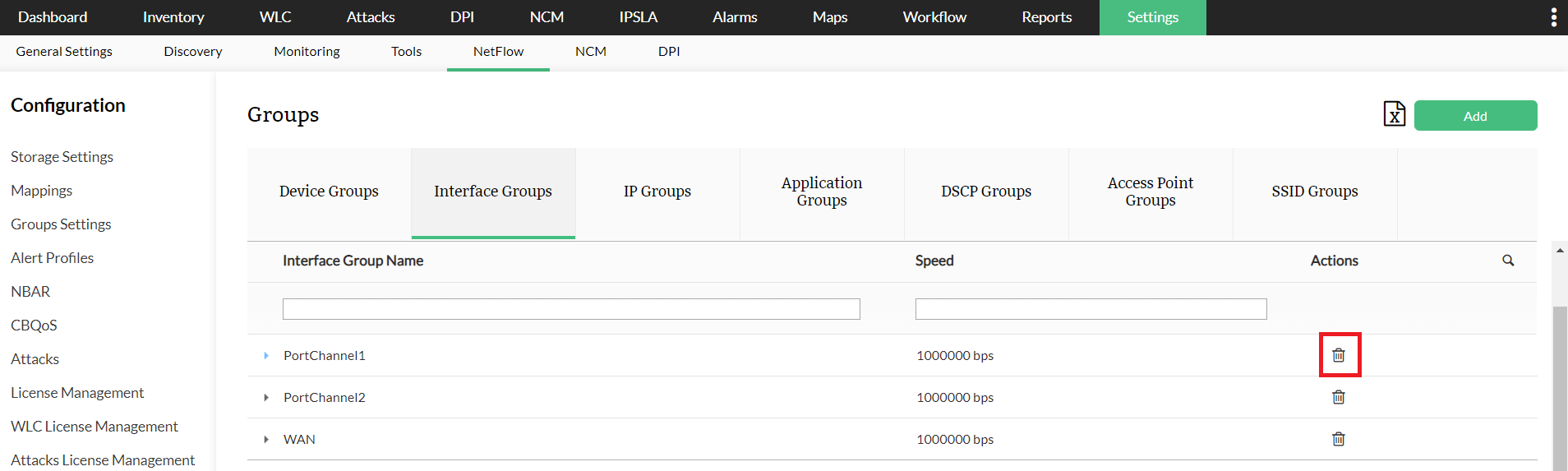How to create an interface group?
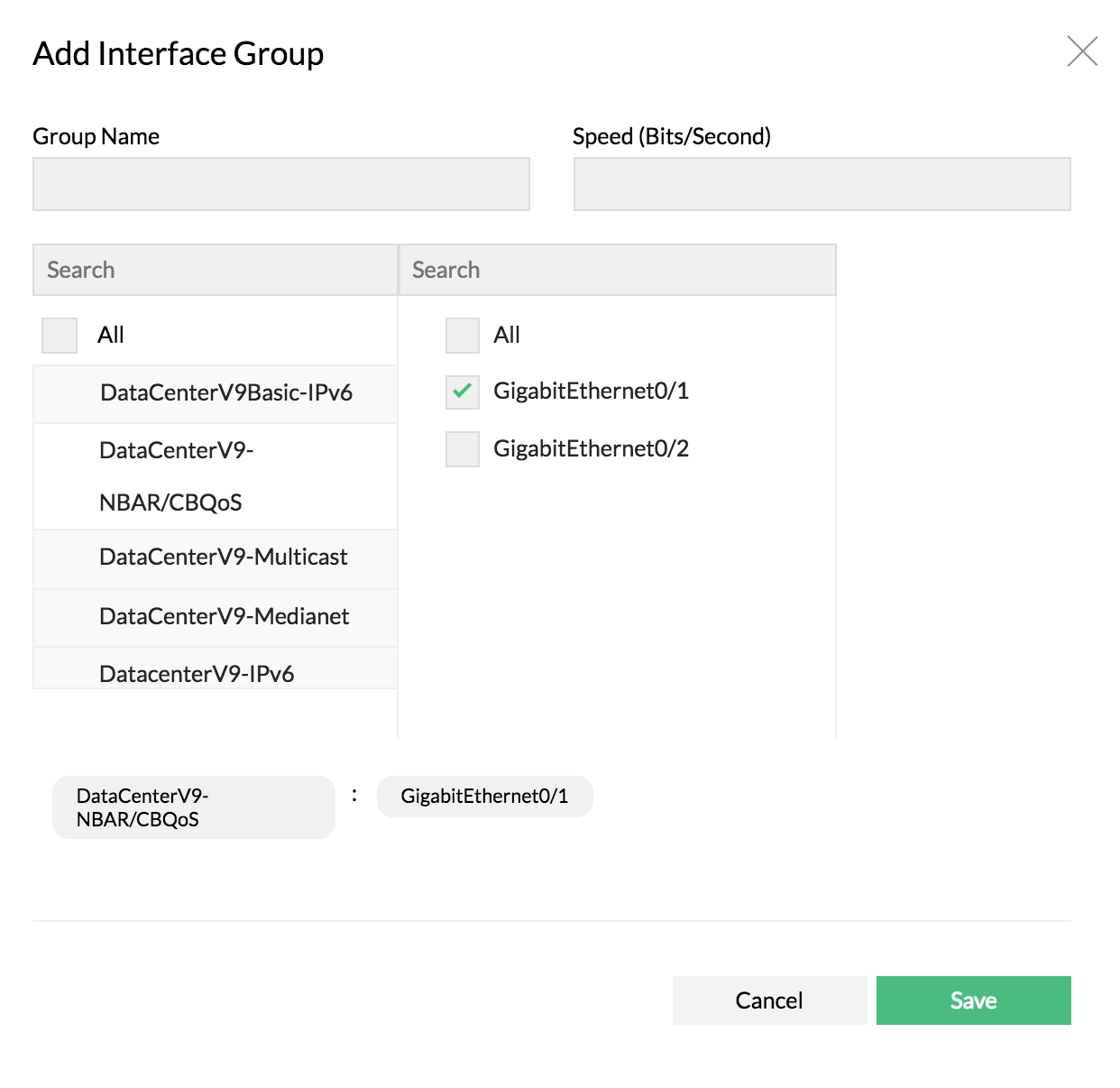
- Go to Settings > NetFlow > Group Settings > Interface groups
- Click on "ADD"
- Enter a name for the interface group
- Set speed limit for the interface group (sum of all associated interfaces)
- Select the interfaces from the devices list
- Click Save
How to set speed for the interface group?
The speed for interface group must be set in such a way that it is sum of speed of all the interfaces in that group.
How to delete an interface group?
Click on Delete under Actions to delete the interface group.
How to edit an interface group?
Click on the interface group name, modify the speed / interface list and save.
Thank you for your feedback!