NetFlow Analyzer support monitoring of Cisco WLAN controllers as an add-on feature.You have to configure Cisco WLAN controller to export NetFlow packets to the NetFlow Analyzer installed server and once the flows reach the server over the UDP port 9996 (default port), you can see the WLAN Controller, Access Points, SSID and Clients with there bandwidth utilization information. You can drill-down based on WLAN Controller, Access points, SSID and Clients to get the details of Application, QOS and conversation information at different time period. Let's say you want to view the wireless traffic usage by departments or different floors in your organization, it is possible to group your Access Points and SSIDs.
Please refer the below link to configure Cisco WLAN controller to export NetFlow packets:
https://www.manageengine.com/products/netflow/help/how-to-configure-netflow-for-cisco-wireless-lan-controllers.html
By default, once you navigate to the WLC tab, you will see the list of Controllers that have exported the flows. Click on the select icon on the left hand side to select between Controller, Access Point, SSID and Clients.
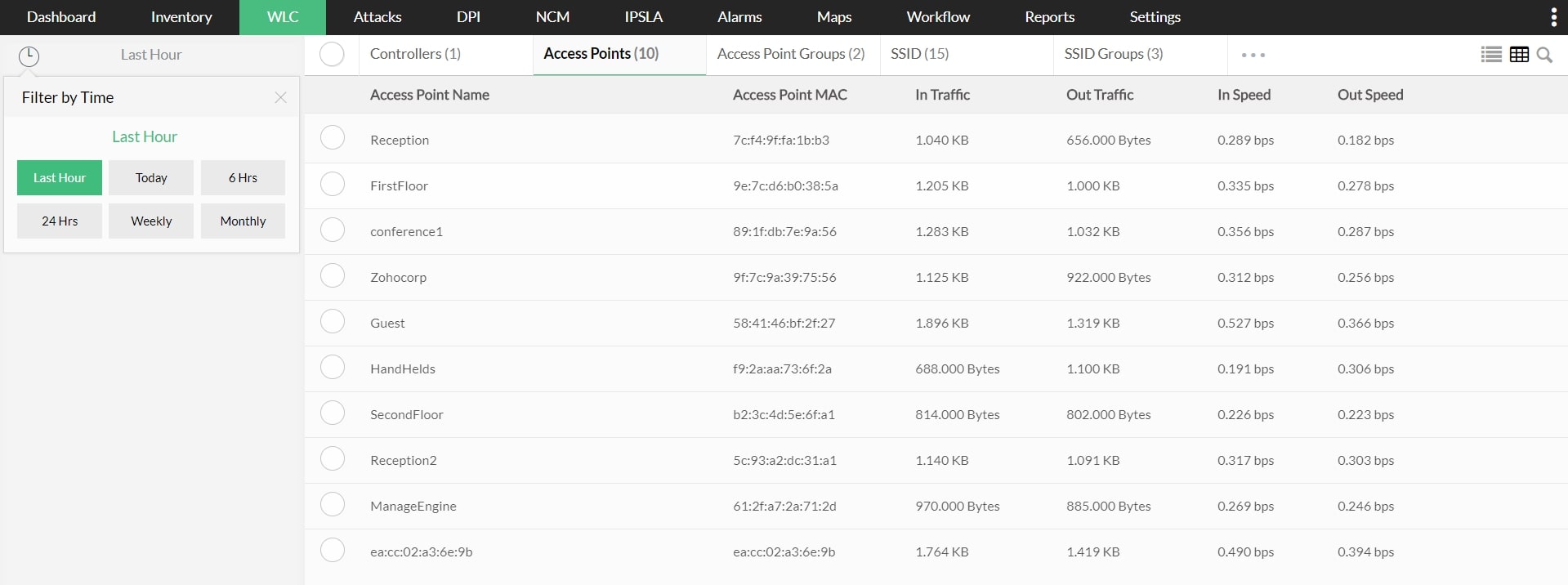
QOS View:
This view show the information based on the DSCP mapping in the flows exported.

Conversation View:
The below screenshot show the conversation view based on an Controller which list up the information like Client IP, Access Point MAC, Client MAC, Application, Wireless SSID, Pre and Post DSCP and Traffic based on each conversation.
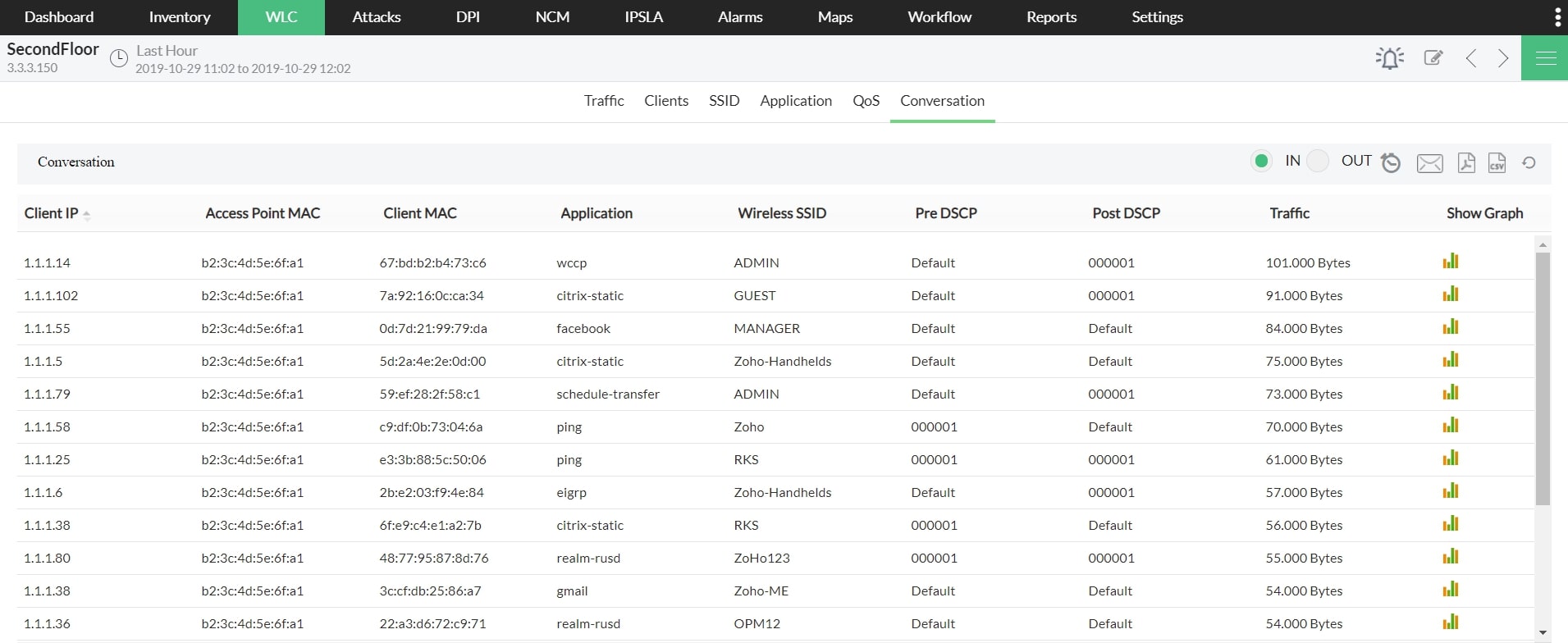
Thank you for your feedback!