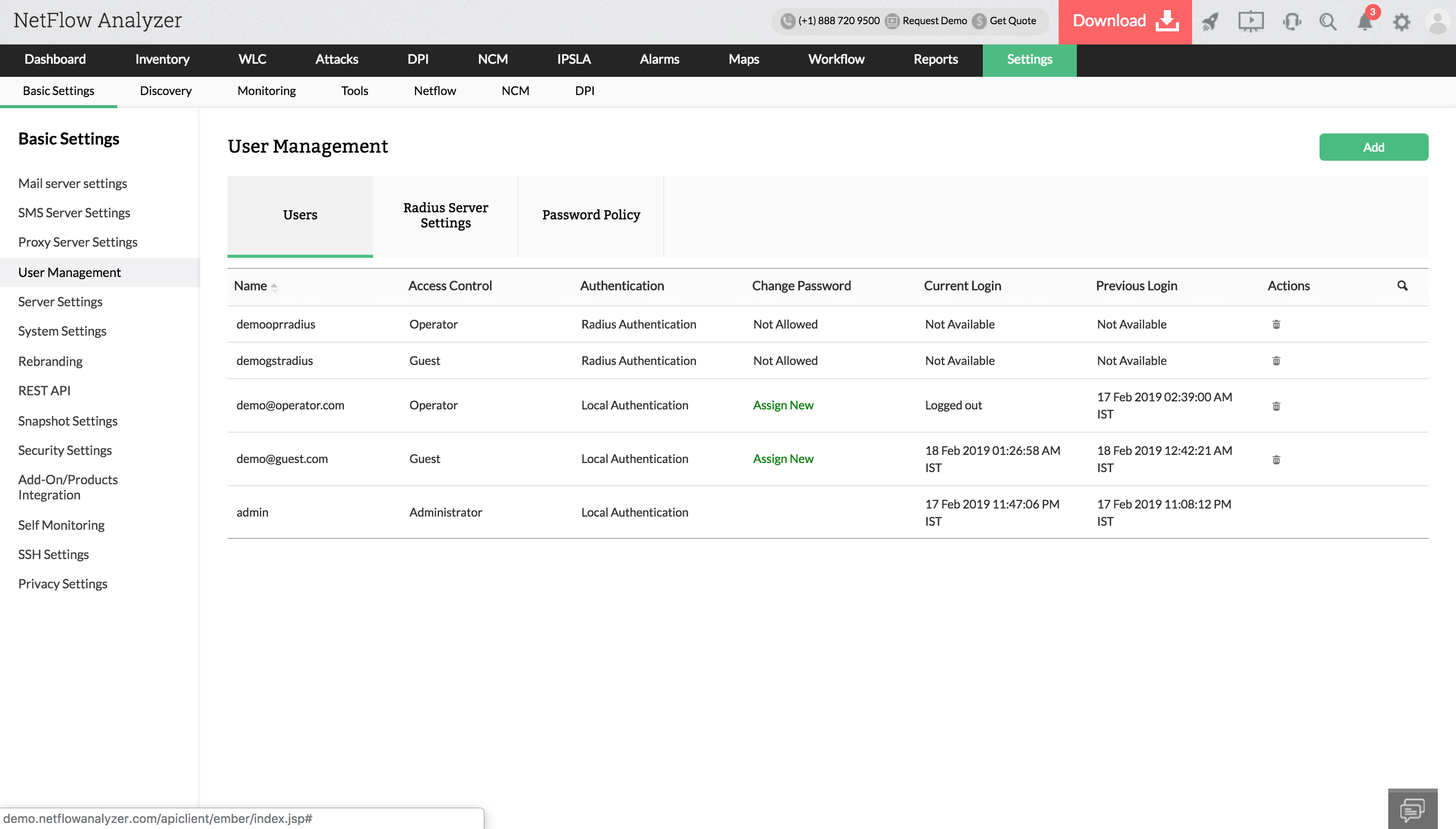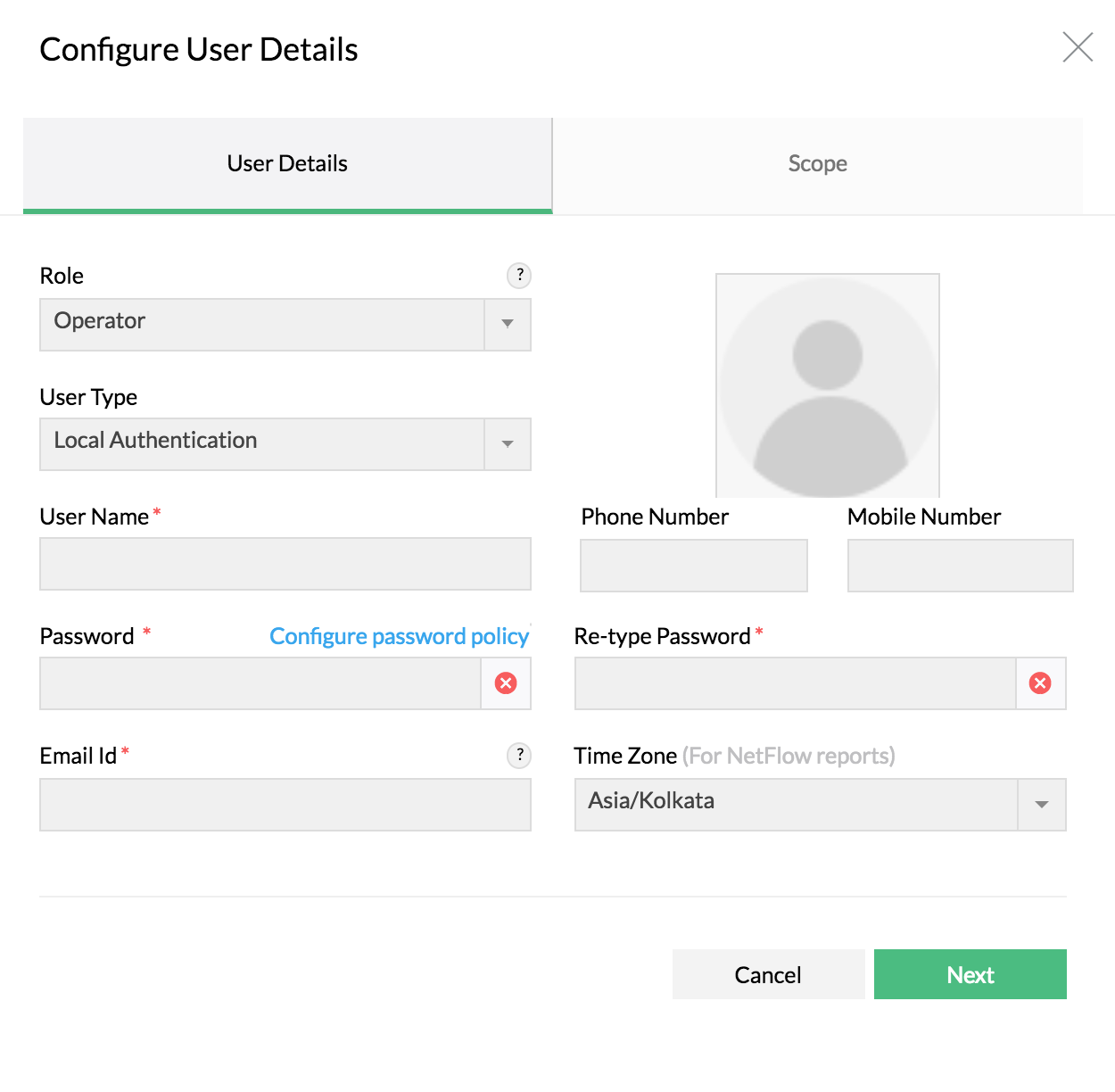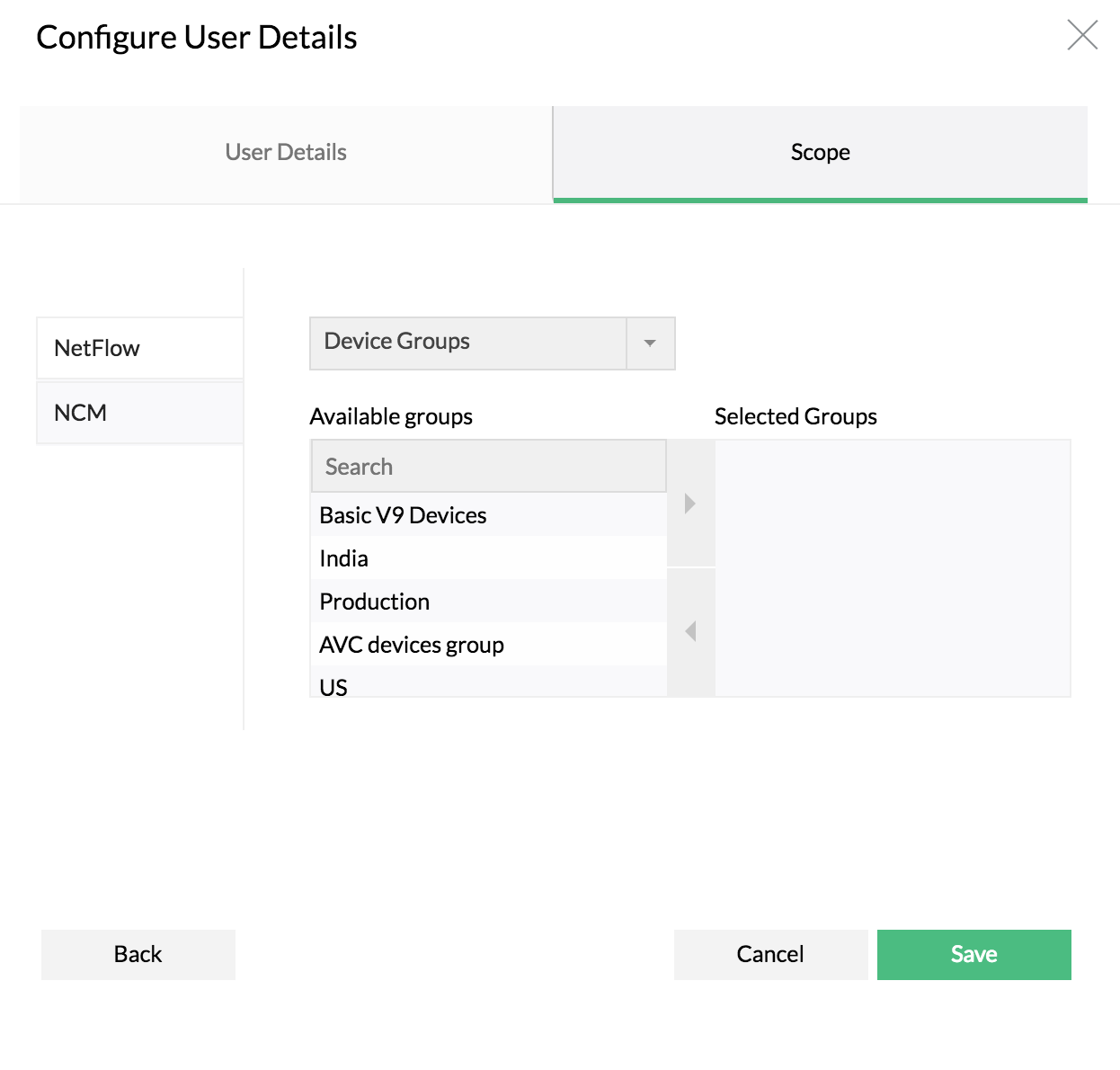How to configure a new user account?
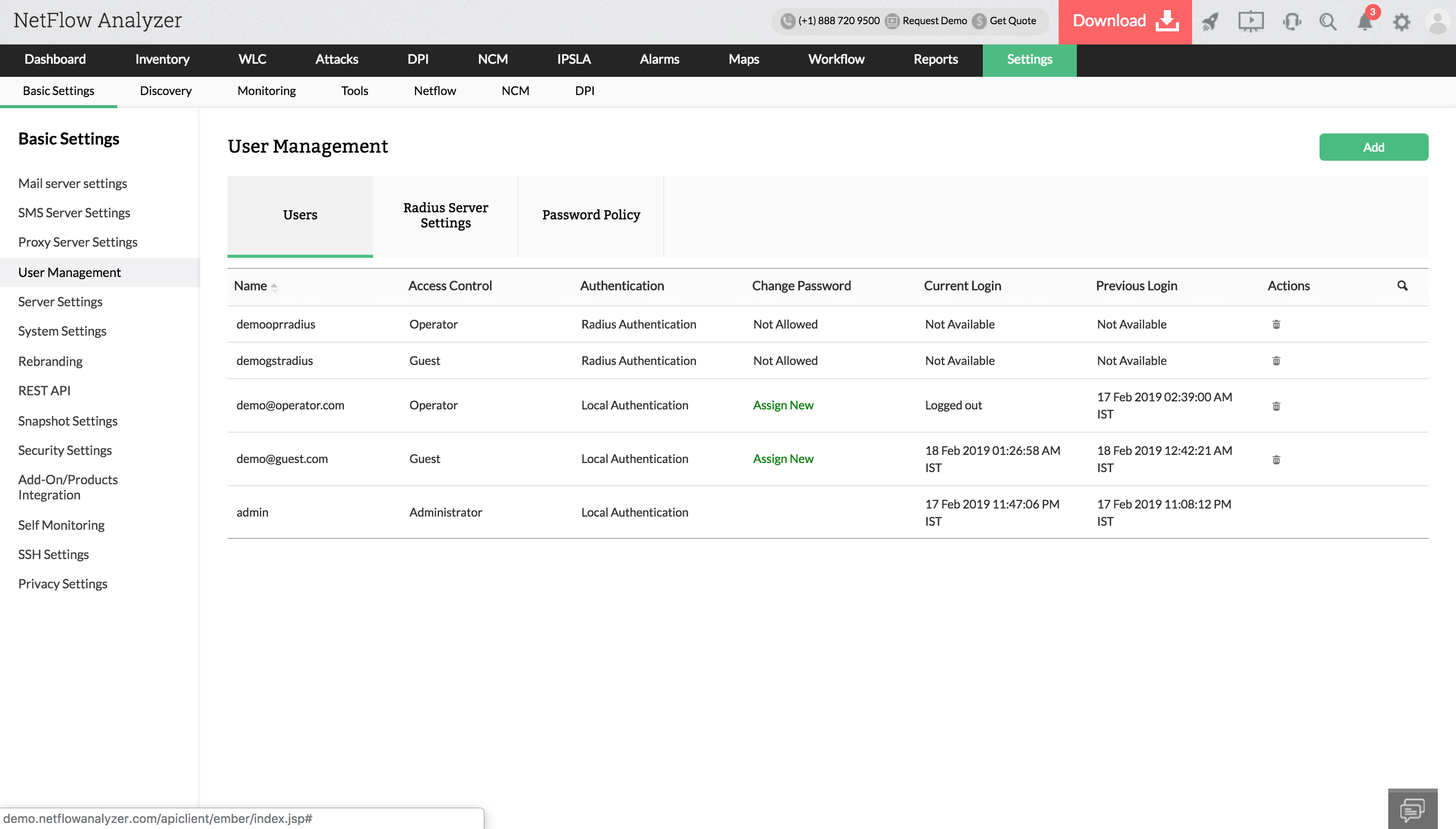
- Navigate to Settings > Basic Settings > User Management
- Click on "Add"
- Select the role of the user as Administrator, Operator or Guest
- Select user type as Local Authentication or Radius Authentication
- Provide user details such as name, number and email id
- Provide password for the user account
- Select the time zone for the user
- Click Next
- Define scope of access for devices or device groups
- Click on Save
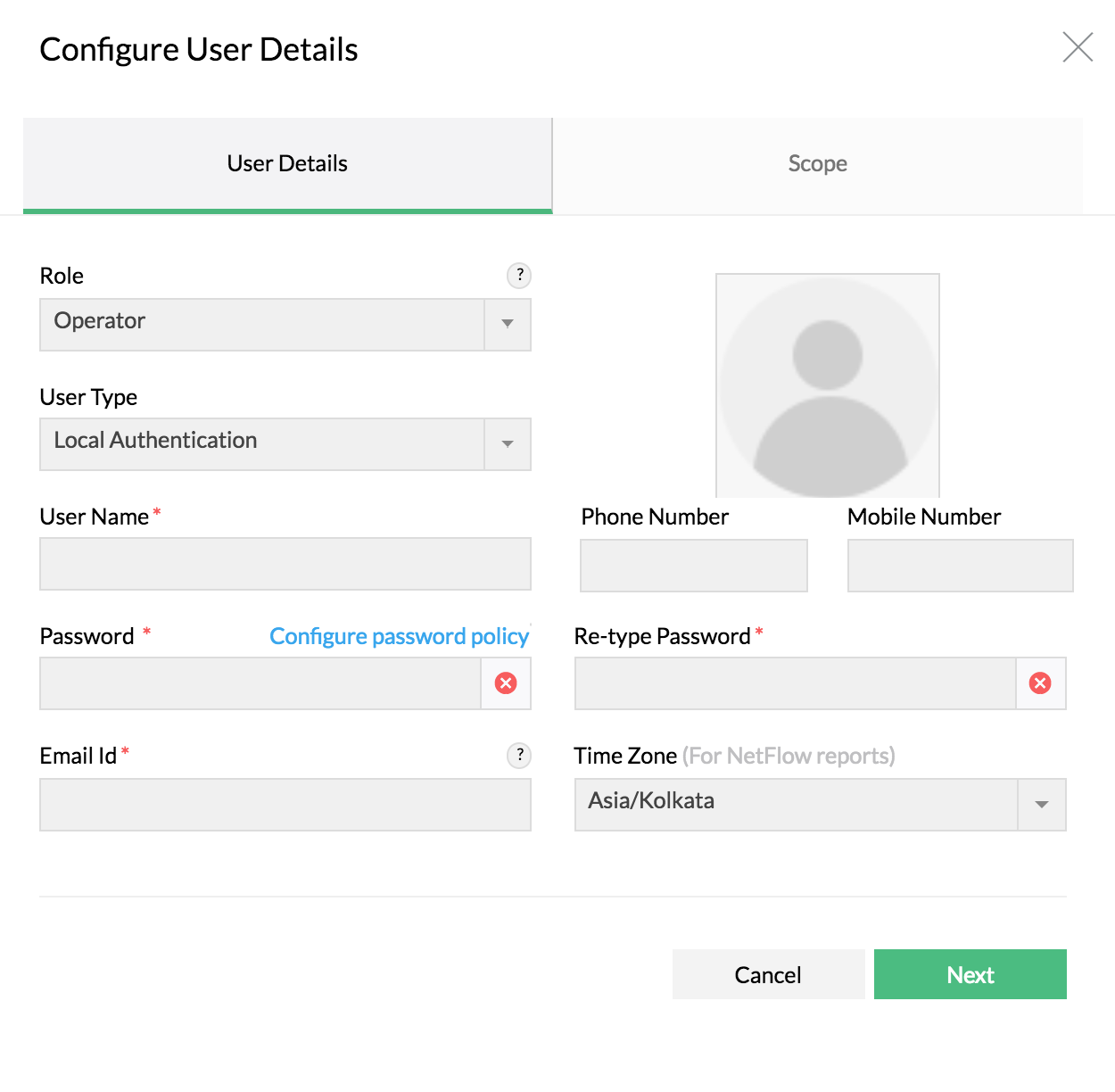
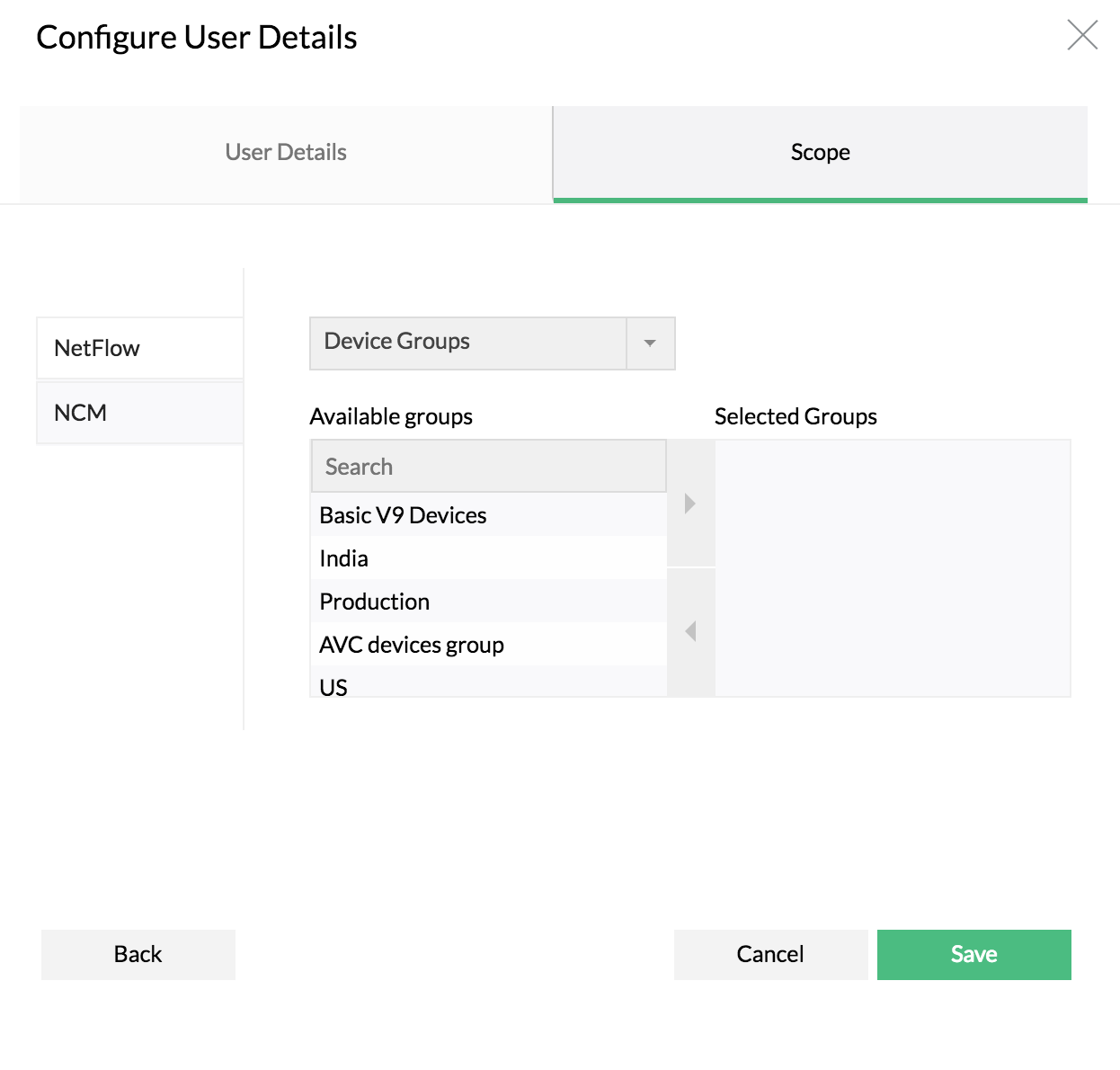
How to edit an existing user account?
To edit an existing user account, click on the user name and edit the user role and email address. It is also possible to edit the scope of access.
How to delete an existing user account?
To delete an existing user account, click on the delete icon shown next to the user name.
Thank you for your feedback!