Set properties for decision box field
Select the decision box field in the fields section to define properties specific to it.
The following steps provides details on how to define display value of the field. To set properties of decision box:
- Navigate to the Design page.
- Click the Configure Fields button. The Configure Fields window will appear.

- Select the decision box field.

- Click Display Value icon.

- Set Display Value. By default, the display value of a decision box field is set as True or False. When a user selects the decision box, this implies that the value is true, while not selecting implies that the value is false. You can edit the default values to suit your requirement.

- Click Close icon to go back to the preview.
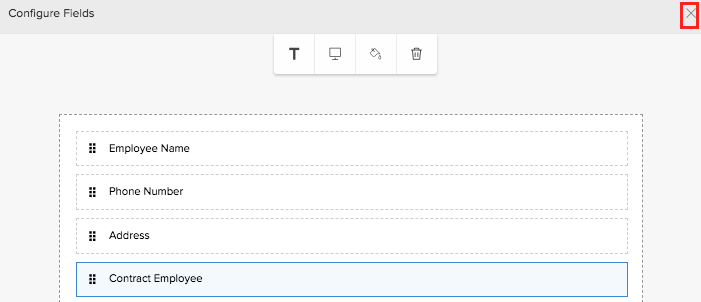
Upon accessing the application, you will find that the changes are reflected in the report.