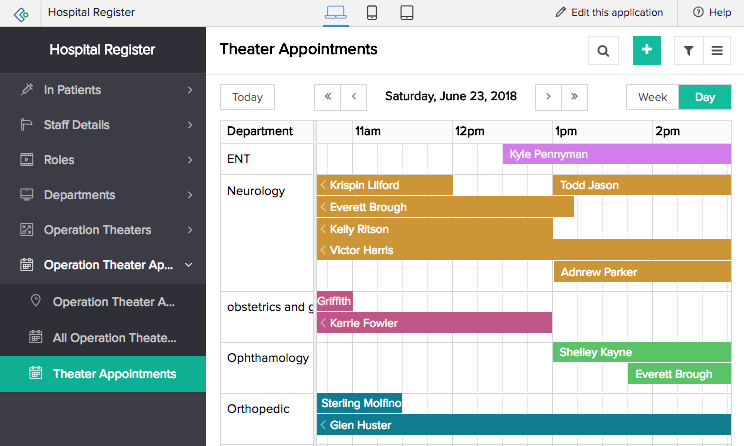Understand predefined grouping
Grouping indicates categorizing information into clusters, based on parameters that help you define the groups. By grouping your data, you can achieve a certain level of structurally arranged information.
ManageEngine AppCreator's reports can feature grouped records for segregating data based on stipulated fields and their values. Records with same value for the selected field is grouped together and the value appears as a heading for all records containing that value.
List Report
For instance, if you have an Employee Management application with a report that displays Manager Information. The report has a grouping based on the Manager, listing the employees reporting to each manager. The records are categorized under the names of the managers. The report on loading itself loads with this grouping structure.
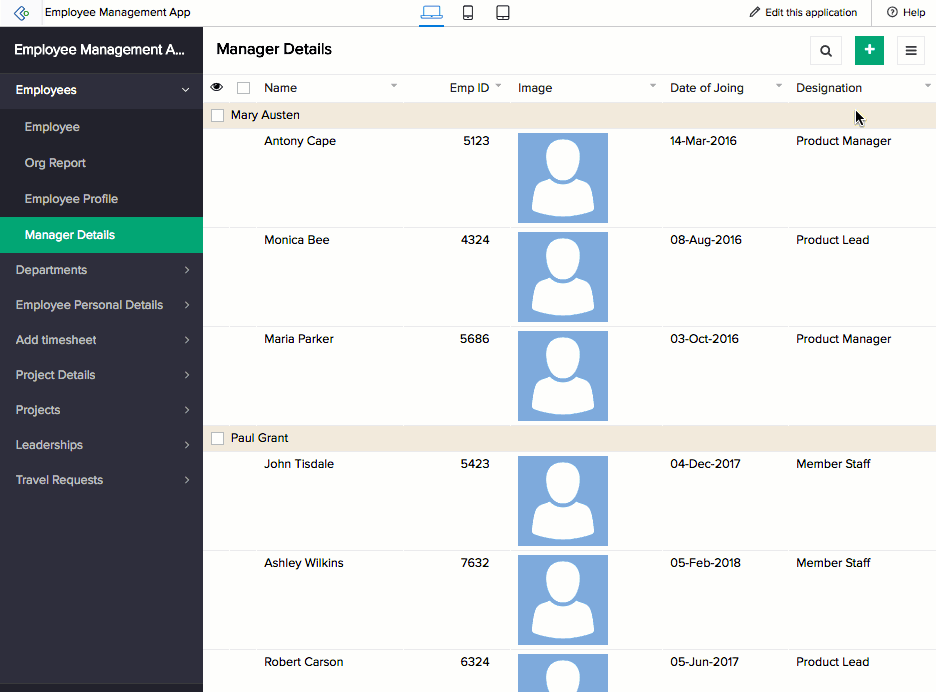
You can access these grouped reports from browser, phone, and tablet.
Calendar Report
For instance, if you have a report that tracks project status, you will be able to group the records based on the field that captures the status value. If you have a dropdown field with values as In Progress, Technical Review, Client Review, Review Fix, and Sign Off, the records are grouped into those categories. The report on loading itself loads with this grouping structure.
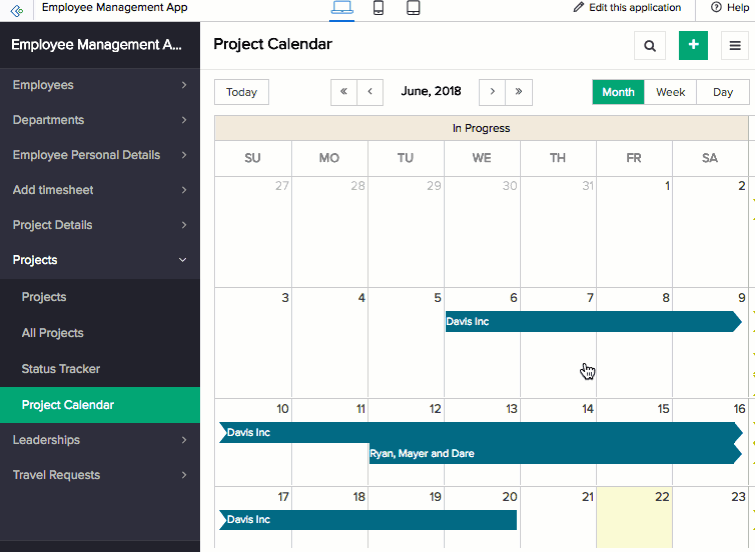
Timeline Report
For instance, if you have a report with operation theater appointments, you will be able to group the records based on the field the department values. The report on loading itself loads with this grouping structure.