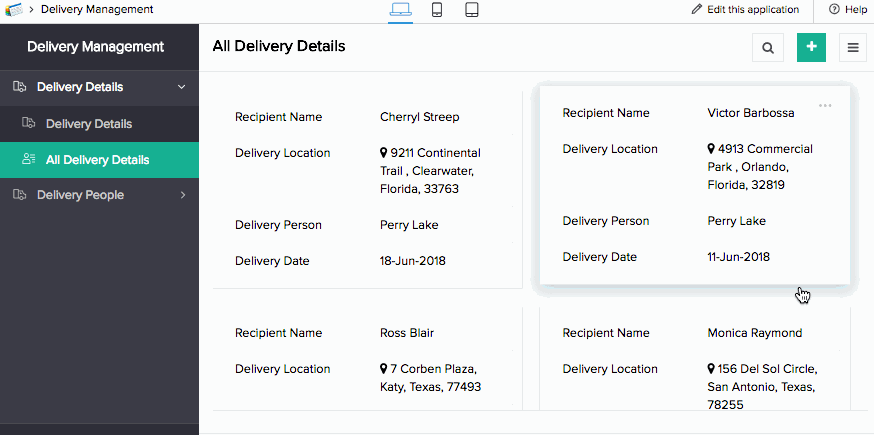Understand address field properties
This field displays values that are valid addresses. Based on the predefined properties, the values displayed include or exclude certain information in the field. The highlight of the address field is that it could plot the address value in a specific record on a map. On clicking or tapping the map icon incorporated in the address field, the map opens in a pop-up, plotting the address on its layout.
Let's assume you have a package delivery service and a report that displays records of deliveries scheduled for the day. Each delivery person is assigned a beat and they can view the deliveries assigned to them on their browser, phone, or tablet. Clicking on the map icon, plots the location on the map. When accessed from phone or tablet, address in the selected record is plotted on the map. This could further aid in navigation, providing the delivery person with directions to reach the location.