Understand aggregate functions
The summarized, miniature report of values that appear at the bottom of your report is the aggregate value. Aggregate values are applicable to number field types and they summarily display the sum of the values, maximum and minimum values, and the average. This provides you with a consolidated view of the values that your exhaustive report contains.
- Minimum: The minimum value out of all the values in the number field type across records in the report.
- Maximum: The maximum value out of all the values in the number field type across records in the report.
- Total: The sum of all the values in the number field type across records in the report.
- Average: The average of the values in the number field type across records in the report.
For instance, you have an Monthly Invoice report for your firm. It displays data on the products sold, date of selling, quantity, and price. Using the values in the quantity field, you can view the total number of products sold. And with the price field, you can view the total income made and the average income.
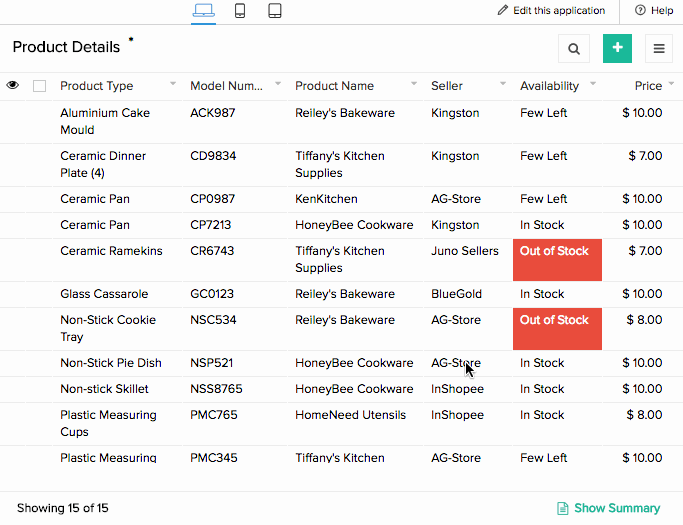
To view the aggregate values, you need to click the Show Summary at the bottom, right corner of the report. The values appear in a pop-up window. You can hide the window, once it's purpose is served.