If you have ServiceDesk Plus MSP installed in your network, you can automatically log trouble tickets from OpManager MSP for specific network faults. So, besides the provision to email, sms, or notify fault in other forms, you can also track the faults by logging trouble tickets to ServiceDesk Plus MSP. This helps in issue tracking.
For logging the trouble ticket to ServiceDesk Plus MSP correctly, you need to ensure the following:
- ServiceDesk Plus MSP Settings must be configured in OpManager MSP
- A notification profile to log a trouble ticket to ServiceDesk Plus MSP must be configured and associated.
OpManager MSP communicates with ServiceDesk Plus MSP via its API.
Configure Server's Settings
Following are the steps to configure the ServiceDesk Plus MSP and OpManager MSP Server settings:
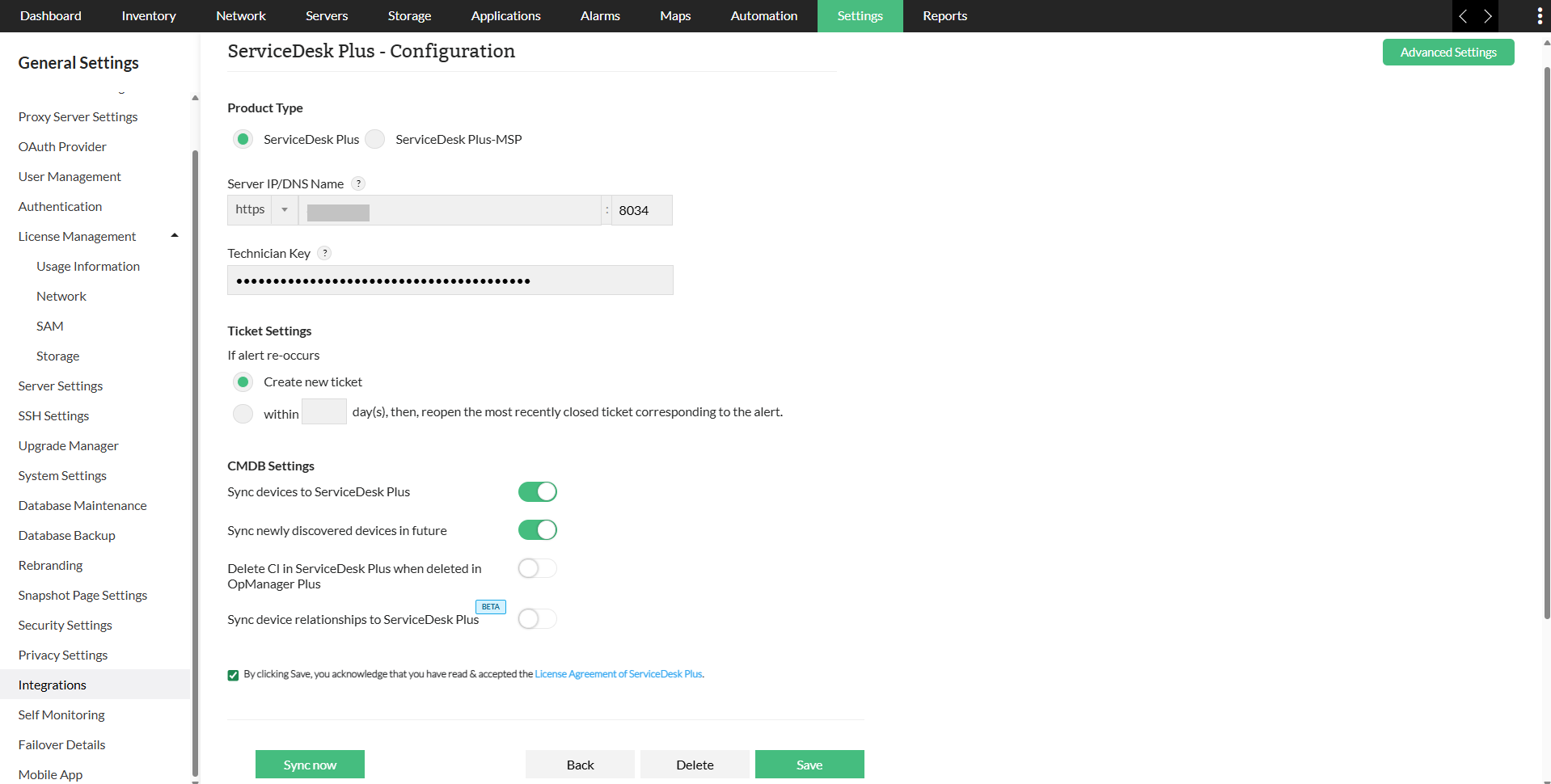
- OpManager MSP must know where ServiceDesk Plus MSP is running to log the ticket. To configure the ServiceDesk Plus MSP settings details, follow the steps given below
- Click Settings → General Settings → Third Party Integrations → ServiceDesk Plus MSPand configure the following values:
- Product type: Select the product type (ServiceDesk Plus-MSP) with which you are trying to integrate OpManager MSP.
- Server IP / DNS Name: Name or the IP address of the machine where ServiceDesk Plus MSP is installed and running.
- ServiceDesk Plus MSP Technician Key:Enter the API key generated using API Key Generation in ServiceDesk Plus MSP.
- Ticket Reopen Settings : If an alert re-occurs, this setting will allow you re-open an old ticket or create a new one.
- Sync newly discovered devices in future: This option will automatically sync your asset details with ServiceDesk Plus MSP whenever a new device is discovered in OpManager MSP. Refer below to know the list of fields that will be sent to ServiceDesk Plus MSP whenever an asset sync is initiated from OpManager MSP.
- The Sync now option will let you sync the devices in OpManager MSP with ServiceDesk Plus MSP
- Now, click Save.
Note:
- It is highly recommended that you use the latest/ updated versions of both OpManager MSP and ServiceDesk Plus MSP. Because the latest versions communicate via API-based integration unlike older versions.
- If an alarm is raised as a ticket in ServiceDesk Plus MSP and the ticket is not closed, any change in severity of the alarm will be updated in the same ticket as notes. Any custom statuses will be equivalent to "Open" only.
Also, if an alert from OpManager MSP is being raised on a closed ticket in SDP MSP, you can configure if you wish to reopen the same ticket or create a new ticket for that alert. This option is available under the "If alert re-occurs" field in the SDP MSP integration configuration page in OpManager MSP.
- Whenever a ticket is being raised in ServiceDesk Plus MSP, it will be raised with requester name as administrator.
Asset sync information
Assets / Managed Objects present in OpManager MSP inventory are constantly synced with SDP MSP. These are the categories under which the assets are synced between OpManager MSP and ServiceDesk Plus MSP.
- Server
- Desktop
- Switch
- Router
- UPS
- Firewall
- Printer
- Unknown (Category added in version 125159)
Below are the fields that are synced into each category for ServiceDesk Plus MSP:
Firewall, UPS, Printer: IP Address, DNS Name, Type, System Description, No. of. Interfaces, Upink Dependency, Monitoring Protocol, Manufacturer, Service Tag, Serial Number.
Server, Desktop (Workstation): IP Address, DNS Name, Type, System Description, RAM size, Hard disk size, No. of. Interfaces, Upink Dependency, Monitoring Protocol, Manufacturer, Service Tag, Serial Number.
Router, Switch: IP Address, DNS Name, Type, System Description, No. of. Interfaces, Upink Dependency, Monitoring Protocol, Manufacturer, Service Tag, Serial Number, No. of. VLAN's
Unknown: IP Address, DNS Name, Type, System Description, No. of. Interfaces, Upink Dependency, Monitoring Protocol, Service Tag, Serial Number, No. of. VLAN's, System Location, Contact Person, End of support date, Login details.
All the field category additions will be done when the integration in configured in OpManager MSP . After that, the assets will be added to SDP MSP with the above mentioned fields and their values. If those values are edited in OpManager MSP , the changed values will automatically be synced with SDP MSP for that asset. And if any item is deleted in OpManager MSP , the same will be deleted in SDP MSP too.