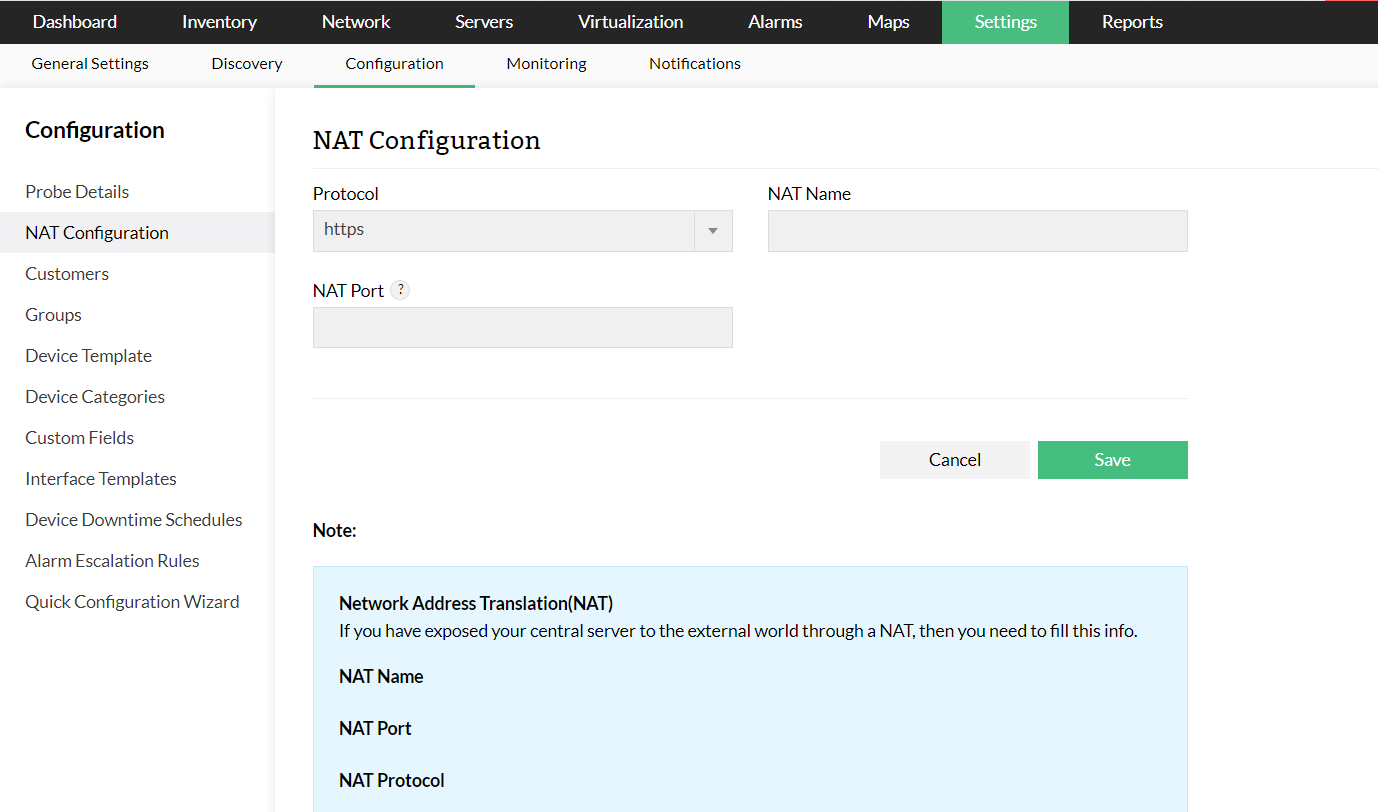Network address translation or NAT is a way to map multiple local private IP addresses to a public IP address to help transfer information across networks. This helps in establishing a connection between the MSP Probe servers, located across multiple locations, and the MSP Central server. The Probes communicate with the Central server using the NAT name configured and will also be used during installation of Probes.
Note: NAT settings can only be configured in the MSP Central server.