Distributed edition upgrade best practices
This guide explains how users can upgrade the EventLog Analyzer Distributed Edition. In order to access the latest features and enhancements, users are required to upgrade to the latest version.
Steps to upgrade the EventLog Analyzer Distributed edition
The managed servers should be synchronized and registered with the admin server, facilitating a proper connectivity between them. This ensures a seamless auto upgrade without any issues. Before upgrading, you need to backup both the Managed and Admin servers. This is essential in the event of an upgrade failure, ensuring a swift recovery.
Here are the steps for upgrading:
A) Taking a manual backup of Admin Server
- Shutdown the EventLog Analyzer Admin server.
- Copy the following folders/files as backup
- <Home>/Conf
- <Home>/adsdata
- <Home>/lib/AdventNetLicense.xml
- Database backup
Please follow the same steps as for Standalone server.
B) Taking a manual backup of Managed Server
- Shutdown the EventLog Analyzer Managed server(s).
- Copy the following folders/files as backup
- <Home>/Conf
- <Home>/adsdata
- <Home>/lib/AdventNetLicense.xml
- Database backup
Please follow the same steps as for Standalone server.
C) Prerequisites before performing the upgrade:
- Ensure all the managed servers are in sync and registered with admin server. This is required in order to achieve a smooth auto upgrade without encountering any issues.
- During the upgrade within the same storage drive of EventLog Analyzer, a backup is executed. Hence, it is important to ensure that there is sufficient space available for backup.
- Take snapshot or folder backup of all the servers. In the event of an upgrade failure, these backups can be utilized for restoration.
D) Performing the upgrade on the Admin Server:
Apply the latest service pack in the PPM on the Admin Server. Please check the instructions to apply service pack.
E) Upgrading Managed Servers:
Upon completion of the Admin Server upgrade, the subsequent step involves upgrading the managed servers.
There are two ways to achieve this: Case - I) Auto upgrading all managed servers through the Admin Server, and Case - II) Manually upgrading managed servers.
Case - I: Auto upgrading all managed servers through the Admin Server
When the Admin server is upgraded through a service pack, all its managed servers will be automatically upgraded by default.
Here are the steps for auto upgrading the managed servers:
- Shutdown admin server and all the managed servers.
- Take snapshot or folder backup of all the servers.(Either folder backup or snapshot)
- Apply PPM in the admin server.
- Start the admin server.
- After ensuring that the admin server is up and running, start all the managed servers one by one.
- Wait for the admin server to upgrade all the managed servers before applying the next PPM on the admin server.
Case - II: Manually upgrading managed servers
In this case, the managed servers will be upgraded individually. During this process, a space check is conducted on the managed servers before applying the service pack.This is to ensure that there is enough storage space to accommodate the backup files of the existing system.
In the event of a backup failure, due to insufficient storage or other reasons, users can choose to skip the backup provided they have manually taken the backup of the managed servers as mentioned in Step B.
Here are the steps to manually upgrade each managed server
- Shutdown admin server and all the managed servers.
- Take snapshot or folder backup of all the servers.
- Add DisablePPMCheck=true in enterprise.txt of all the managed servers.
- Upgrade the managed server one by one using updatemanager.bat
- After upgrading all the managed servers, apply PPM on the admin server.
- Start the admin server.
After ensuring that admin server is up and running, start all the managed servers one by one.
Don't see what you're looking for?
Visit our community
Post your questions in the forum.
Request additional resources
Send us your requirements.
Need implementation assistance?
Try OnboardPro