- Related Products
- Log360
- AD360
- ADManager Plus
- ADAudit Plus
- ADSelfService Plus
- Exchange Reporter Plus
 Click here to expand
Click here to expand
Follow these steps to increase the memory allocated to EventLog Analyzer.
# Initial Java Heap Size (in MB)
#Maximum Java Heap Size (in MB)
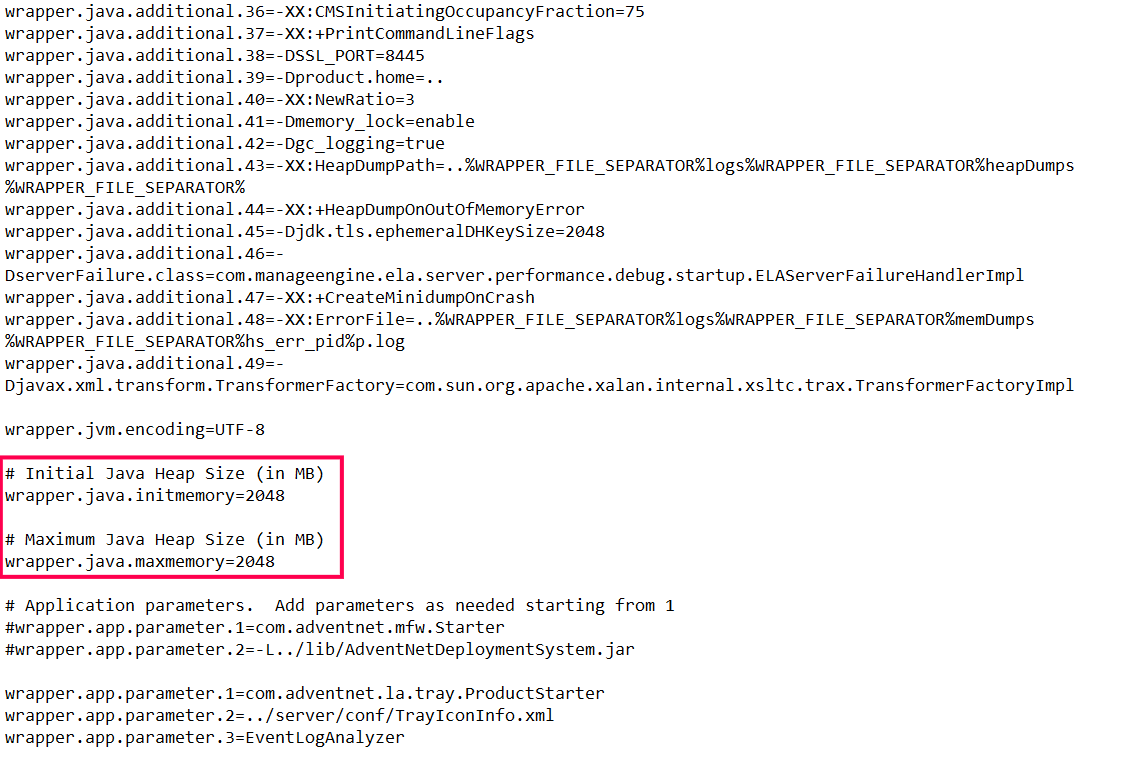
Copyright © 2020, ZOHO Corp. All Rights Reserved.