- Related Products
- Log360
- AD360
- ADManager Plus
- ADAudit Plus
- ADSelfService Plus
- Exchange Reporter Plus
 Click here to expand
Click here to expand
To access the EventLog Analyzer database, use the Access Database menu.
Use the following menu option:
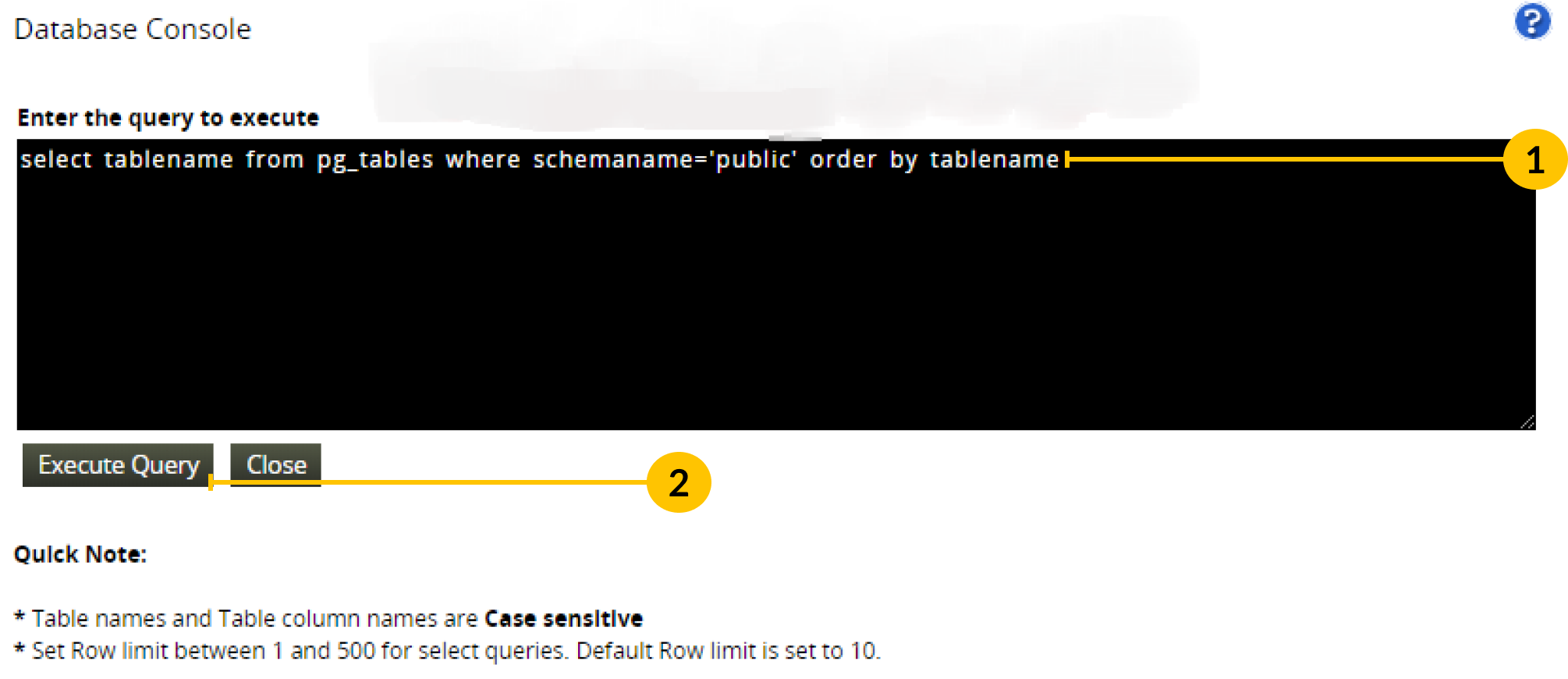
Copyright © 2020, ZOHO Corp. All Rights Reserved.