OpManager’s SNMP, CLI, and agent-based Linux monitoring helps you understand the state of your network, the devices within it, and their peripherals at any given time, enabling you to maintain and improve your quality of service (QoS).
To better understand the state of your Linux network, an IT admin must:
You can view the supported operating systems and prerequisites for agent-based monitoring and set up agents for your Linux network monitoring using this document.
Let us discuss how to accomplish the above with a Linux network monitor like ManageEngine OpManager.
OpManager makes it fairly simple to discover Linux devices in your network.
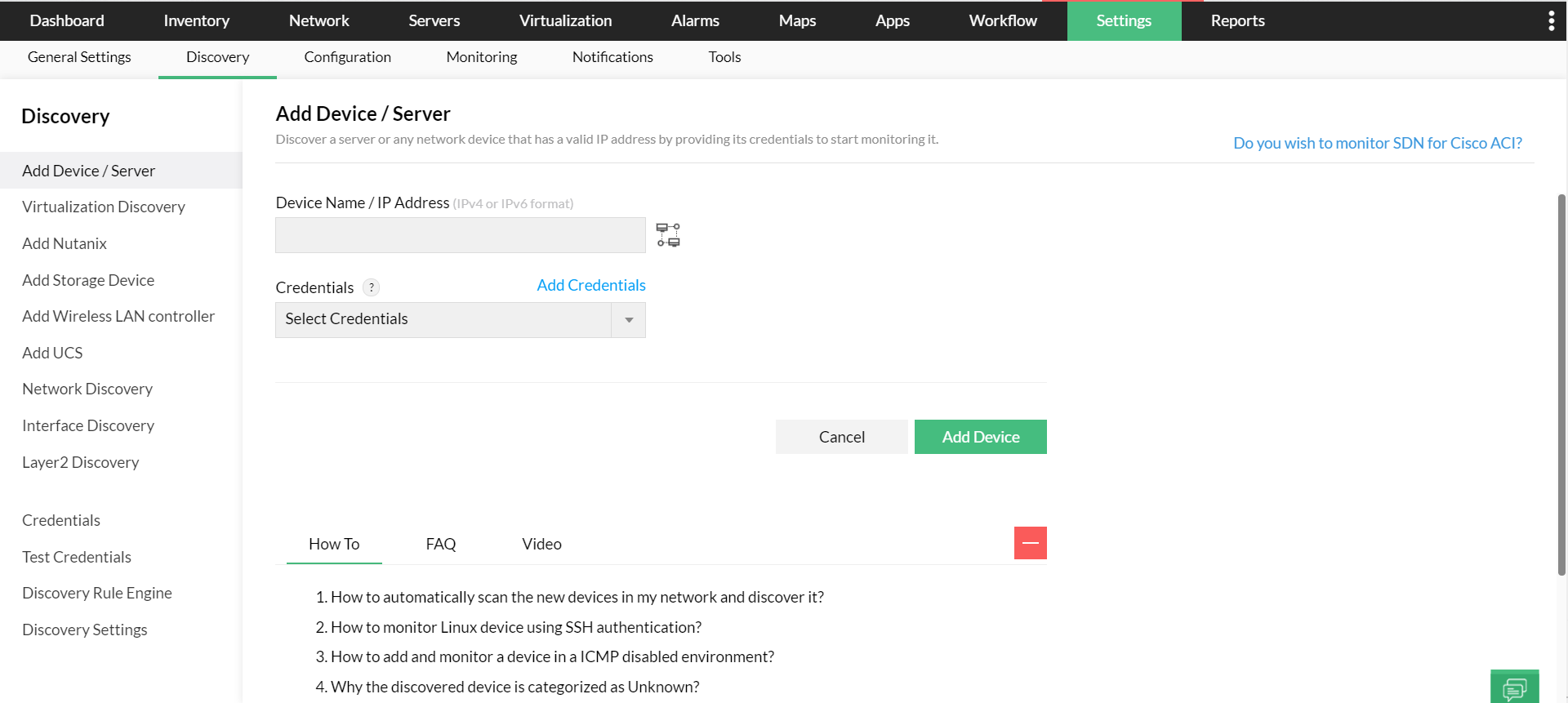
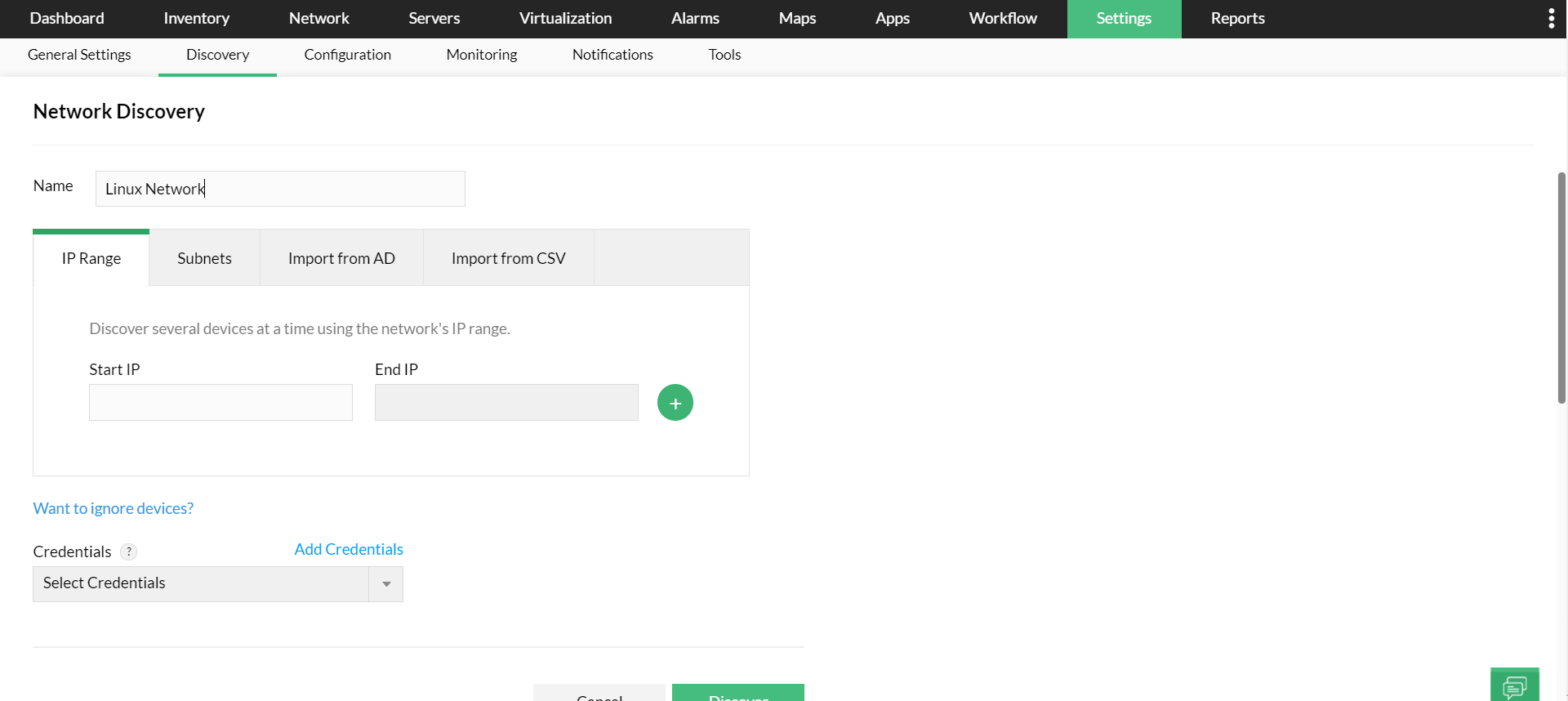
OpManager maintains an inventory of all your Linux servers. To view the list, simply go to Servers > Linux. This displays the server status, IP address, interfaces, and more details of all the available Linux servers.
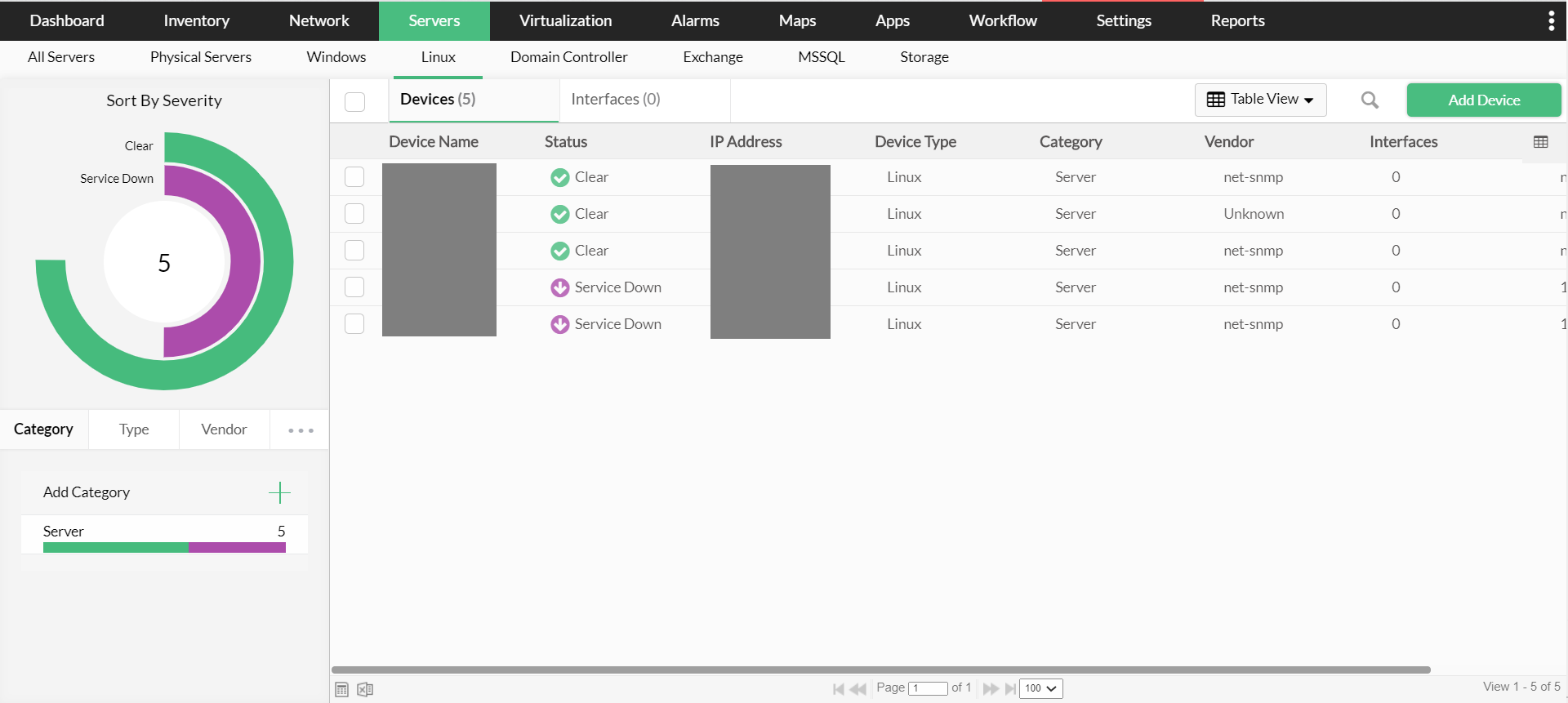
From the Linux server list, click on the required Linux server. This opens the snapshot page of the required Linux server. In this page, you can check the availability, performance, and other critical aspects of your Linux server.
You can monitor your Linux devices by configuring thresholds for the relevant monitors and associating a notification profile to them. You can also configure workflows, to automate preliminary fault remediation measures.
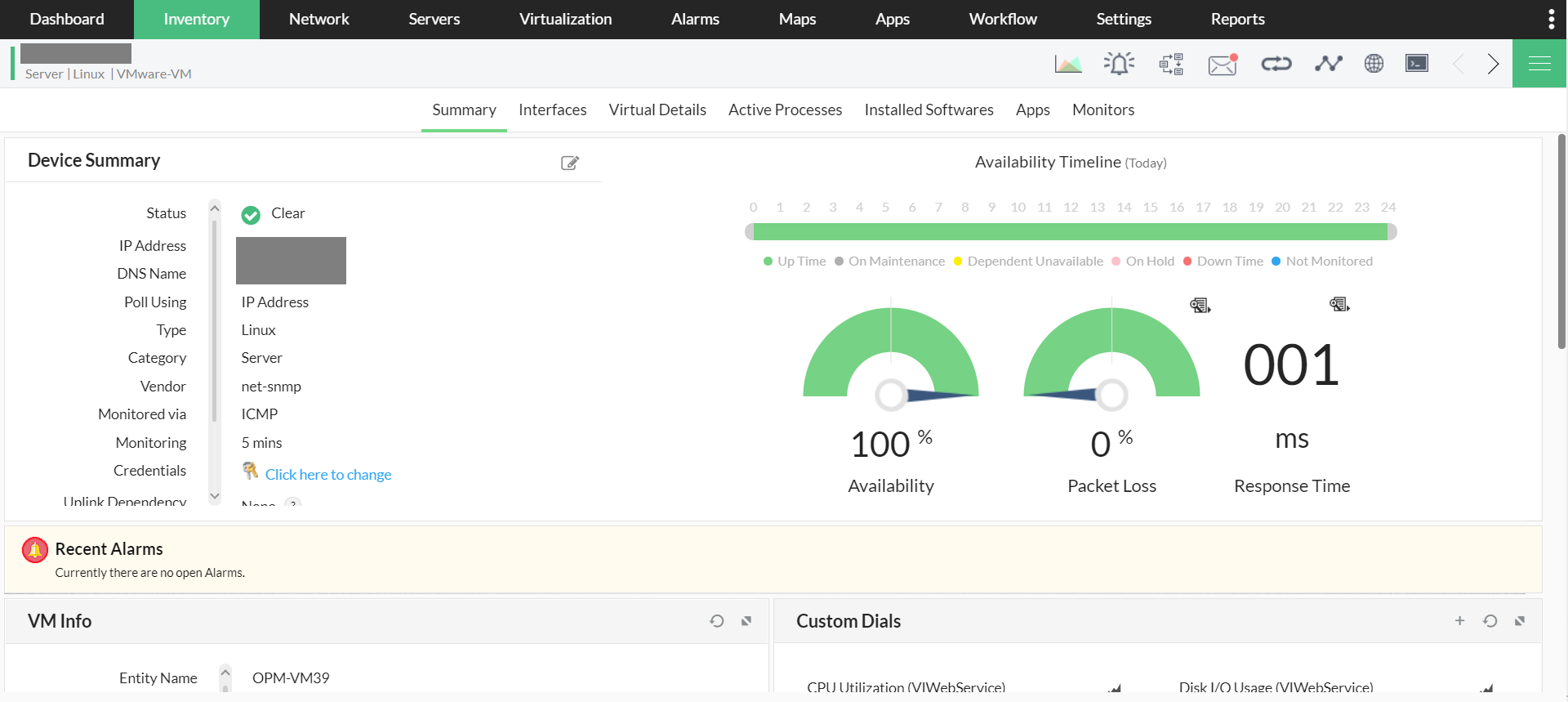
Thank you for your feedback!