From version 12.8.330, MSSQL database is supported for Linux setups. As of now MSSQL database cannot be configured directly from the installation wizard for OpManager's Linux installation. Instead, perform a default installation with PgSQL database in Linux environment and then migrate the database to MSSQL.
Note: MSSQL database is not included with the setup for Linux installations.
After installing, follow the below steps before starting the product, to migrate from PgSQL to MSSQL database in Linux installations.
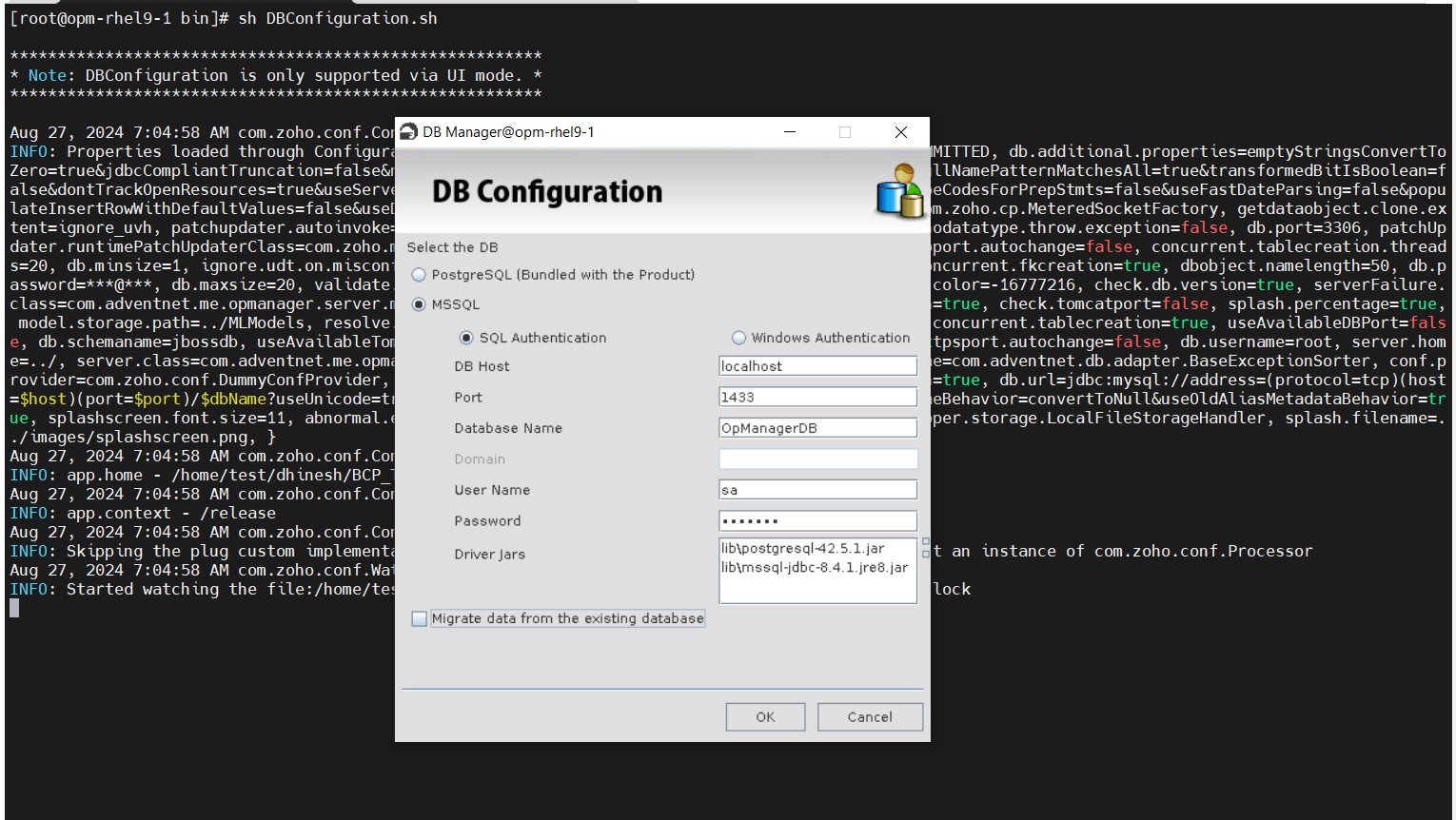
A success message will be displayed in a dialog box after the migration is successful.
Note:
The BCP (Bulk Copy Program) utility, provided with Microsoft SQL Server, is a command-line tool that allows users to import and export large volumes of data to and from SQL Server databases. Note that the BCP file is mandatory for data processing in OpManager Enterprise edition, NetFlow Analyzer, and Standard/Professional edition with the NFA add-on.
For BCP utility, mssql-tools (Microsoft ODBC driver for Linux) should be installed on an OpManager installed machine. Please follow the steps in the document provided below to install Microsoft ODBC driver on Linux servers.
After the ODBC driver is installed in Linux servers, the bcp utility files can be found in the below mentioned path. Copy both bcp and bcp.rll files to <opmanager_home>/bin and start OpManager once.
Thank you for your feedback!