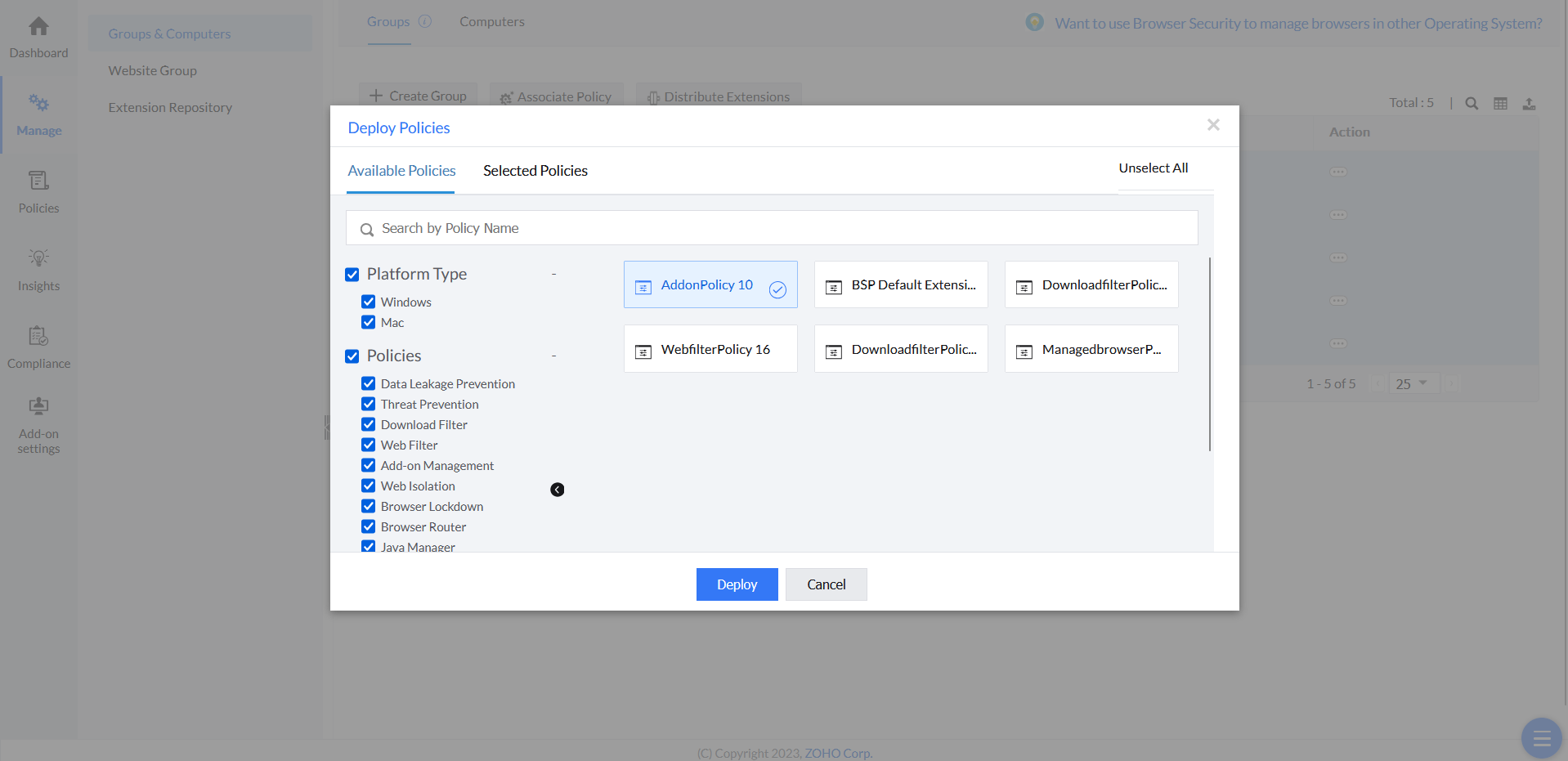Browser Policies Association & Deployment
After configuring the policies, they have to be deployed to the specific custom groups. Follow the steps below to deploy the policies:
- Open Endpoint Central console and navigate to Browsers -> Manage -> Groups & Computers.
- Select the custom groups to be associated. To associate computers, navigate to Computers and select the desired devices.
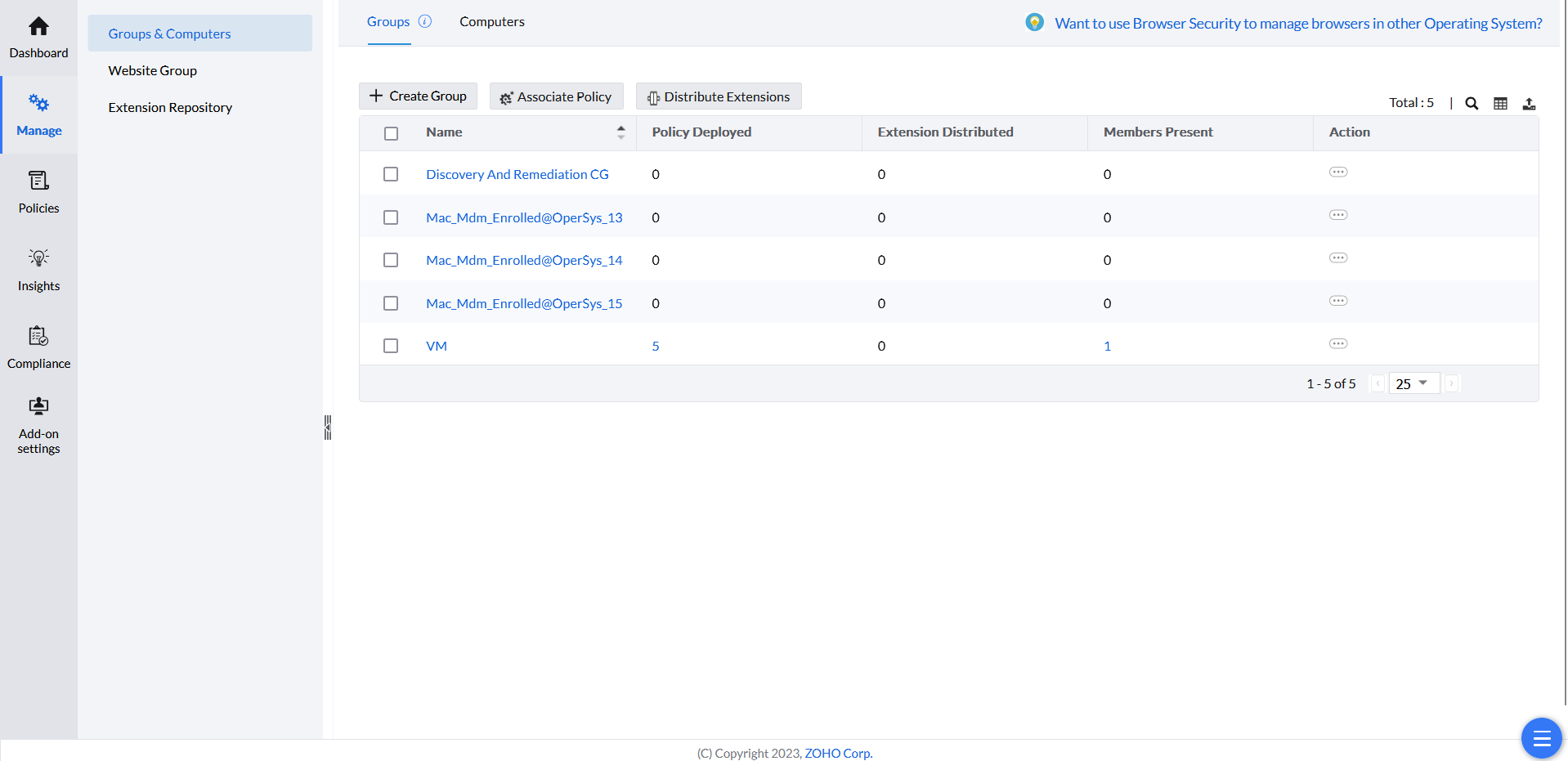
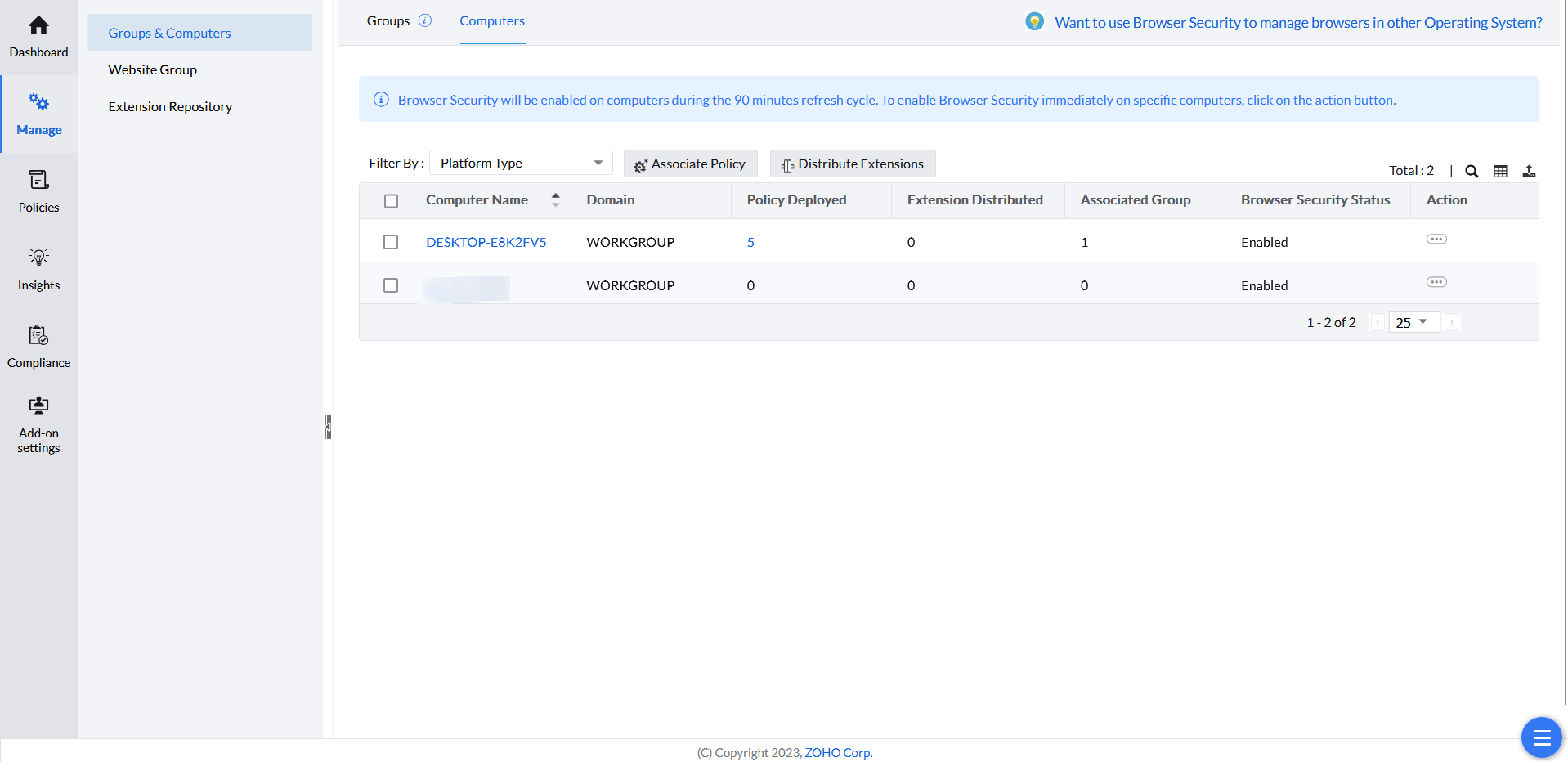
- Click Associate Policy.
- Choose the saved policies to be deployed. You can filter the policies using the items listed in the left pane. The configured policies are listed under Available Policies and the chosen policies can be viewed under Selected Policies.
- After adding the desired policies to be associated with the groups/computers, click Deploy.