

Follow the steps mentioned below to configure the Alerts policy on managed devices:
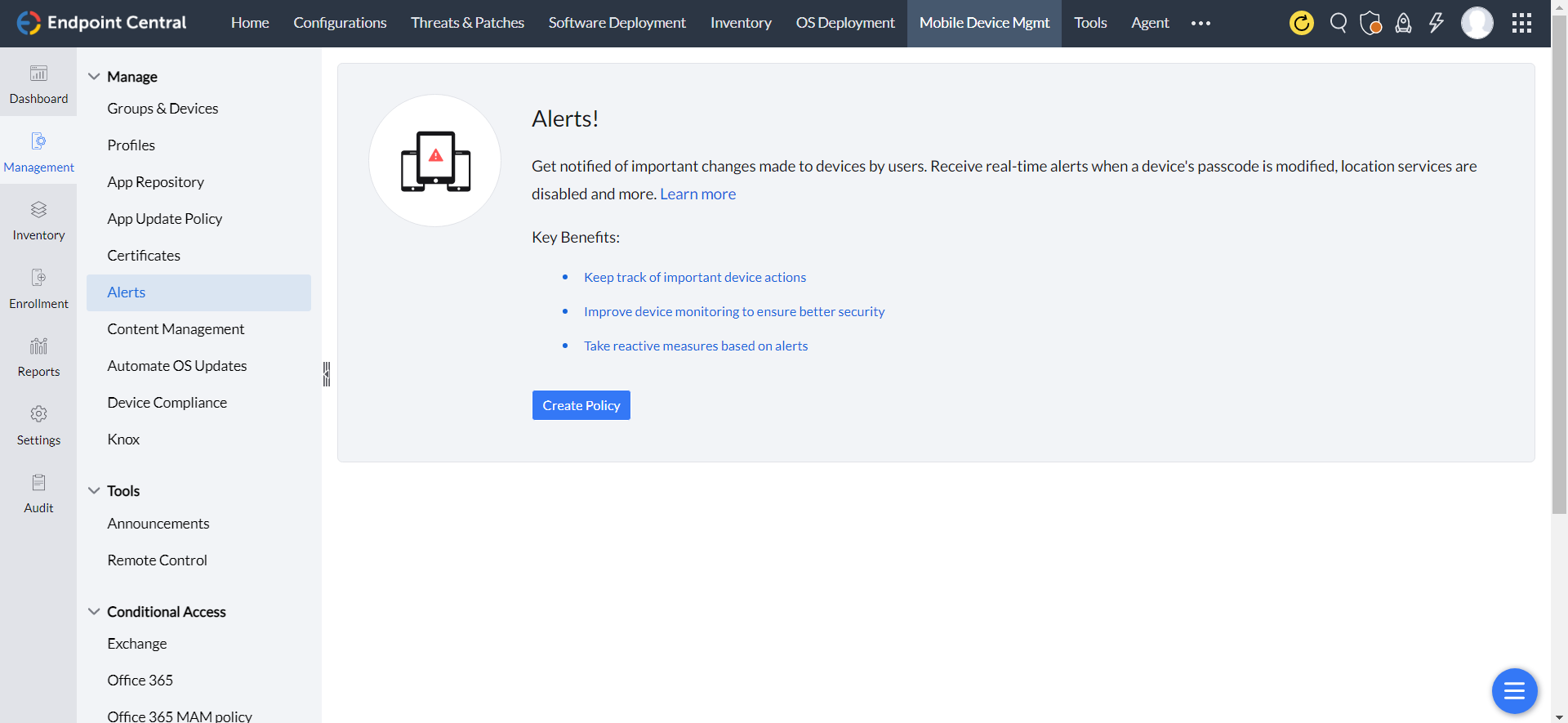
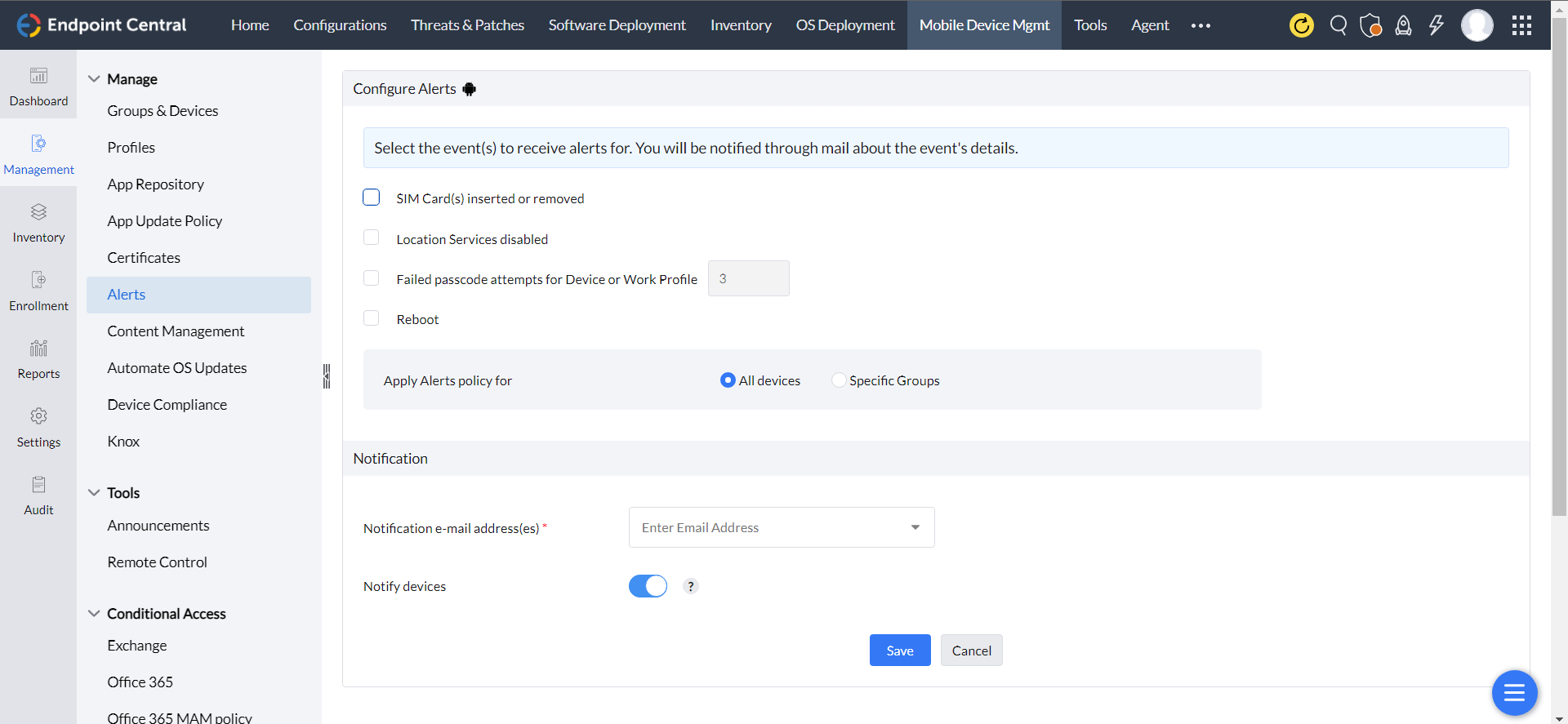
The configured Alerts policy will be successfully applied to the selected devices and groups. Once the Alerts policy is applied to the devices, Admins will be notified about the device events immediately and can take necessary actions to protect the devices and corporate data present on them.
You can view the list of alerts received from all managed devices by navigating to Device Mgmt and selecting Alerts. These alerts are stored in the product server for 30 days.
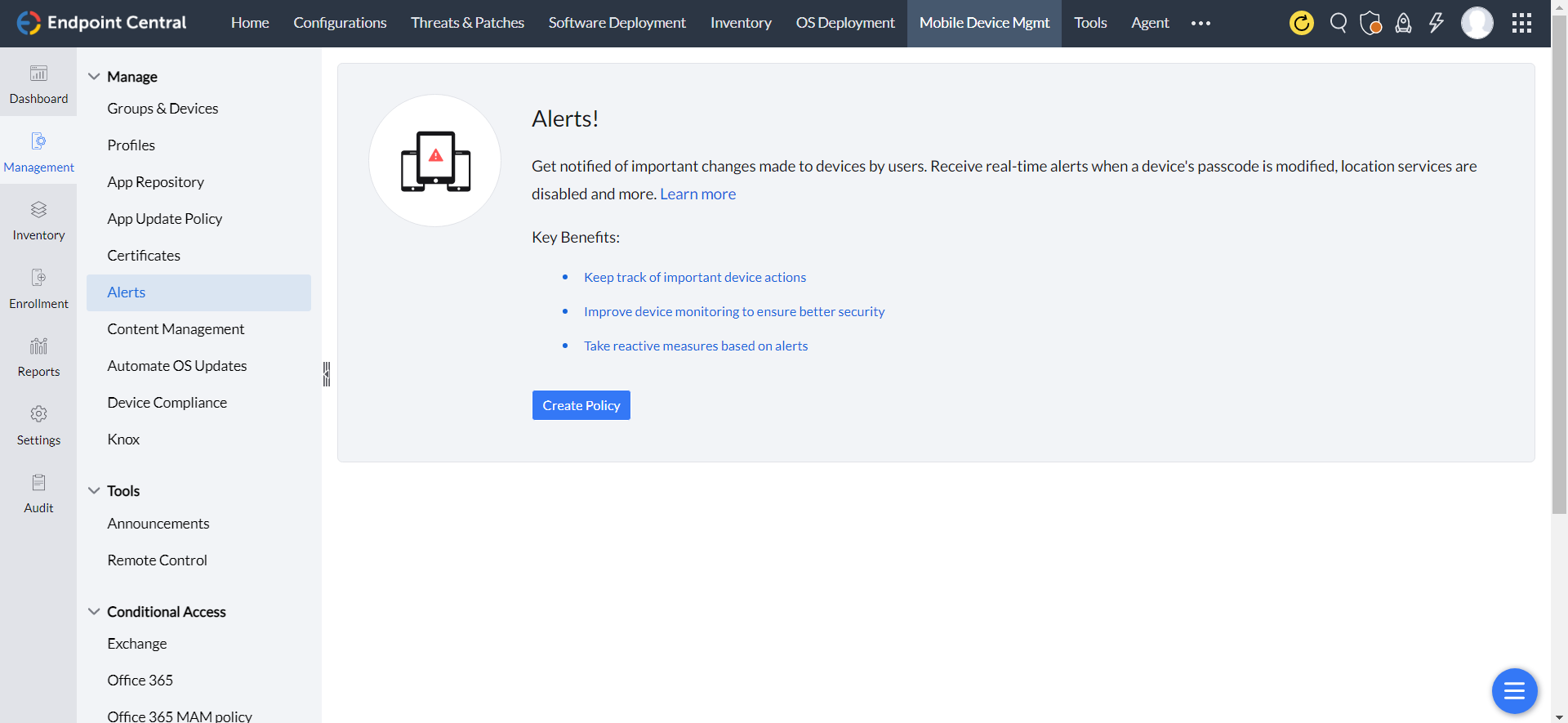
In addition to viewing the alerts for all the managed devices, you can filter them based on the number of days you want to view the alerts.