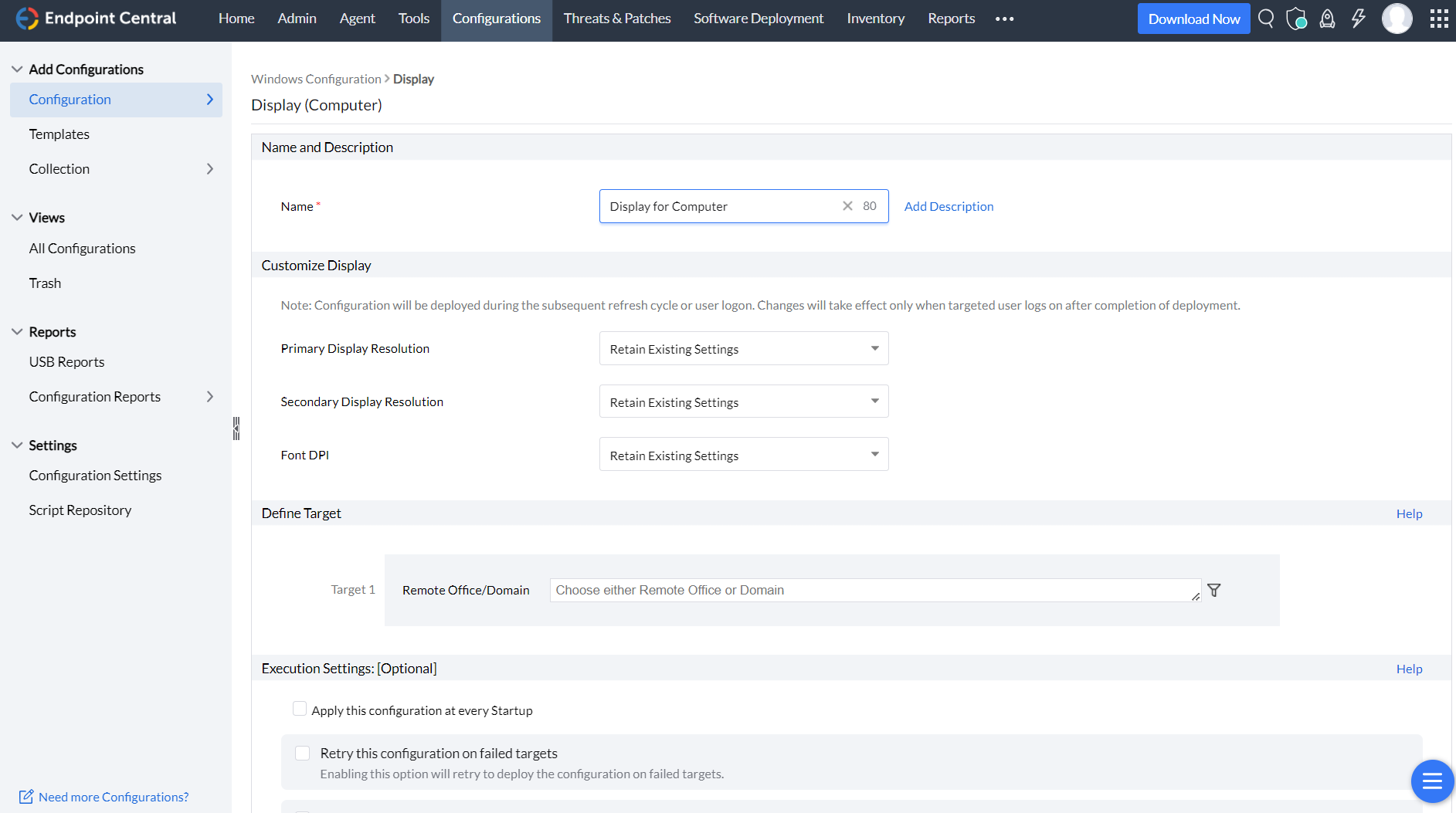Display Computer Configuration
Table of Contents
What is a display configuration?
The display configuration in Endpoint Central can be configured to customize the display settings of windows desktops, mainly the primary and secondary display resolution of windows. By enabling this configuration you can also adjust the DPI settings for font as this feature grants administrators the capability to adjust the resolution and orientation of displays on endpoints.
How to enable display configuration for computers?
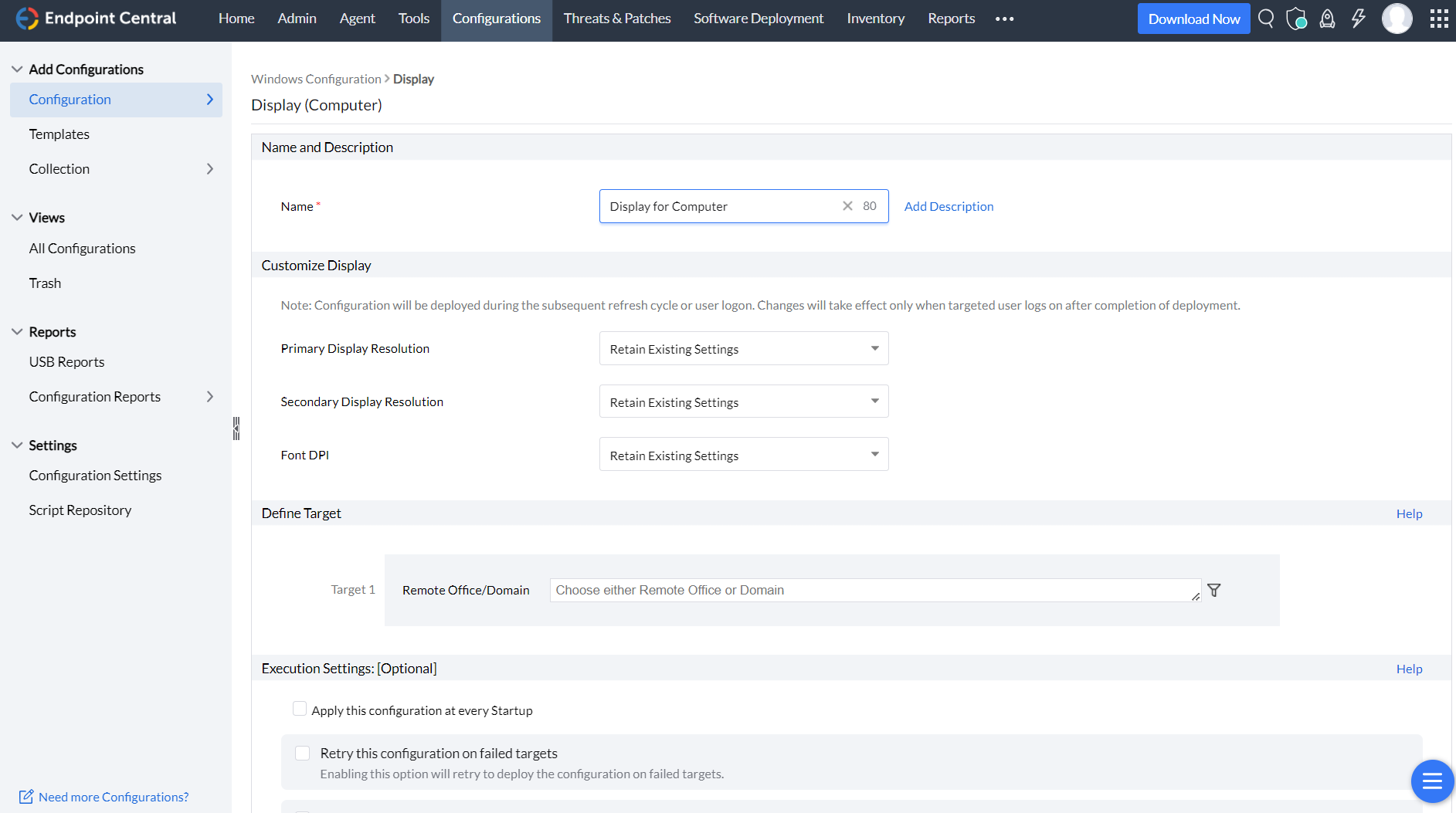
To configure the display settings for computers, follow the steps given below:
- In the Endpoint Central web console navigate to Configurations -> Windows ---> Display for computer
- Enter the name and description for the configuration
- In the Customize Display criteria, adjust the settings for Primary Display Resolution, Secondary Display Resolution, and Font DPI.
- Define the target computers.
- You can enable the option to retry the configuration on failed target computers if required.
- Select the option to enable notifications if you want to receive notifications via mail.
- Click Deploy or Deploy immediately to deploy the configuration on all the target computers.
- Click Save As to save the configuration as draft.