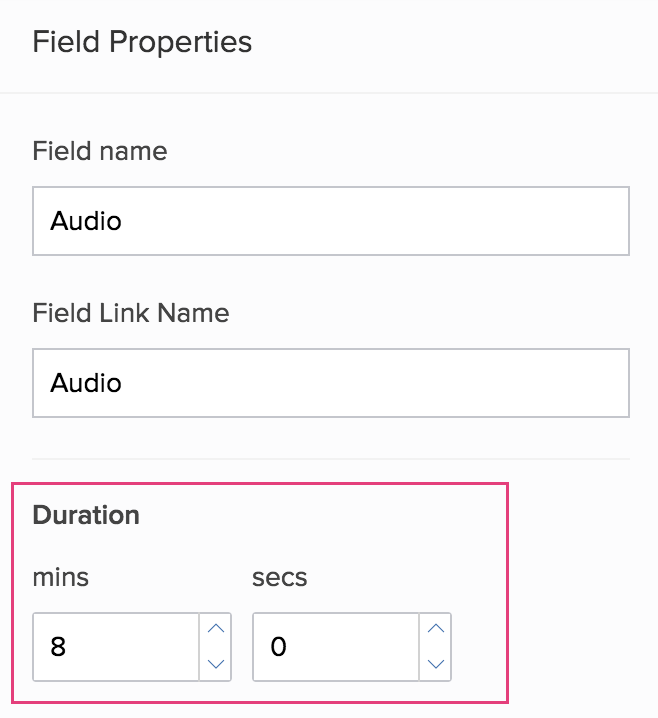Set duration for audio field
Refer to this page to learn about the Audio field
- Open the form builder.
- Select the audio field.
- Navigate to the Field Properties > Duration section on the right.
- Set a duration of up to 30 minutes:
If you set a duration of more than 30 minutes, ManageEngine AppCreator will alert: