Set currency type for currency field
Refer to this page to learn about the Currency field.
- Open the form builder.
- Select the currency field.
- Navigate to the Field Properties on the right.
- Select the required choice from the dropdown next to Currency Type. You can search for the required currency by typing either the currency's name or the corresponding 3-letter alphabetical code.
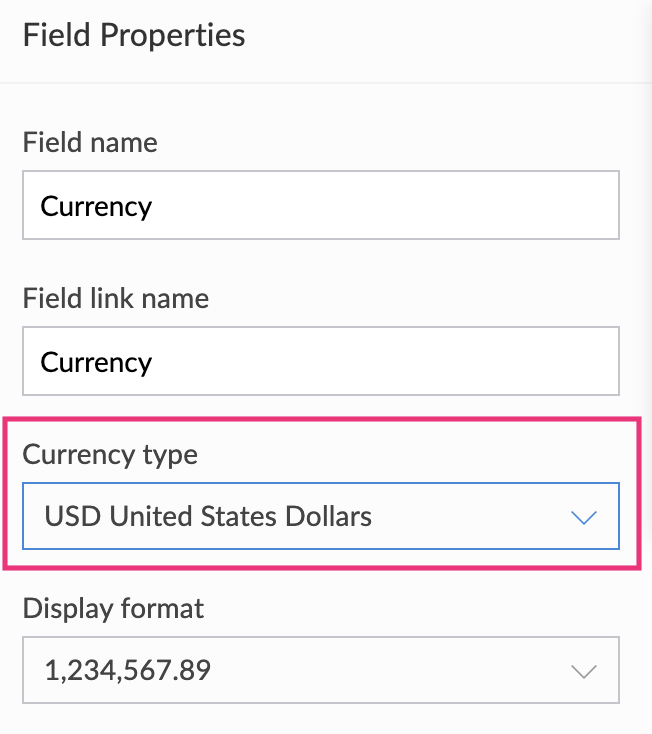
If the currency you are looking for is not listed in the Currency Type dropdown, please send an email to appcreator-support@manageengine.com.