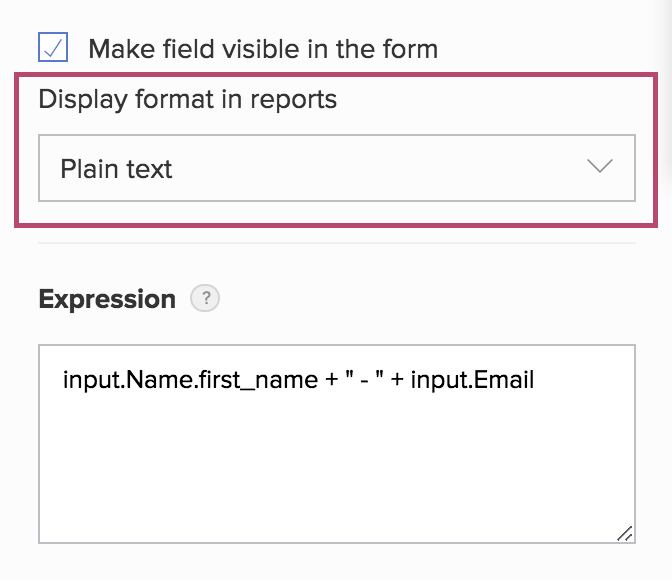Set display format for formula field
The Display format in reports property is available only when the Formula field displays string data. Learn more
- Edit your app.
- Open the form builder of the required form.
- Select the required formula field. Its Field Properties will appear on the right.
- Select the required value in the dropdown below Display format in reports:
- Plain text: HTML tags will not be rendered and will instead be displayed as plain text characters in reports
- HTML: HTML tags in your formula's expression will be rendered in reports