Add a formula field to a form
Refer to this page to learn about the Formula field
- Open the form builder.
- Add a formula field to the form. (Refer to this page to learn how to add a field to a form)
- Set the required Expression as follows:
- Select the required form fields by clicking on them. All types of fields added to your form, except add notes, will be listed under Refer Fields.
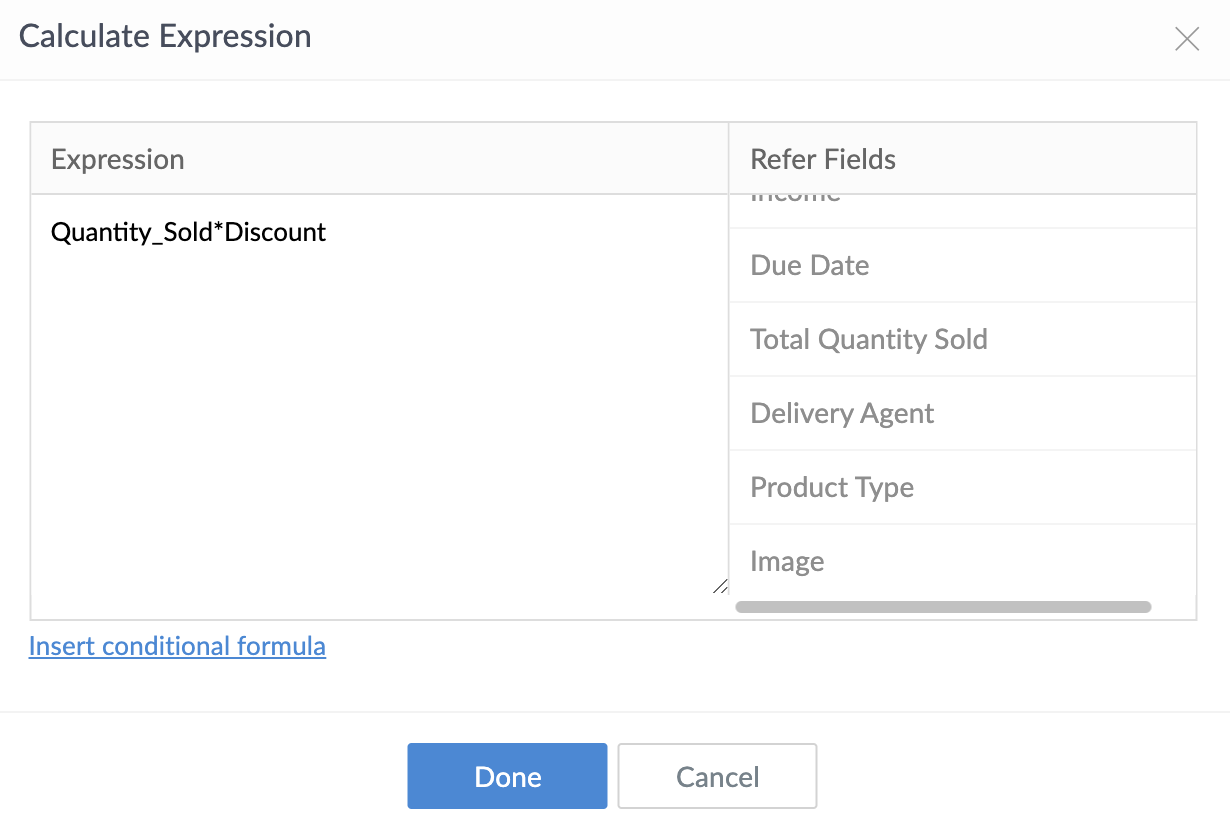
- Click Insert conditional formula. Enter the required formula as follows:
- Specify Condition - You can refer to form fields by typing their field link names
- Specify Value1 - The formula will return this value when the given condition is satisfied
- Specify Value2 - The conditional formula will return this value when the given condition fails
- Click Insert
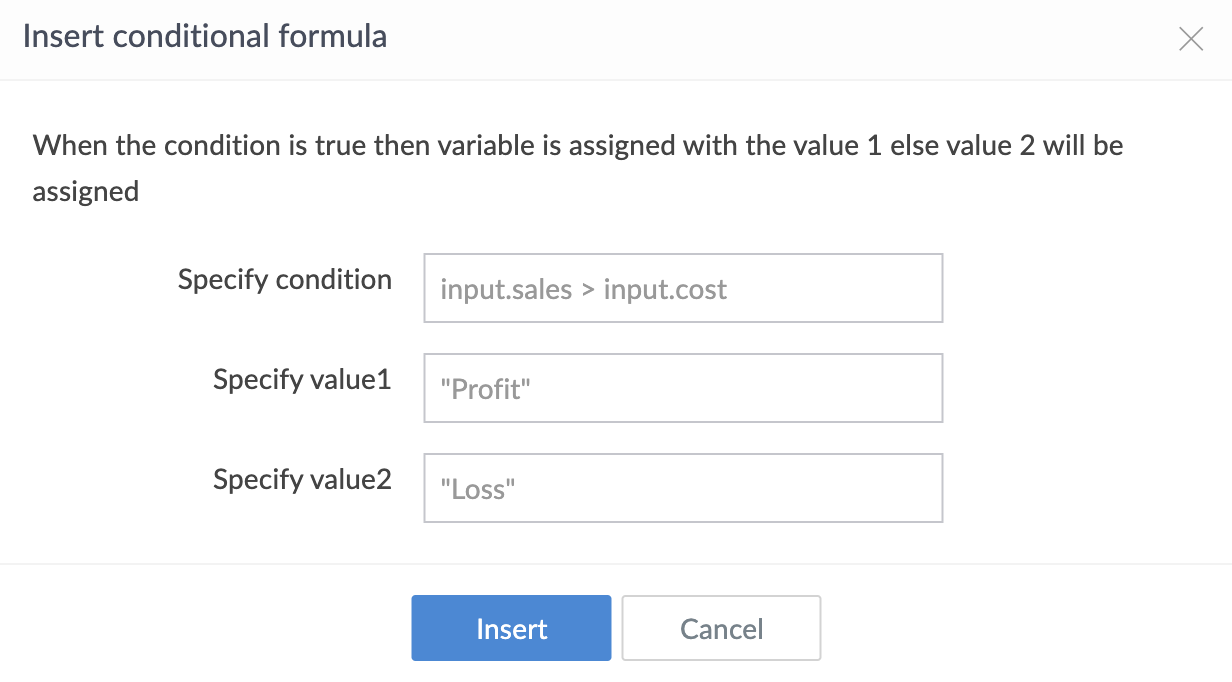
- Select the required form fields by clicking on them. All types of fields added to your form, except add notes, will be listed under Refer Fields.
- Click Done once you set the required expression.
- The formula field will be added to your form and its Field Properties will appear on the right.