Manage the capturing of IP addresses in forms
IP address is considered personal data. Refer to understand capturing IP address to learn more.
You can manage capturing IP addresses as follows:
Enable capturing IP addresses
- Open the form builder.
- Click the Properties icon in the top-right corner of the form builder. The Form Properties pane will appear on the right.

- Navigate to Form Properties > Location Data.
- Check the checkbox next to Capture IP address:
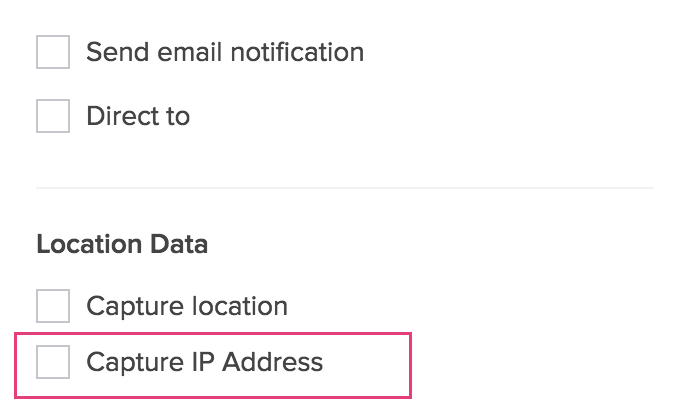
- You will see the prompt below:
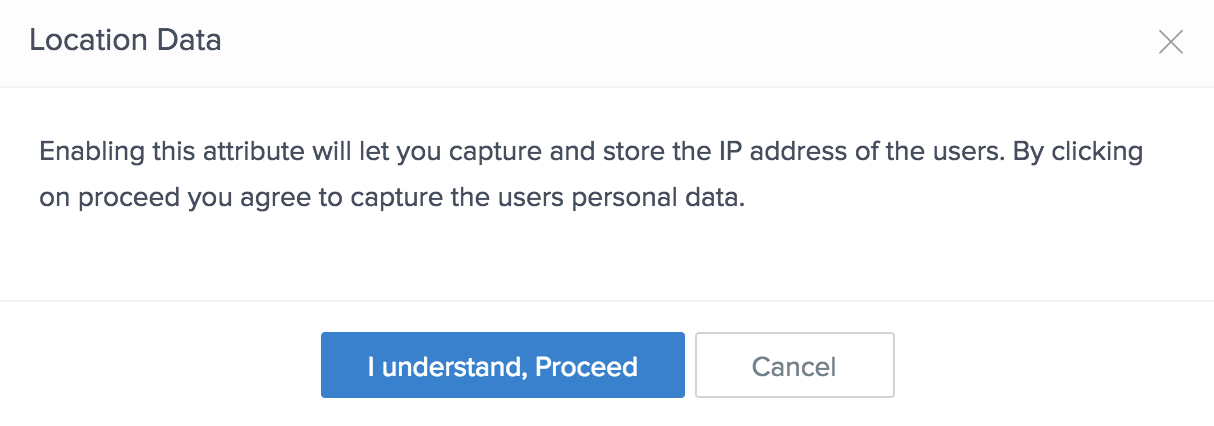
- Click I understand, Proceed.
Disable capturing IP addresses and delete the collected IP addresses
- Open the form builder.
- Click the Properties icon in the top-right corner of the form builder. The Form Properties pane will appear on the right.

- Navigate to Form Properties > Location Data.
- Uncheck the checkbox next to Capture IP address. You will see the prompt below:
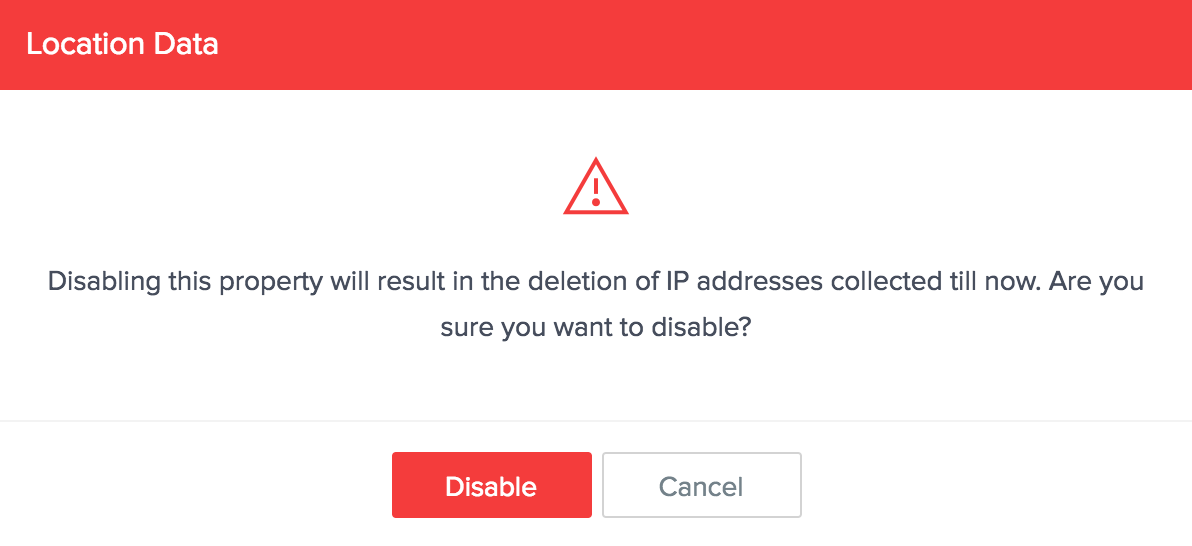
- Click Disable.