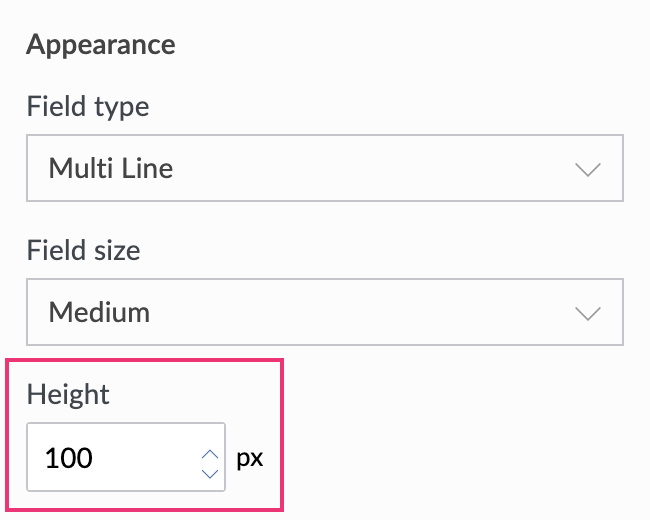Set height for form fields
Applicable to the following fields: Multi line, multi select, and rich text.
- Open the form builder.
- Select the required field.
- Navigate to the Field Properties -> Appearance section on the right.
- Enter the required value in the input box next to Height: