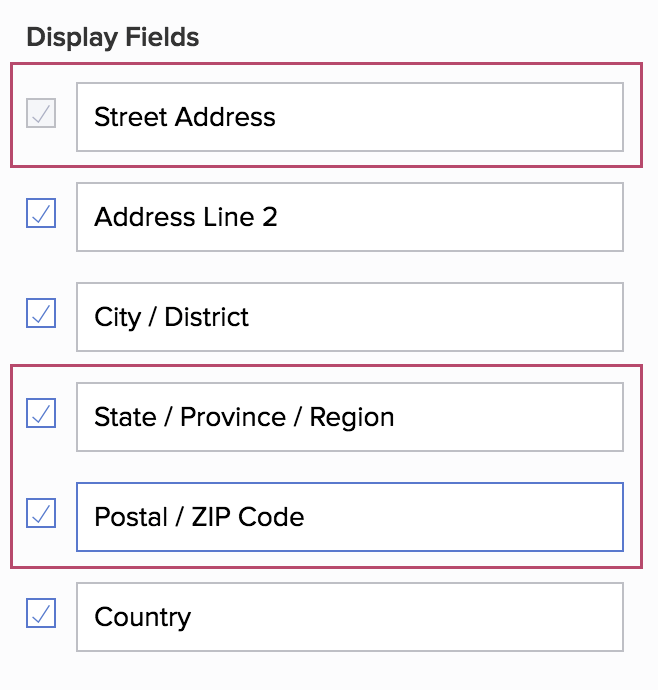Manage display fields of address field
Refer to this page to learn about Display Fields of Address field.
- Open the form builder.
- Select the address field.
- Navigate to the Field Properties > Display Fields section on the right.
- Check the fields that you wish to display on your form. You can enable or disable all sub-fields except Address Line 1, which has a disabled checkbox next to it:
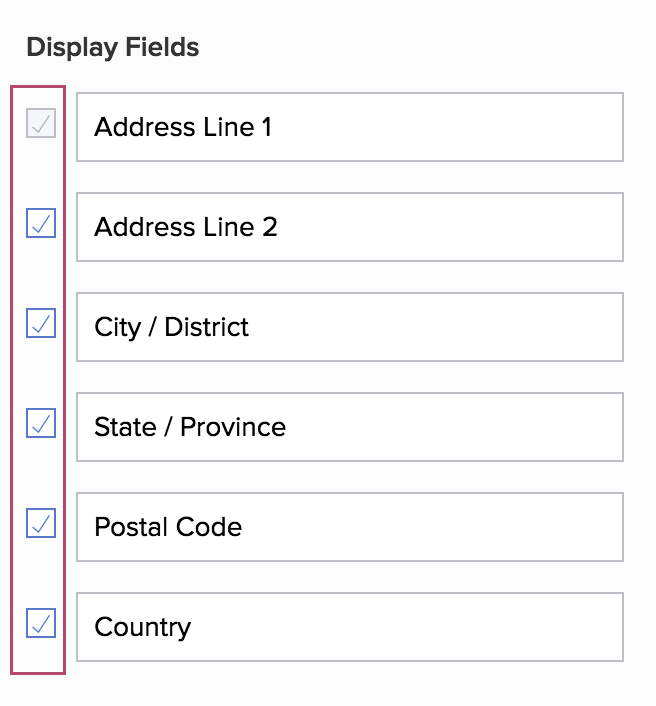
- Click the input box of sub-fields to edit their labels: