Customize page layout for web
You can customize the layout of your page to optimize its view on the web. The following are the steps to customize the page layout for web:
- Go to the Design page of the application.
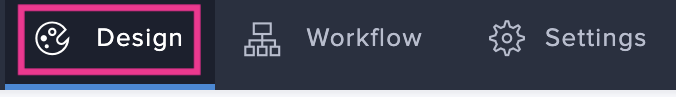
- Select a page from the application menu on the left side to customize its layout. The Page Customization menu will appear on the right.
- Click the Browser icon at the top-left of the application menu.
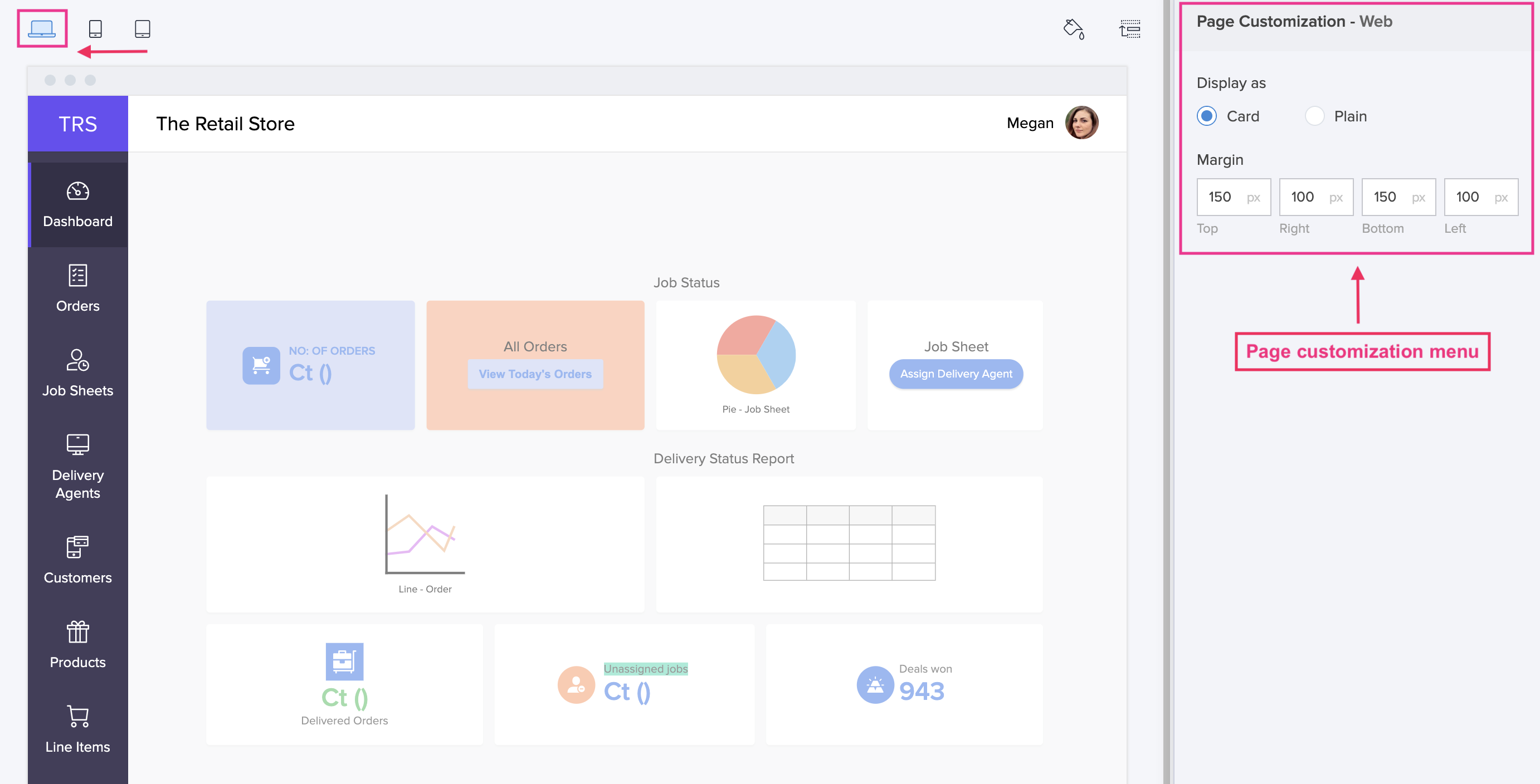
- Select a display type: Card or Plain
Display as Description Card Generates a view where each element of the page, such as a panel, chart, gauge, search, form, report, chart, snippet, or a button, is displayed as a separate card. Plain Lays the elements flat, with a border separation. - Specify a margin for the sides of your page. Providing a margin is optional. You can set the margin for one or more sides.
- To set the margin: Margin -> Set values for any of Top, Right, Bottom, or Left
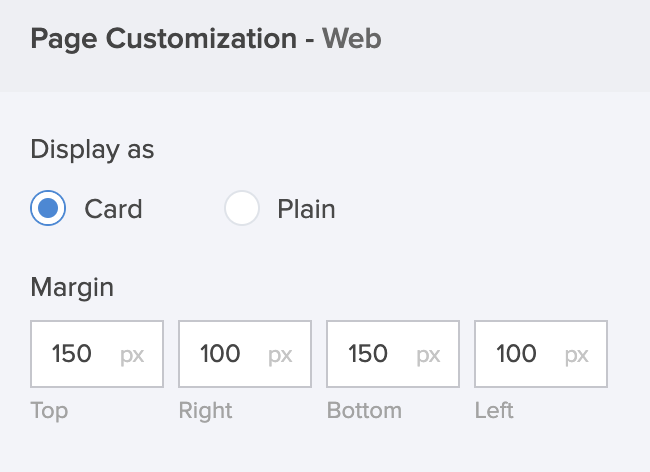
Based on the above settings, a preview will be generated in the builder area on the left.