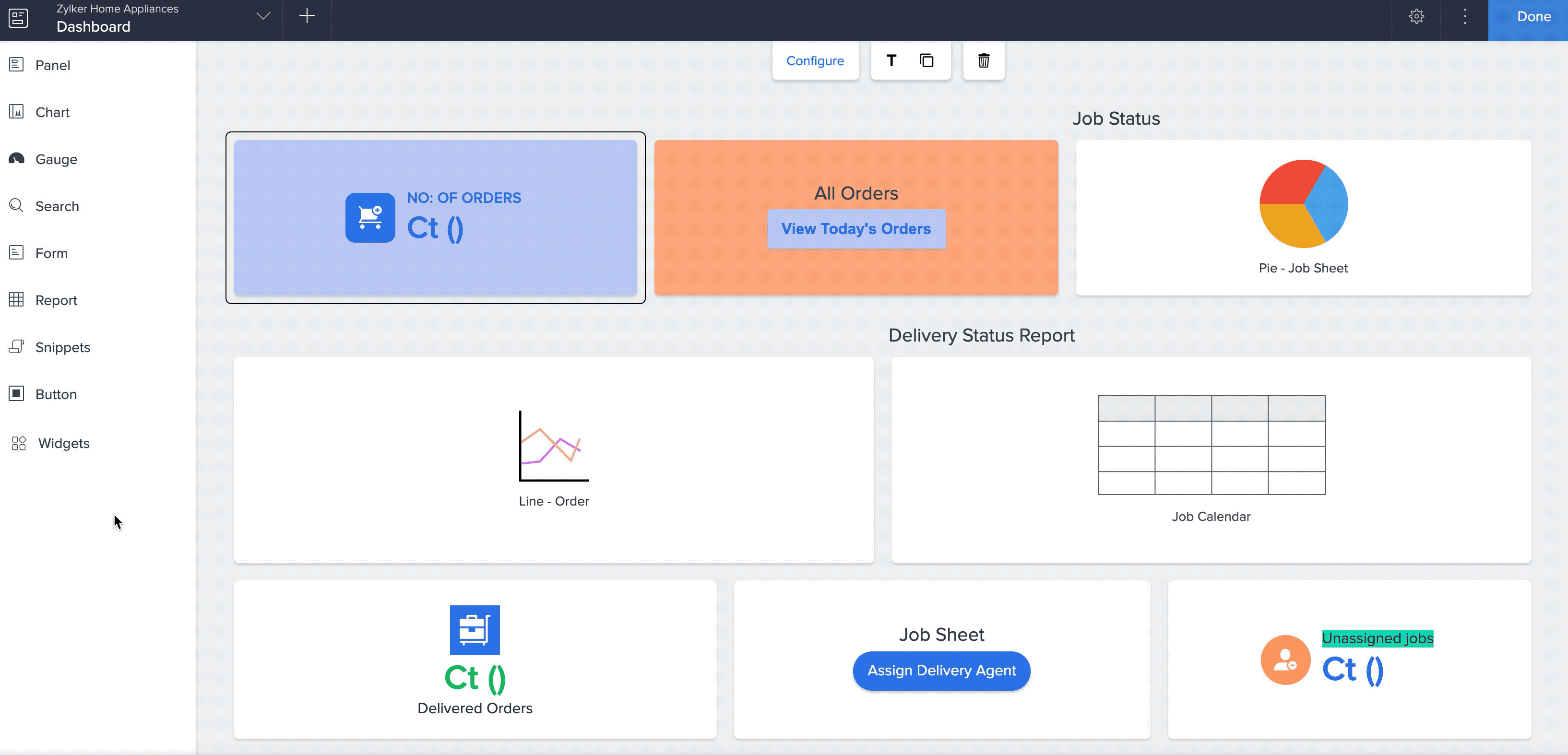Reposition an element in a page
Every element in a page is a movable container. You can reposition the arrangement of these elements to create different combinations of page layouts. The following are the steps to reposition an element in your page:
- Edit your application.
- Select the required page, then open the page builder.
- Hover the mouse over the element that you want to move.
- Click and hold the mouse pointer over the element.
- Drag the element around. As you drag, vertical and horizontal Blue bars appear to assist you with the placement of the element.
- Release the mouse to place the element to its new position.