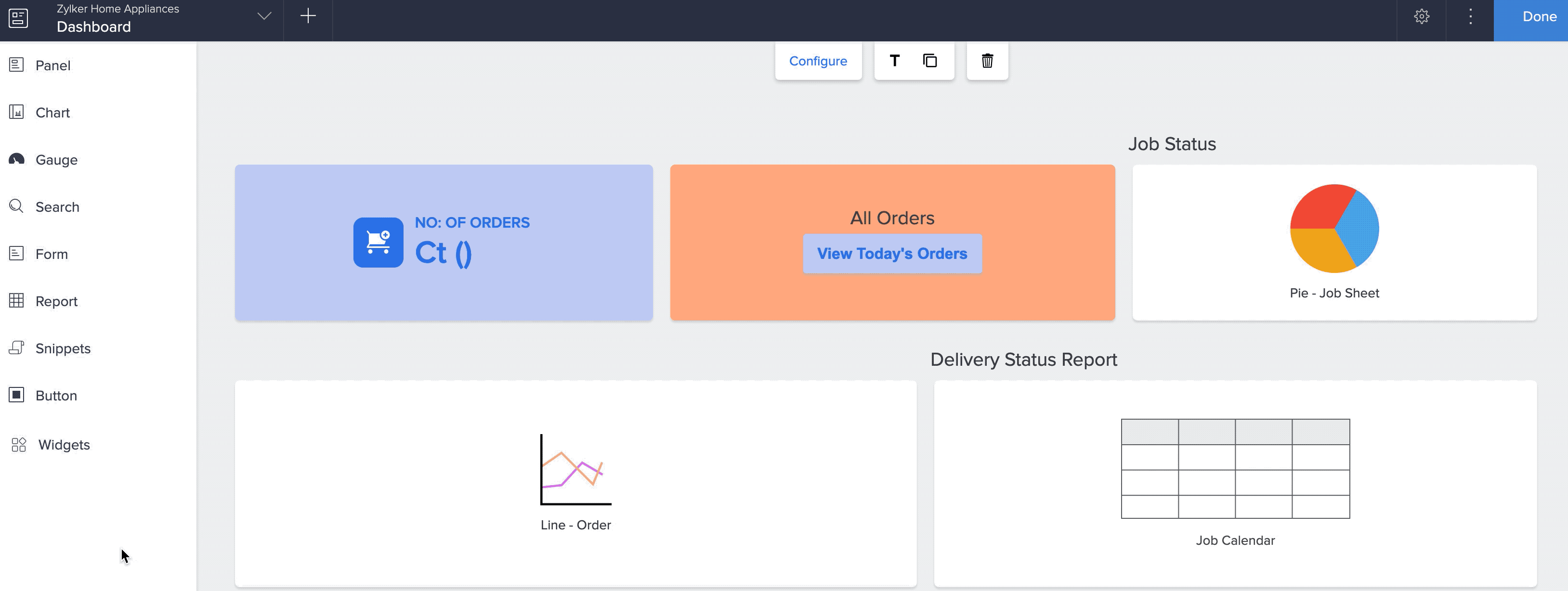Resize an element in a page
The resizing option allows the user to resize each element to suit different viewer display choices. The following are the steps to resize an element in your page:
- Edit your application.
- Select the required page, then open the page builder.
- Hover your mouse over the column border between two columns. One of these two columns should be the one you want to resize. You will see a resize handle.
- Drag the handle to the right or left until the required width is reached.