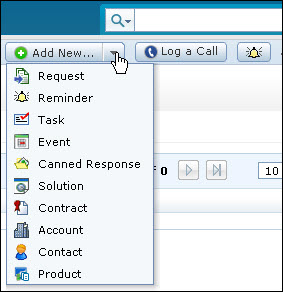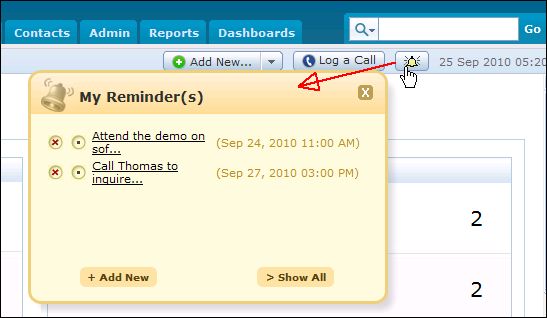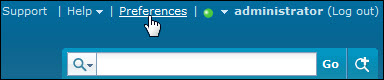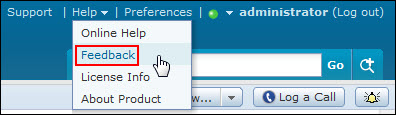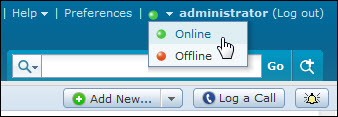Home PageThe home page for all users of SupportCenter Plus has various useful information displayed that enables an administrator, a support rep, or a contact to take necessary action. Based on the login credentials of the user, the following are available in home page,
Log a Call is an instant mode to create new requests or view existing requests when you are on a call with the customer. With log a call option, support reps can log requests either by conducting a search from the existing customers list or by entering the contact details for a first time caller. Click here to know more.
The Add New is a quick navigator to instantly access the New Requests, New Reminders, New Task, New Canned response, New Solution, New Contract, New Account and Contact.
You can search for Requests, Accounts, Contacts, Solutions and System Log from the home page. If you wish to search for Zoho Corporations, then select Accounts from the drop down and enter the keyword as Zoho Corporations. Click Go to redirect the page to the Accounts list view page.
Reminders is a substitute for those sticky notes or post-it notes which you use to remember your tasks for the day. Click here to know more.
You can change the language displayed in the application, customize your signature, change your password and lots more from the Preference link.
Send a feedback immediately to our support rep from the application. Click here to know how to go about sending it.
You can select your online status to be shown to other technicians. By default, the status is Online. You can change the online status either from the Home page or from Settings in the Admin module.
|