Search Solutions
From the request, you can search for solutions that might help you solve the issue described in the request.
To search for solutions,
-
Click the Requests tab in the header pane to open the request list view page.
-
Click the Subject link of the request for which you want to search for solution.
-
From the request details page, select More Actions drop down menu -> Search Solutions option. The search solutions page with a Search text box opens as shown below.
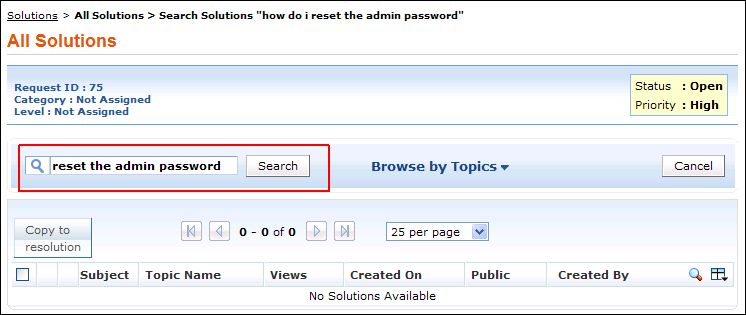
-
Provide a search string in the Search text field and click Search or press Enter. The solutions that match the search string is displayed.
