The DB Scanner tool is designed to uphold the integrity, security, and efficiency of Applications Manager's backend databases by identifying, assessing, and resolving potential corruptions. This tool plays a critical role in ensuring the reliability of backend database systems. This help page offers a detailed, step-by-step guide on how to utilize the standalone DB Scanner tool within Applications Manager.
Supported Backend: PostgreSQL
The DB Scanner enables users to connect to both bundled and remote PostgreSQL (PGSQL) database types. Follow the steps outlined below for the respective PostgreSQL type to connect the DB Scanner Tool to your database and begin the scanning process:
DBScanner.sh / DBScanner.bat
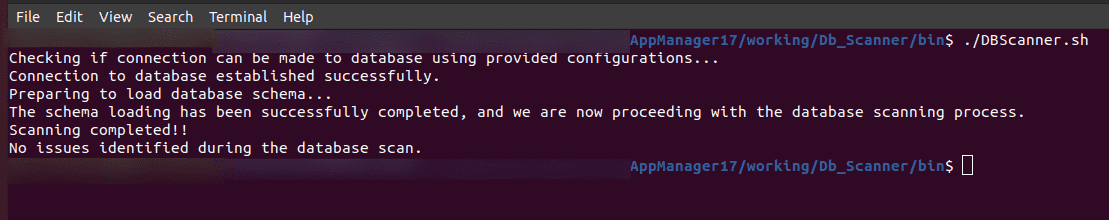
Go to the APM_HOME/working/Db_Scanner/bin directory and run the following command:
DBScanner.bat -h <HOST> -p <PORT> -U <USERNAME> -d <DATABASE NAME>
./DBScanner.sh -h <HOST> -p <PORT> -U <USERNAME> -d <DATABASE NAME>
Example: ./DBScanner.sh -h pgsqlhost -p 5432 -U postgres -d amdb
Thank you for your feedback!