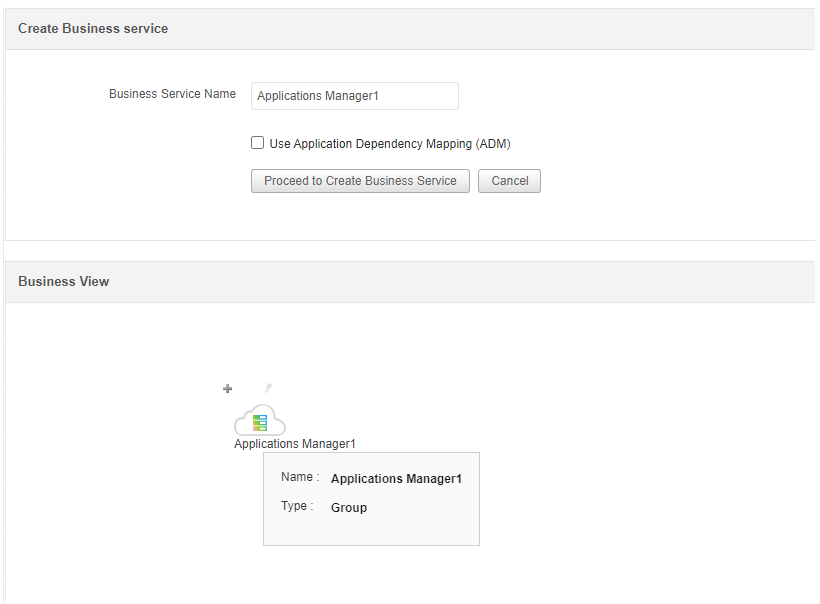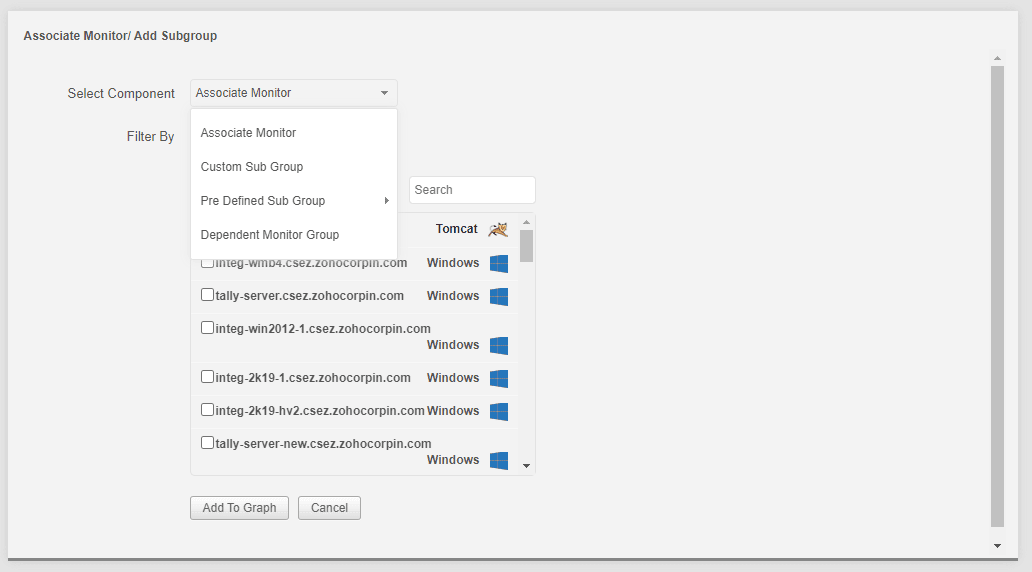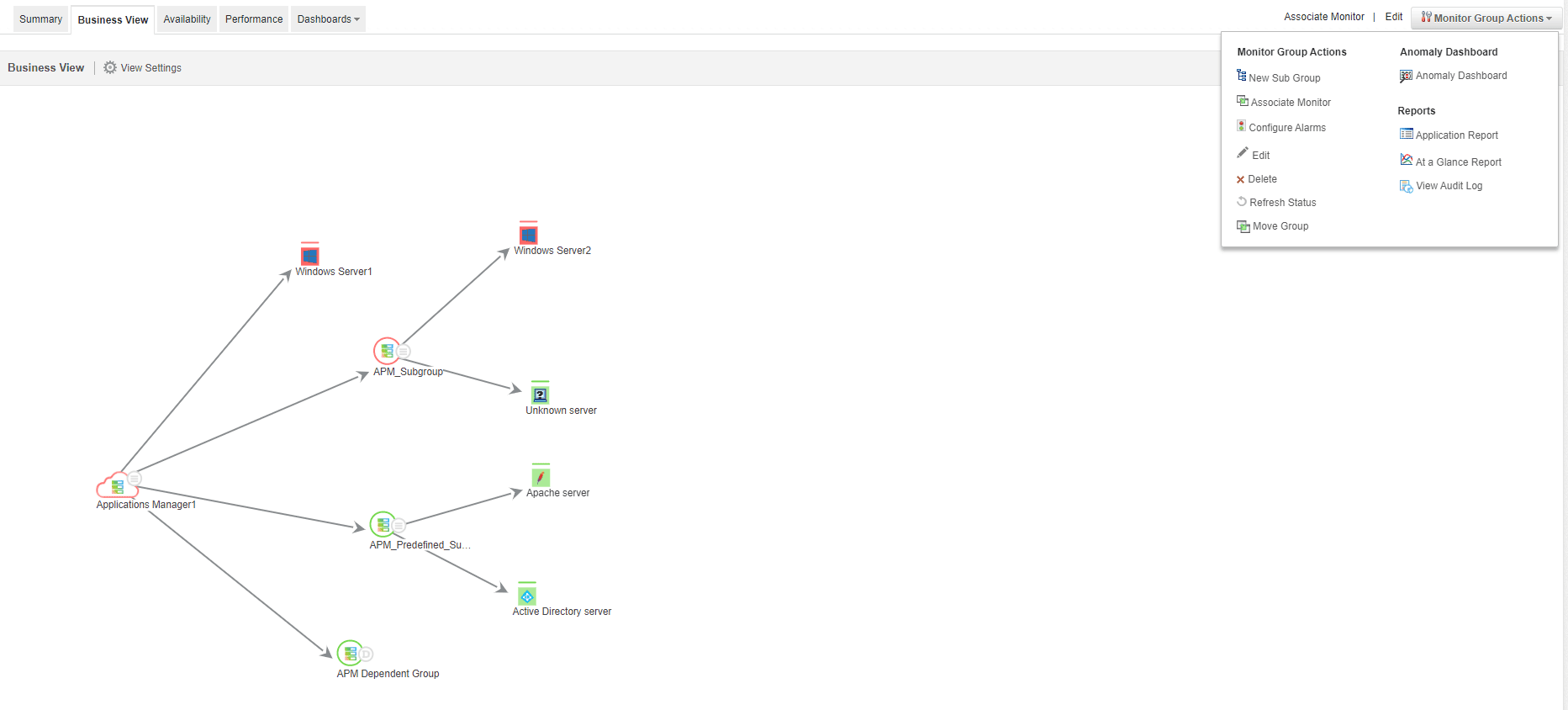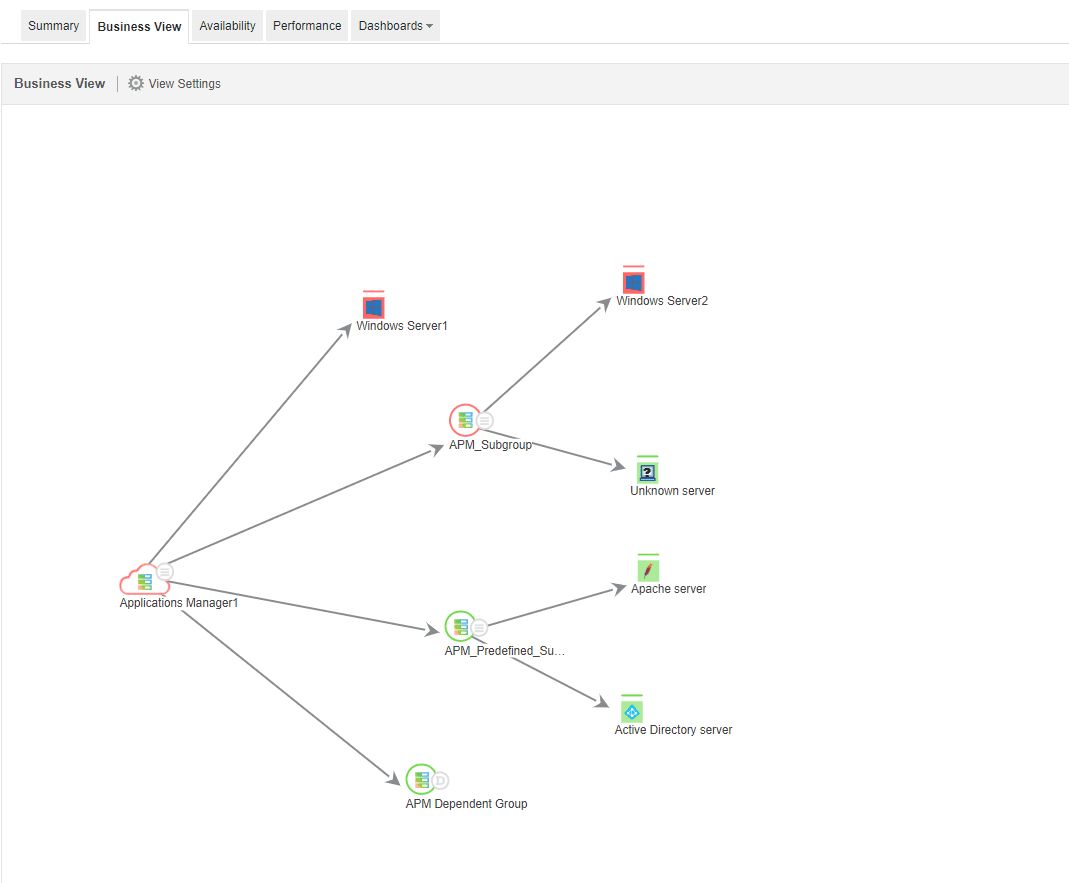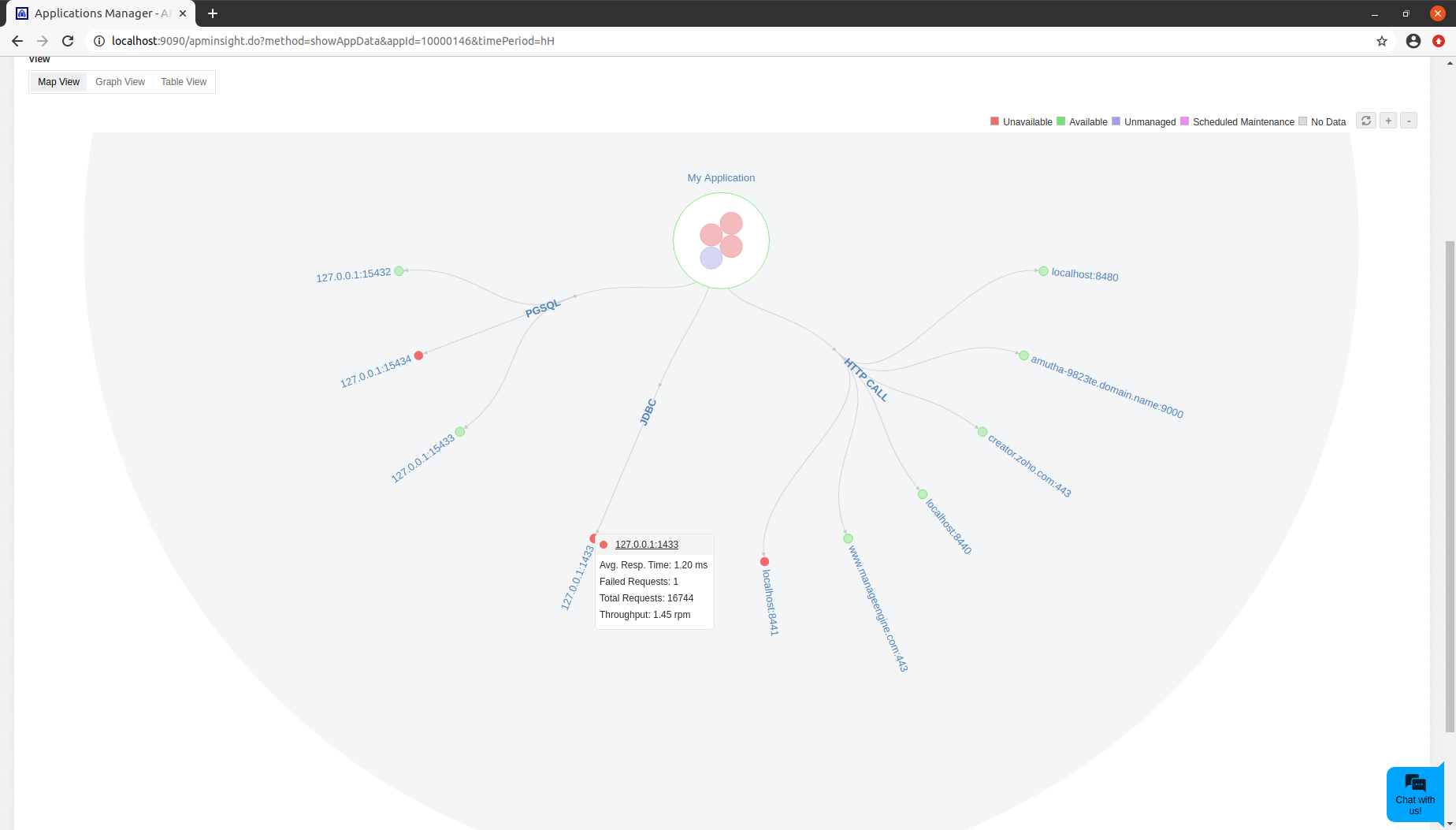Design business service
The Design business service feature enables you to create a service layer architecture view of your resource components instantly. It creates a hierarchical map view of your monitored resources and their associated resource components in your business infrastructure. It is a combination of Monitor Group creation along with their corresponding business view mapping, enabling you to visualize and obtain a holistic view of all your infrastructure components in a simplified manner.
How to design business service?
To design a business service for your infrastructure, follow the steps given below:
- In the Applications Manager dashboard, click on Design Business Service under New Monitor Group drop-down. This opens the Create business service window.
- Specify the Business Service Name with which the business service needs to be created. This name will be used to create the monitor group for the business service.
- Enable the Use Application Dependency Mapping (ADM) option if you wish to add monitors discovered via ADDM to the business service. Learn more about Application Dependency Mapping
- Click on Proceed to Create Business Service button.
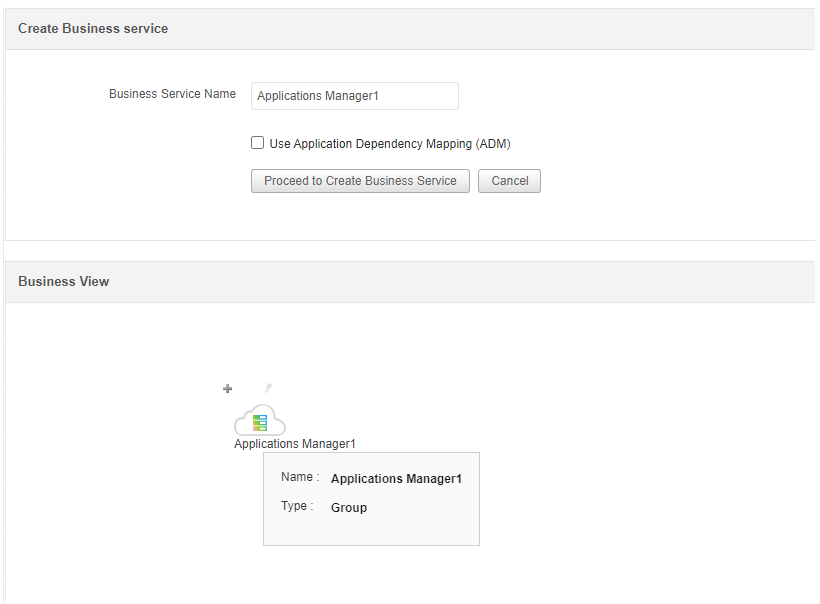
- A preview of your business service view with the specified name will be shown below. Here, you can edit the specified monitor group as well as associate monitors or add subgroups as per your requirements by hovering over the monitor group icon in the view. Upon clicking the add (+) symbol, the Associate Monitor/Add Subgroup popup window will be shown where you can associate monitors, add custom/predefined subgroups, or add dependent monitor groups by selecting the respective components from the dropdown.
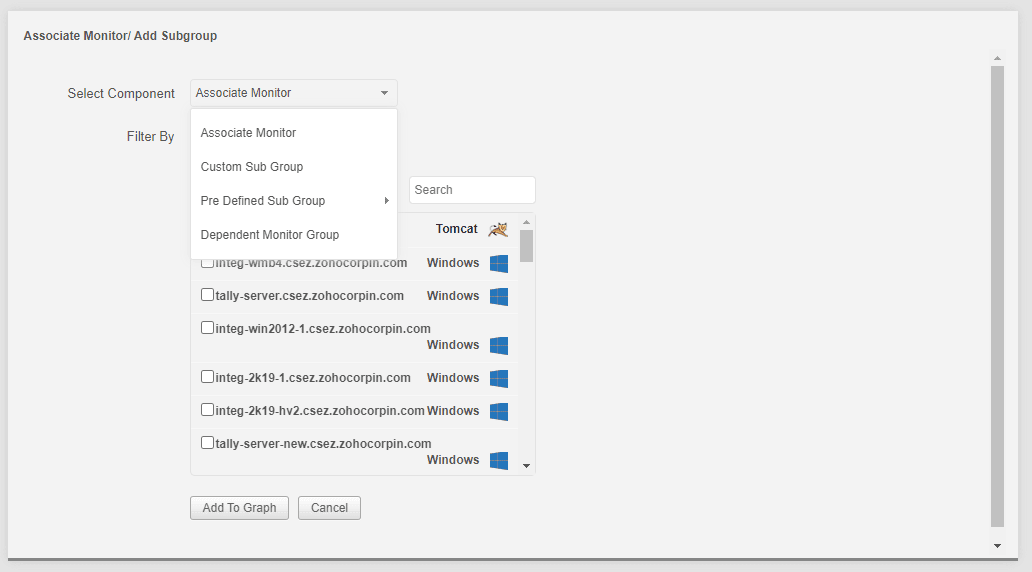
- Once all the required components are added to the business service, click on the Create button at the bottom to proceed to create the monitor group along with the added resources in the business service.
You will now be redirected to the Business View tab of the newly-created monitor group wherein all the added resources (monitors, subgroups, dependent monitor groups) are associated to the monitor group. Now that the Business View has been created, you can add additional required resources that are to be visualized to this monitor group either by associating monitors to this parent monitor group, adding dependent monitor group or by adding sub-groups to this parent monitor group (custom/predefined) and then proceed to associate monitors into that sub-group (same as Step 5), by selecting appropriate options under Monitor Group Actions dropdown.
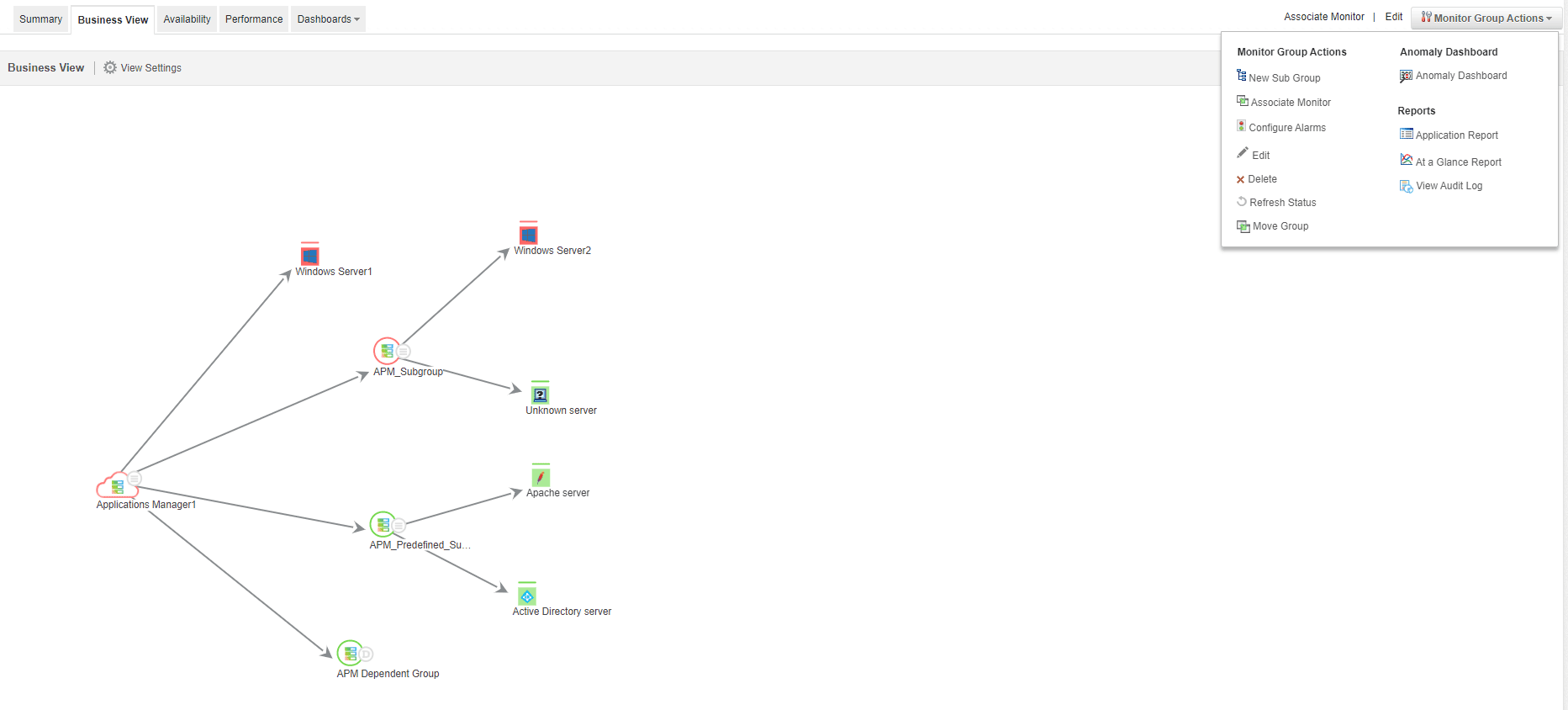
Once you are done associating the monitors to the monitor group, you will be able to visualize the associated resources for your monitor group through the Business View. Here, you can obtain a holistic view of the resources that are monitored in your business infrastructure by displaying a hierarchical tree view of the monitors that are added to this Monitor Groups. Learn more about Business View
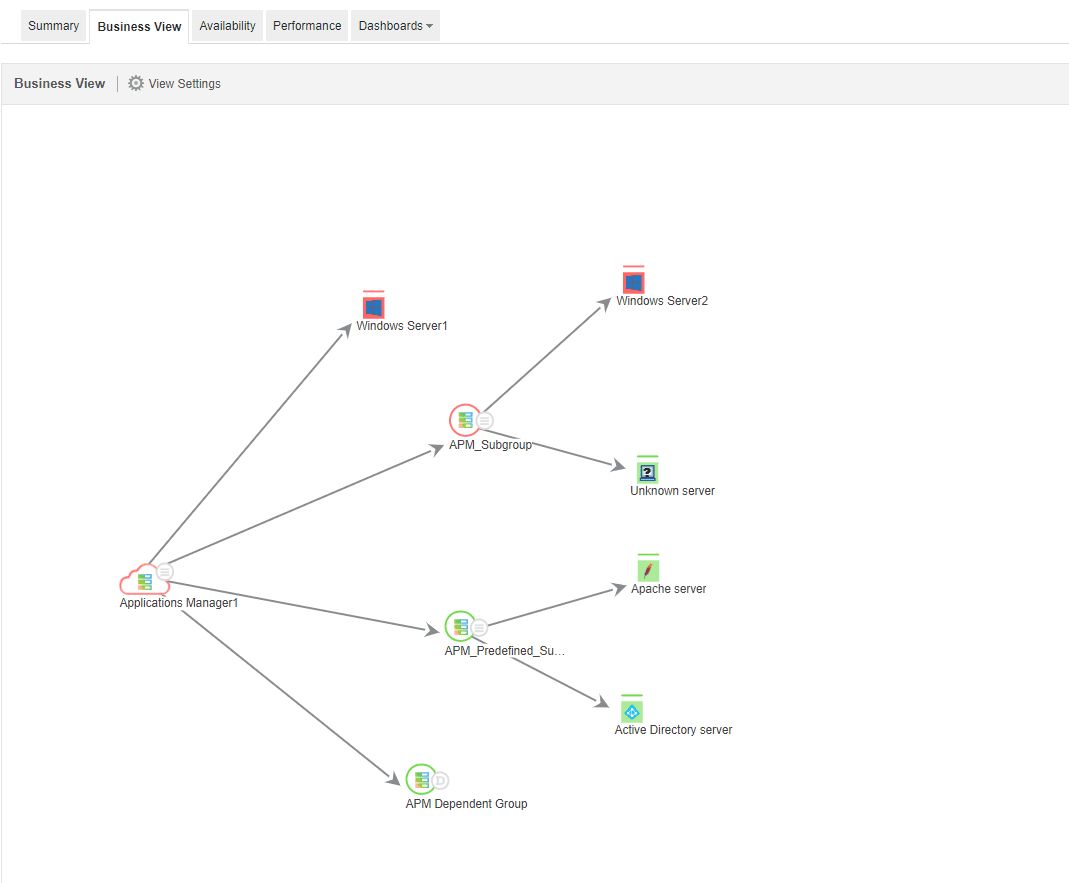
When it comes to application performance monitoring, obtaining a holistic view of your resource components within your application is crucial to ensure high availability and performance. With the help of service maps in APM Insight, you can get a complete understanding of your application's infrastructure and its relationships with other dependent resources. This helps ensure your application runs smoothly and allows you to identify and resolve any issues before they affect your customers. Learn more about service maps
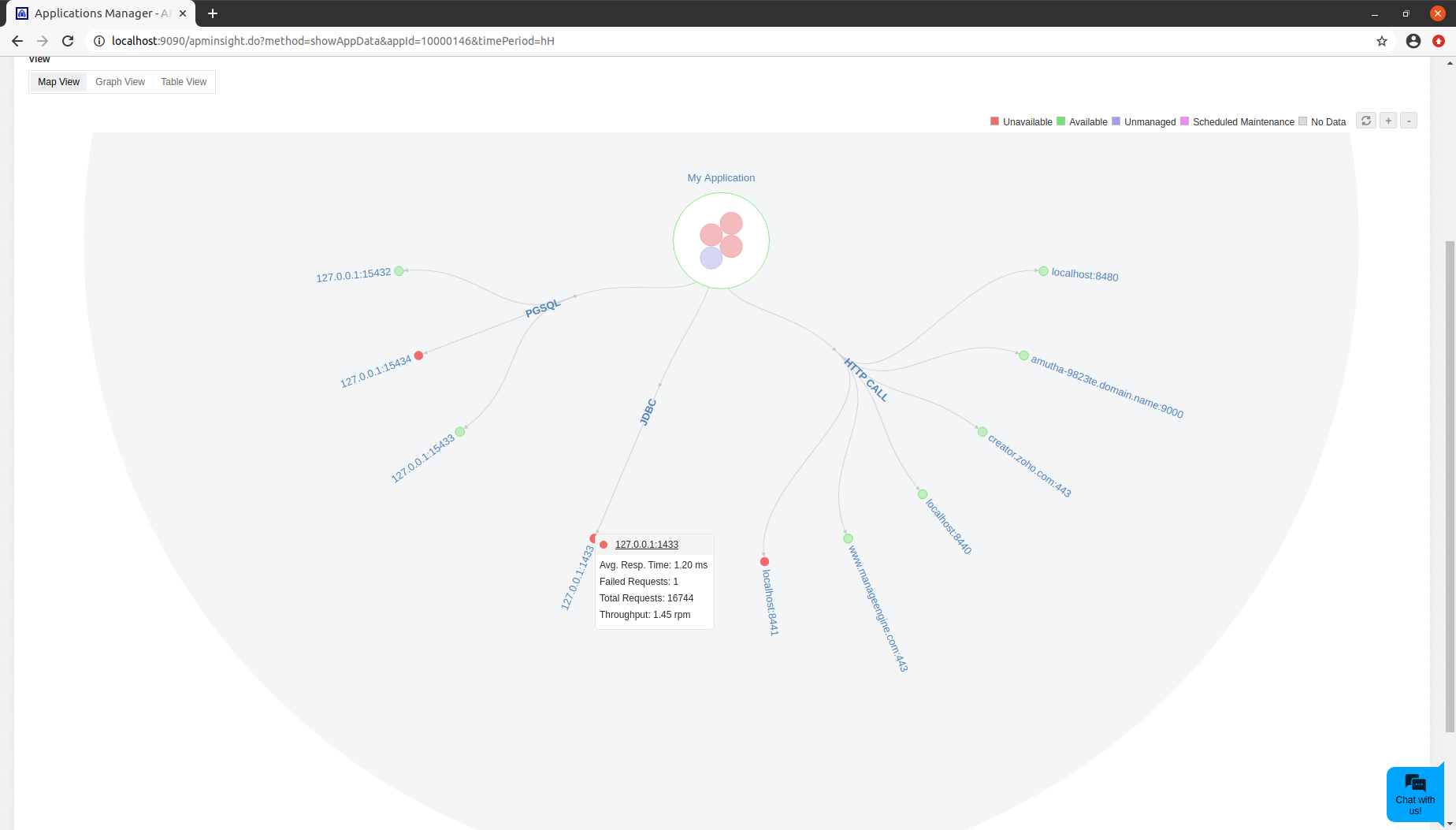
Best practices for designing a business service
Designing an effective and robust Business Service View involves several best practices to ensure it aligns with your organization’s goals, delivers valuable insights, and ensures the optimal performance of your business services. Here are some key practices to follow:
- Understand business objectives: Start by understanding the business requirements and objectives for your organization and then aligning your business services accordingly. Identify the key services and components that are crucial for your business operations and customer satisfaction and include them in your business service.
- Engage stakeholders: Involve key representatives from various departments (IT, customer support, business development, etc.) to ensure your business service covers the requirements of all the relevant departments of your organization.
- Define your service scope: Clearly define the scope of the business service by listing out the services you want to monitor. Break down each service into its underlying components, such as applications, databases, servers, and network elements, and specify all the relevant components to be included in the service, ensuring a comprehensive understanding of its limits and functions.
- Map dependencies: Establish a detailed map of dependencies illustrating the relationships among various components of your business services and analyze the interactions and impacts of different parts of your IT infrastructure on each other.
- Define KPIs and metrics: Identify the KPIs that are essential for tracking the performance of your business service. This could include metrics such as response time, availability, throughput, error rates, and user satisfaction scores.
- Implement a top-down approach: Adopt a top-down approach for designing your business service by starting with the high-level service and then delving into the underlying components and dependencies for better clarity.
- Configure monitoring and alerting: Establish a monitoring and alerting system for all the components of your business services. This usually entails installing agents or setting up integrations with your current infrastructure components and configuring alerts whenever your KPIs breach predefined thresholds.
- Ensure consistency: Maintaining consistency in the design of your business service is crucial to facilitate seamless user experience and navigation between services.
- Consider scalability: The business service must be designed to allow for future additions, modifications, and enhancements of resource components in your IT infrastructure. This will ensure that your business service remains relevant and useful in the years to come.
- Iterate and refine: Once you have designed your business service, gather feedback and insights from various stakeholders to test it. This will assist in refining the business service by identifying any gaps or areas for improvement and adjusting to evolving business needs and technology environments.
Thank you for your feedback!