The Real User Monitor, unlike other monitors, is licensed based on the total page views consumed by each RUM Monitor. The page views count is the combined value of the number of page views of all the Real User Monitors. This count is collected regularly and reset on the first of every month. When the count exceeds the prefixed page views limit, the data collection process will cease immediately.
Page views are a fundamental metric in website analytics, measuring the level of engagement and reception of a web page by tracking the number of times it has been accessed or loaded by users. They play a crucial role in evaluating the performance and success of a web page or website, providing valuable insights into user behavior, traffic patterns, and content consumption. However, it's important to note that page views alone do not indicate unique visitors or distinct users, as a single user can generate multiple page views by visiting the same page numerous times. Despite this limitation, page views remain vital for website optimization, content creation, and marketing strategies, and serve as a valuable measure to track and improve web page performance, visibility, and user engagement.
Various attributes of the Real User Monitor such as page views and the page views reset time are recorded for licensing purposes. To view a monitor's licensing details, go to Support → License Information → Real User Monitor - Total page views consumed.
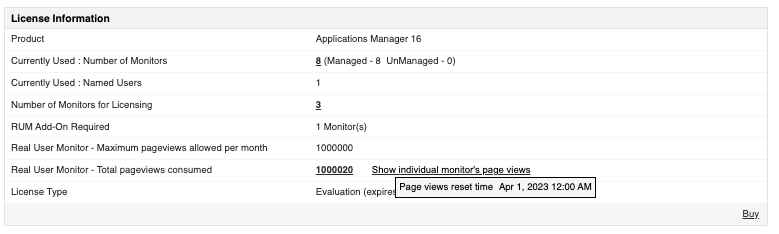
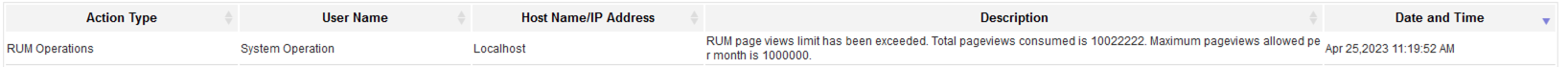
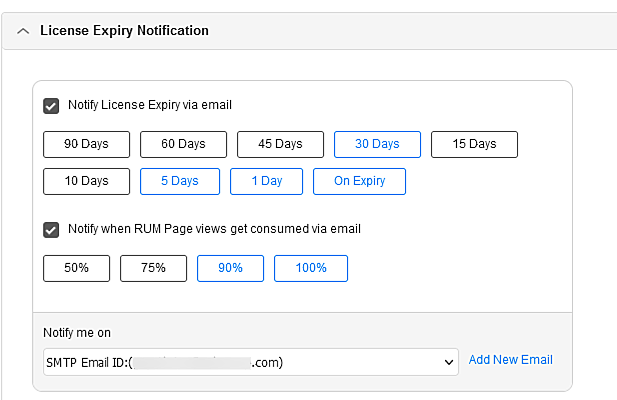
Note: The above option is not available in the Probe Server and Plugin builds. It is available in Applications Manager version 16500 and above.
To learn more about the pricing plans of Applications Manager's RUM Monitor, click here.
Thank you for your feedback!