Point of Contact
The Point of Contact for an account is the person whom other users can contact for any account-related information. Having a point of contact for each account makes it easy for users to gather information about an account.
You can configure any requester with login credentials as the point of contact for an account.
The point of contact can access all accounts by default. The ![]() icon next to the requester name will indicate the point of contact.
icon next to the requester name will indicate the point of contact.
Note:
-
There can be only one point of contact for an account.
Configuring the Point of Contact for an account
Role Required: SDAdmin, SDAccountAdmin, SDSiteAdmin, Technician with permission to add requesters.
You can configure the Point of Contact for an account in two ways:
-
From the account details page
-
While adding/editing a requester
From the Account Details Page
-
Go to Accounts and click the account name. This opens the account details page.
-
Click Configure under the Point of Contact option.
-
From the displayed list of requesters, choose the requester and click Add Point of Contact.
-
The point of contact for the account will be displayed as shown in the below screenshot.
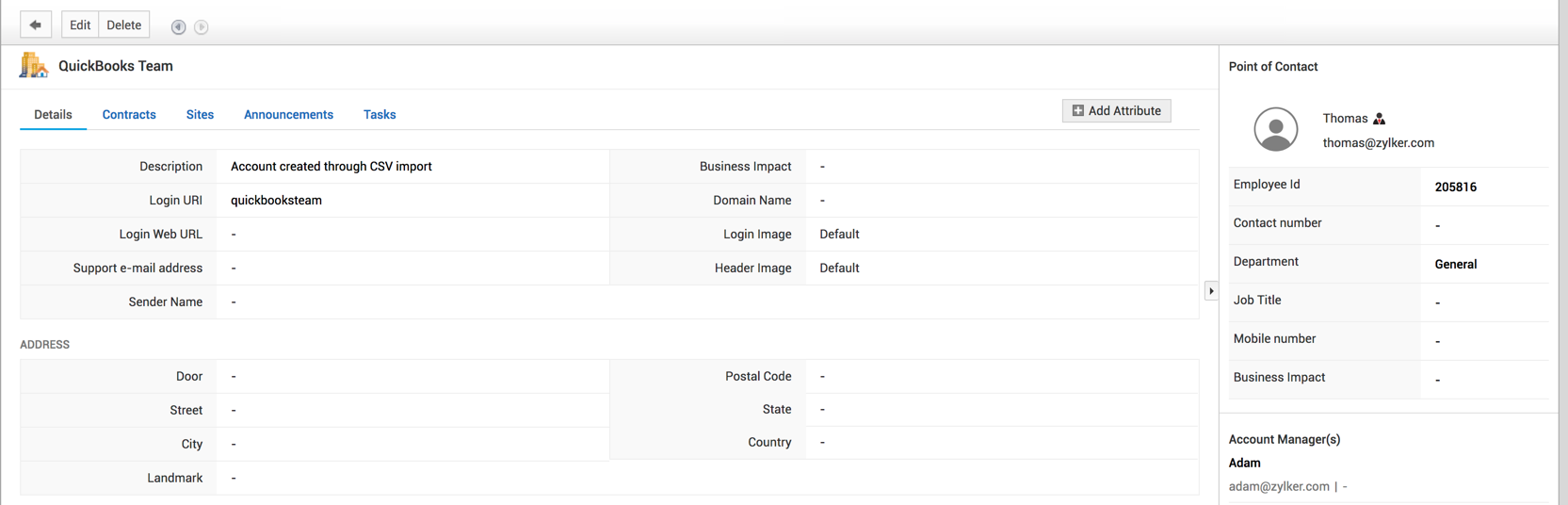
When adding/editing a requester
-
In the add/edit requester form, click the Point of Contact checkbox. The requester will become the point of contact for their account.
Note:
If you assign the Point of Contact for an account that already has one, then the requester will be marked as the new Point of Contact. The existing Point of Contact will be converted into an Account Manager who can view all modules.

