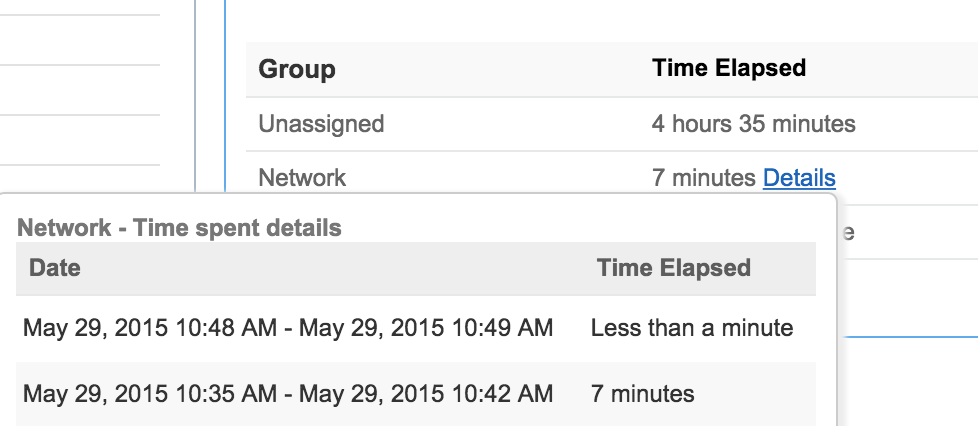Workorder assessment:
The work-order assessment gives a clear picture of, how long the the request was handled by each technician, stayed in each group and stayed in different status. The work-order assessment details can be viewed under the Time Analysis tab.
Request SLA:
In request service level agreements, information about the response time and resolution time will be available.
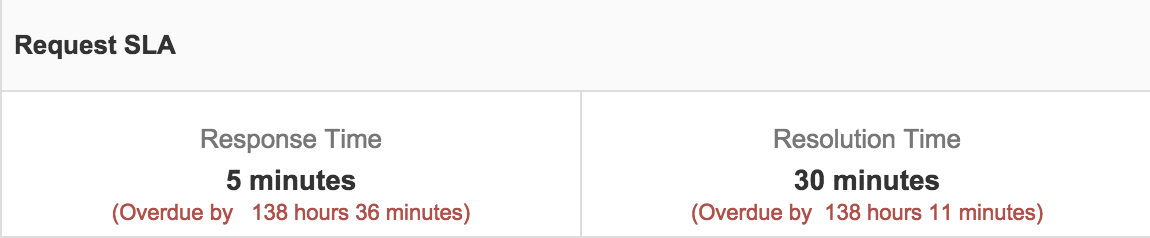
If service level agreement is not assigned, the following table will be displayed.
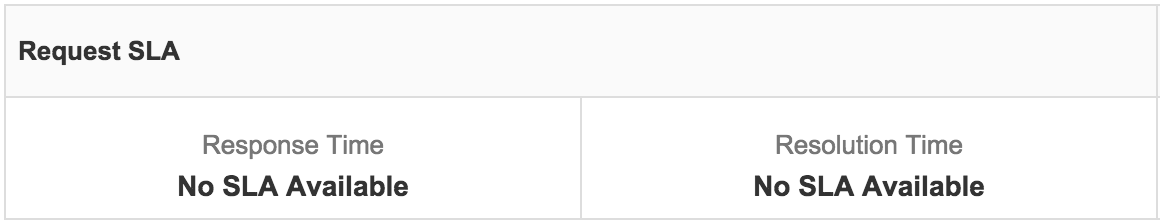
ACTUAL TIME SPENT:
The actual time spent table shows the time ,the request was present in the group and time ,the request was with the technician.

If group and technician is not assigned ,then hyphen will be displayed.
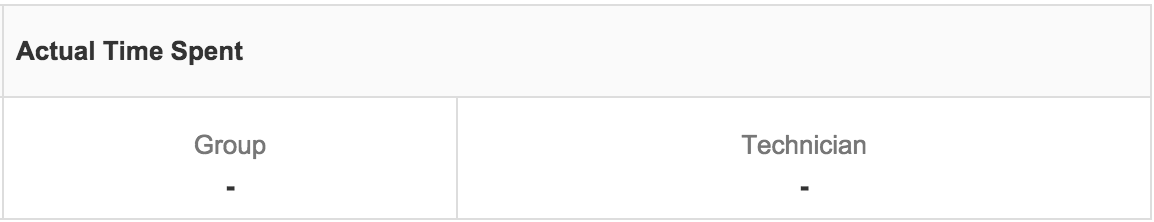
TIME ELAPSED ANALYSIS:
The time elapsed analysis shows a colored representation of different status the request went through, different groups assigned and different technicians who handled the request. It gives a clear picture of how long the request remained unassigned to a group or to a technician.
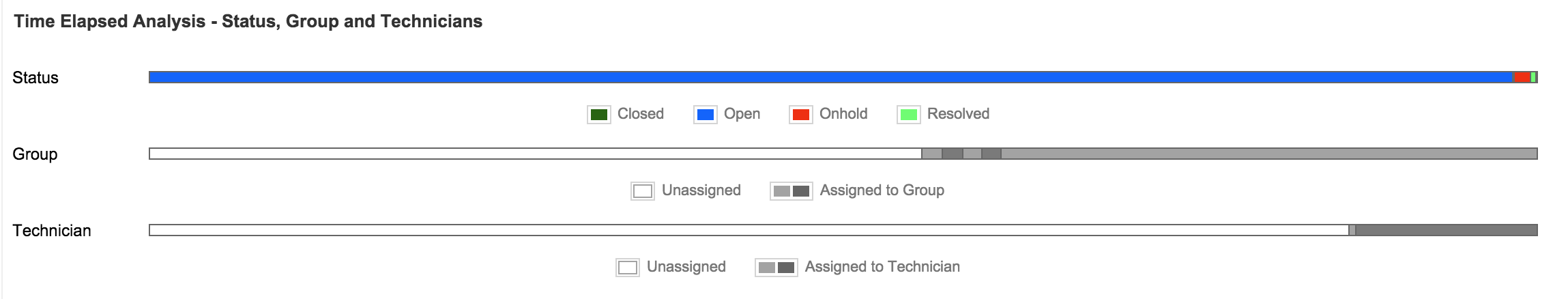
The details of the technician and time spent by him on the request can be viewed by hovering over the technician bar. Similiarly,the group details and status details can be viewed by hovering over the corresponding bars. Details regarding the group and the time elapsed, and the technician and the time elapsed,can be viewed belowed the time elapsed analysis.
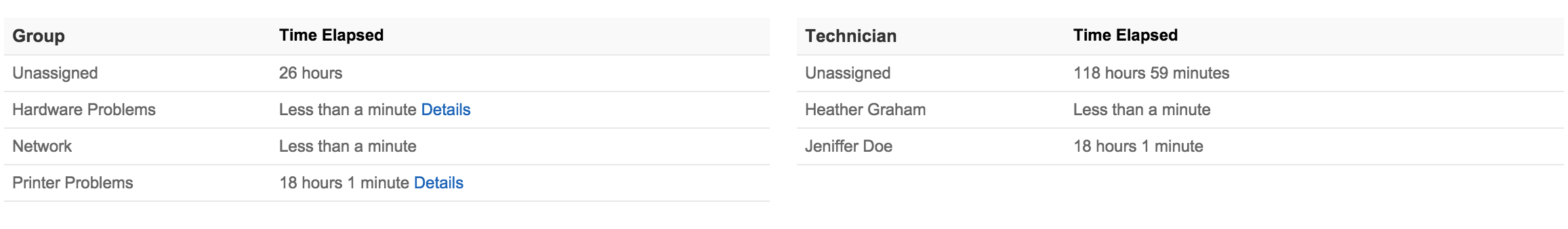
The time spent details of each technician can be viewed individually by clicking details option next to the time details.