Restore Process
From build 10600, when restoring the application that uses Microsoft SQL database, you need to have dbcreator or sysadmin roles/permission.
Restore Process in Windows
-
Shut down ManageEngine ServiceDesk Plus MSP service before you restore the data.
-
From the command prompt, go to <ServiceDeskPlus-MSP>\bin directory.
-
Execute the file restoreData.bat as shown below:
C:\ManageEngine\ServiceDeskPlus-MSP\bin\restoreData.bat
-
The Restore Data dialog pops-up. Browse the backed up file and click OK.
For build 10600 or later, the backup file will be in .EZIP format and for the earlier builds, the backup file will be in .DATA format.
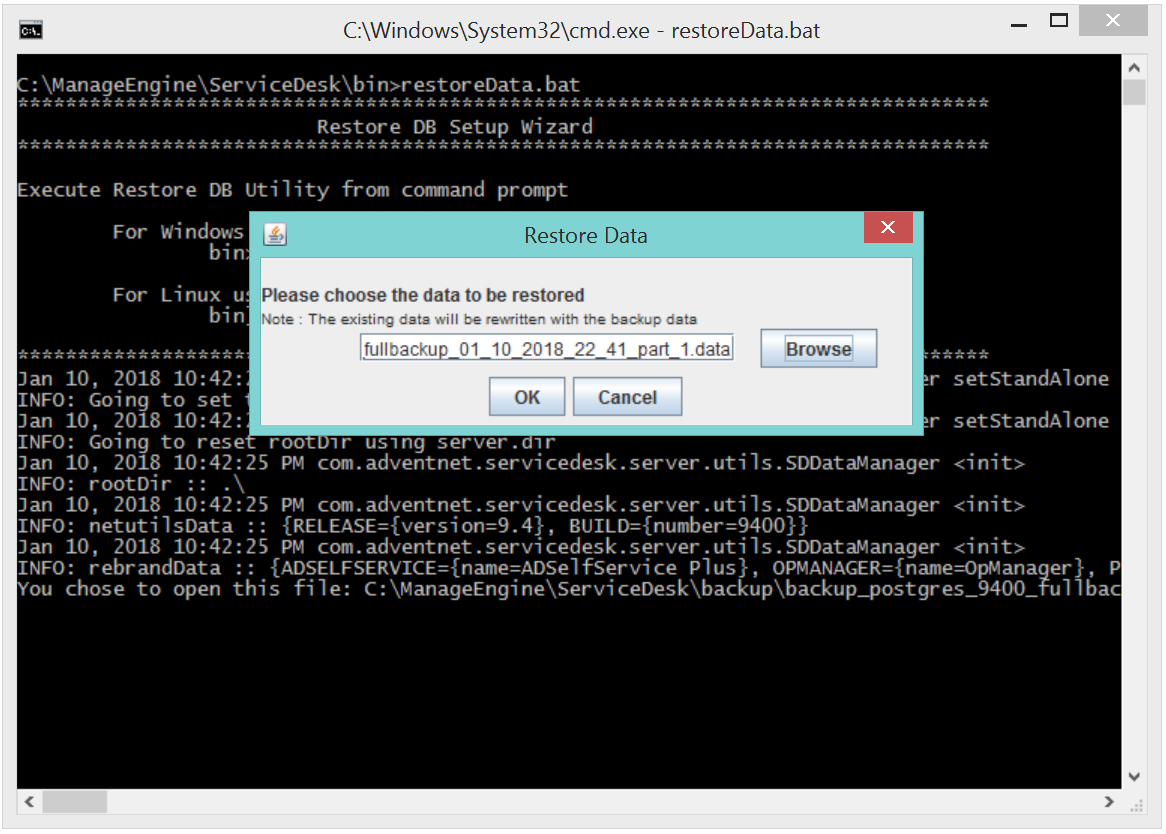
-
The data begins to restore while restoring the existing data is rewritten with the backed up file.
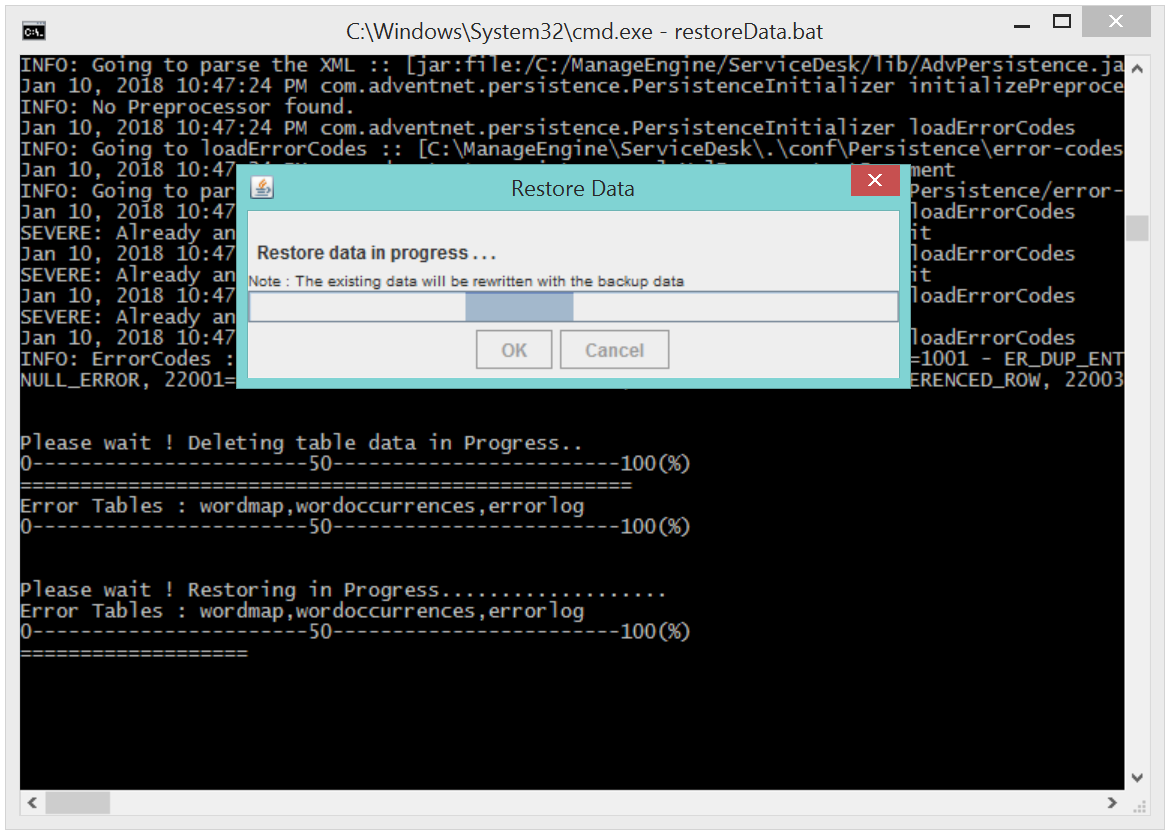
-
Close on successful installation.
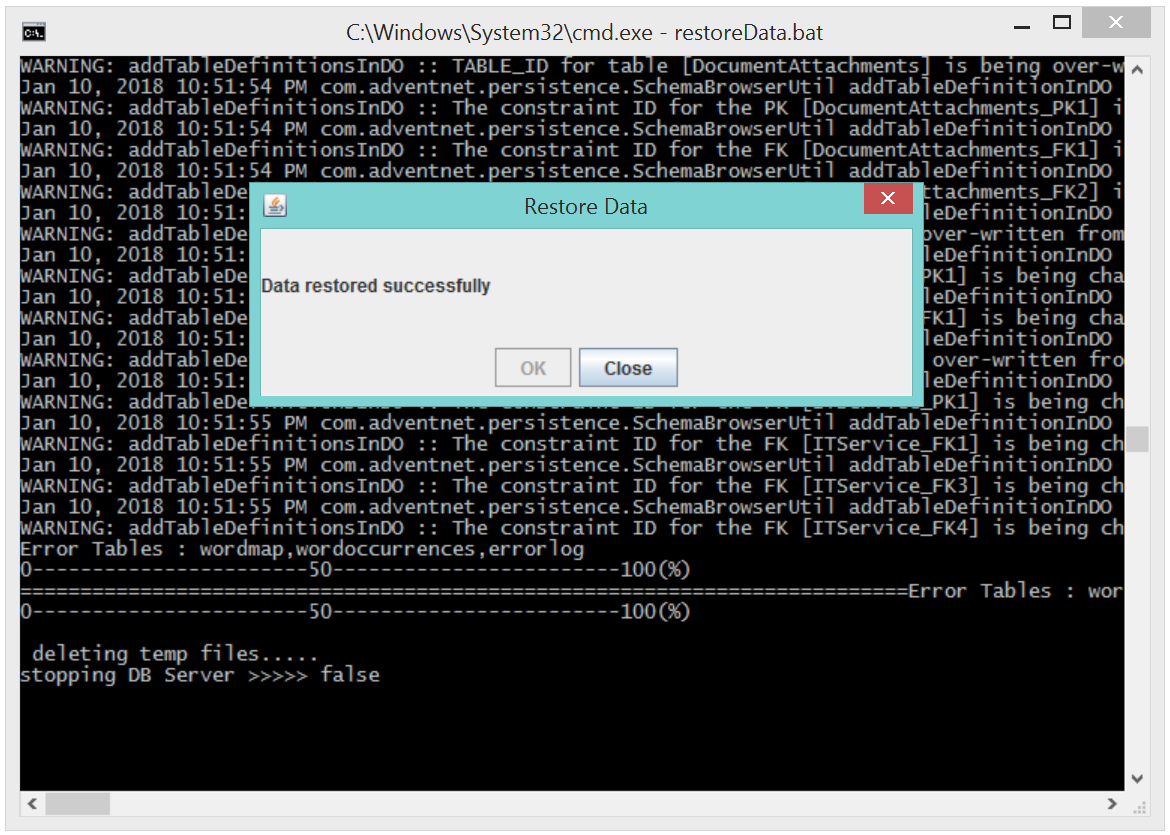
Restore Process in Linux
-
Shut down ManageEngine ServiceDesk Plus MSP service before you restore the data.
-
Go to <ServiceDeskPlus-MSP>/bin directory from the command prompt.
-
Execute the file restoreData.sh as shown below:
$ sh restoreData.sh <backup file name>
For build 10600 or later, the backup file will be in .EZIP format and for the earlier builds, the backup file will be in .DATA format.

