E-mail the Requester
Sending a response to the requester is required when a new request is received. Also, when a technician is ready to close a request, the same can be notified to the requester so that if the requester has any concerns about the same, he/she can raise. The technician can then address the same and close the request after the requester is completely satisfied with the way his/her request has been attended to.
To respond to the requester,
-
Click the Requests tab in the header pane.
-
Select the Subject link of the request in the requests list page.
-
In the Request details page, click Reply just below the description of the request. Alternatively, you can reply to the requester from Reply drop down -> Reply. The Mail to the Requester window pops up.
-
The To field is pre-populated with the e-mail ID of the requester. If you wish to send the same information to more than one person then enter the e-mail IDs of those people in the CC field with comma as a separator.
-
Edit the Subject of the request, if required.
-
You can reply to a request using the Reply Template configured under the Admin section. Select the Reply Template from the drop down list.
-
You can also choose to change the request status ( to onhold by default) when the reply is successfully sent to the requester
-
Click Attach File button to add files as attachments to the mail.
-
Click Send to send the email to the requester. You can save the email and send it later to the requester by clicking Save. The email is saved as draft, in the request details page, above the title of the request along with Send for review and Delete button. To send the draft for review to the concern authority, click Send for review. A pop up as shown below appears,
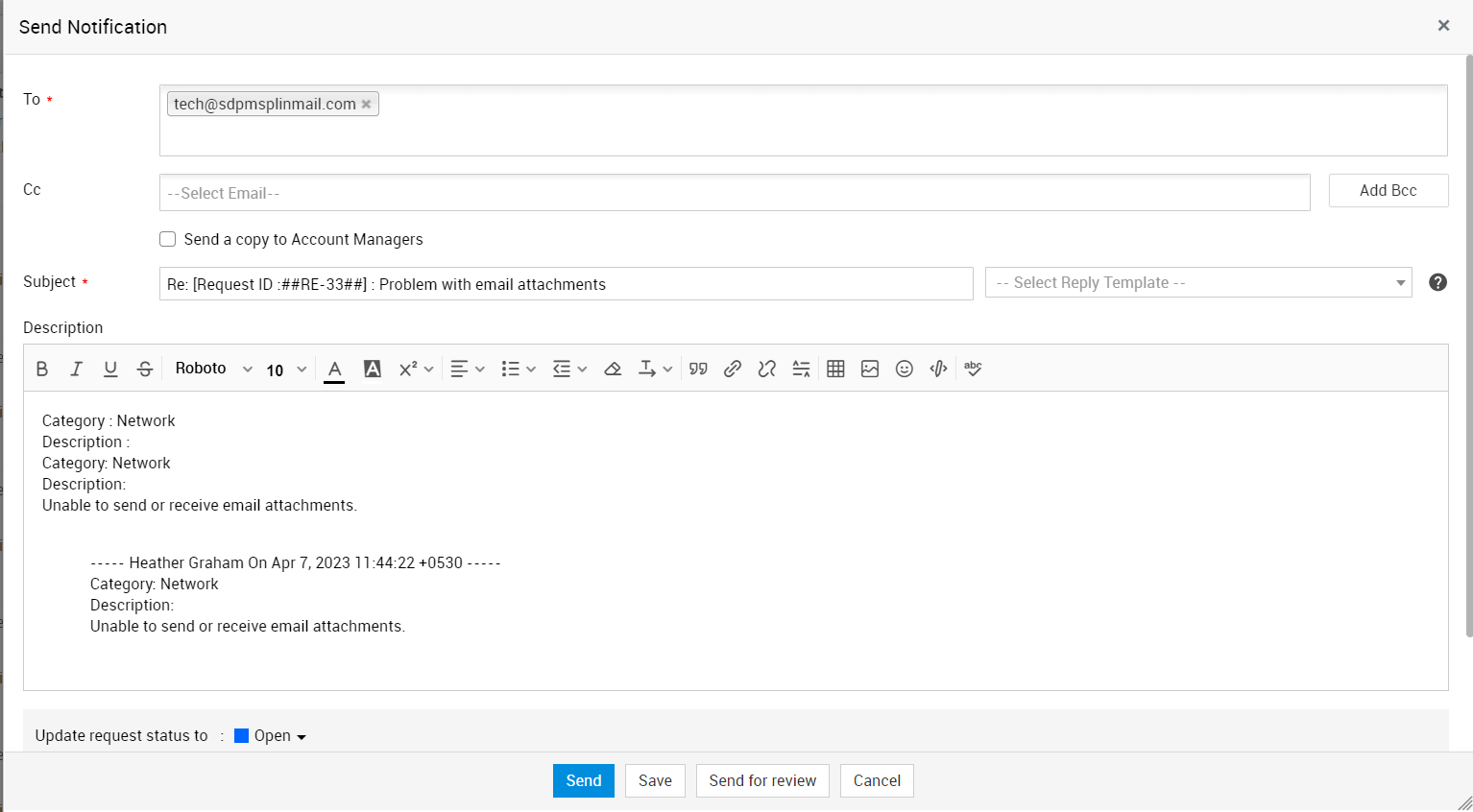
The responses that have been sent to the requester can be viewed as conversations in the request details view.
|
|
Note:
|

