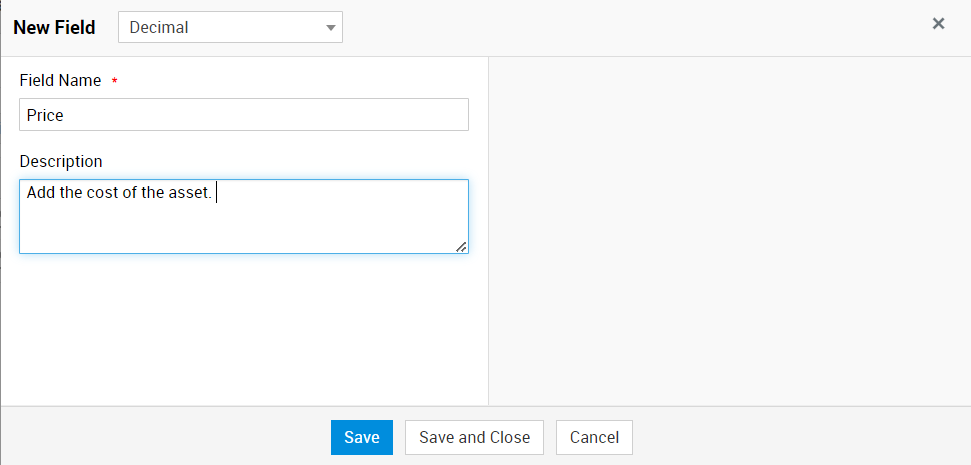Project Additional Fields
SDAdmins can now configure additional fields into the Project form so that different types of project-related information can be collected. For example, you can add Pick List for say number of resources that might be required to complete a milestone.
The different types of fields that you add are single line, pick list, multi line, numeric, date/time, and decimal.
Configuring an additional field
Go to Admin>Project Management>Additional Fields - Project.
Click Add New Field, pick a field type, enter the required details, and click Save.
Single line, pick list, and multi line fields can be used to collect textual information, whereas numeric, date/time, and decimal fields can be used to collect number-related information.
You can collect numeric information under the single line field by clicking the Allow only numbers option. This option is especially useful where using the numeric fields may not be the best option. For example, if you were to capture a PO number that contains a few leading zeroes, a Numeric field will the save the number without the zeroes. That is, 000014567 will be saved as 14567, leading to incorrect data.
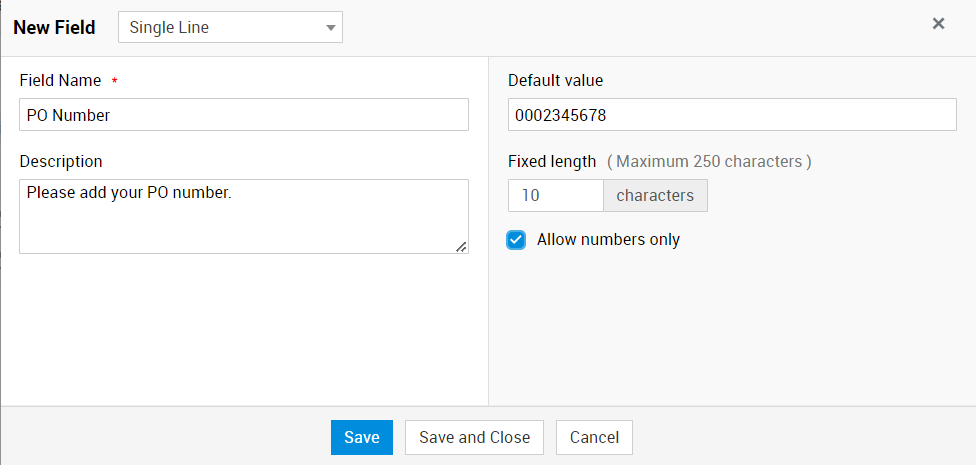
To restrict the length of the value entered into the filed, you can specify the exact value in Value Length.
The pick list field allows you to provide choices to pick from. You can add the values in the Search option list by using the Bulk Add option or by using Type the 'Value' and hit Enter text box. For example, you can use this field for users to select from a list of categories, as shown below:
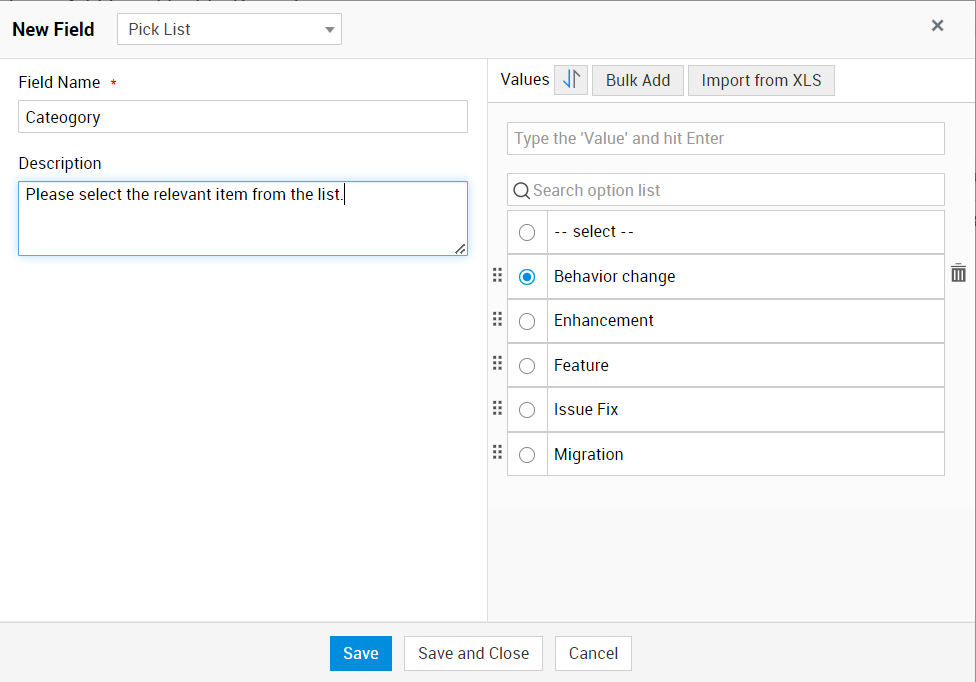
The Multi Line field will be useful if the information added may require more than one line.
The Numeric field can be used to indicate check number or even age.
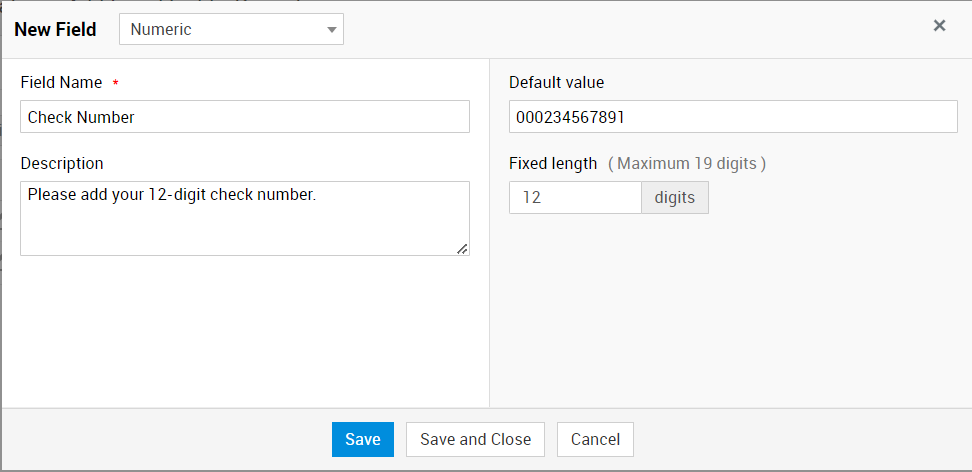
The Date/Time field is useful to capture important dates, such as the milestone end date or the date of joining.
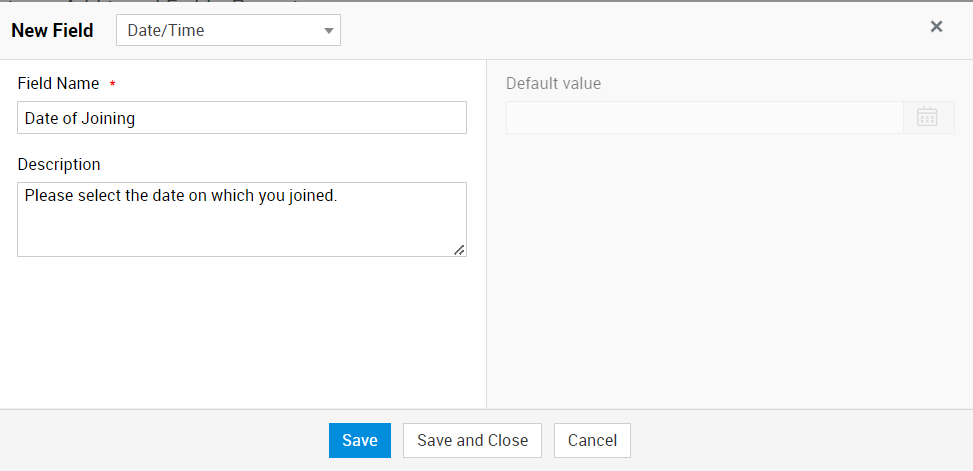
The Decimal field helps capture numbers that might have some decimal values, such as price or even percentage completion, expressed in decimals.