Plan Task Execution
Schedule Tasks
Task Scheduling not only helps you plan the task execution but also determines whether the task is on-schedule, delayed, or ahead by comparing it against real-time completion.
You can set the task schedule by adding the scheduled dates and actual dates while creating or editing tasks.
Organize Tasks
Click the Organize button on the task list view to sequence your tasks. Note that you can organize tasks only in the Tasks sub-tab in a stage.
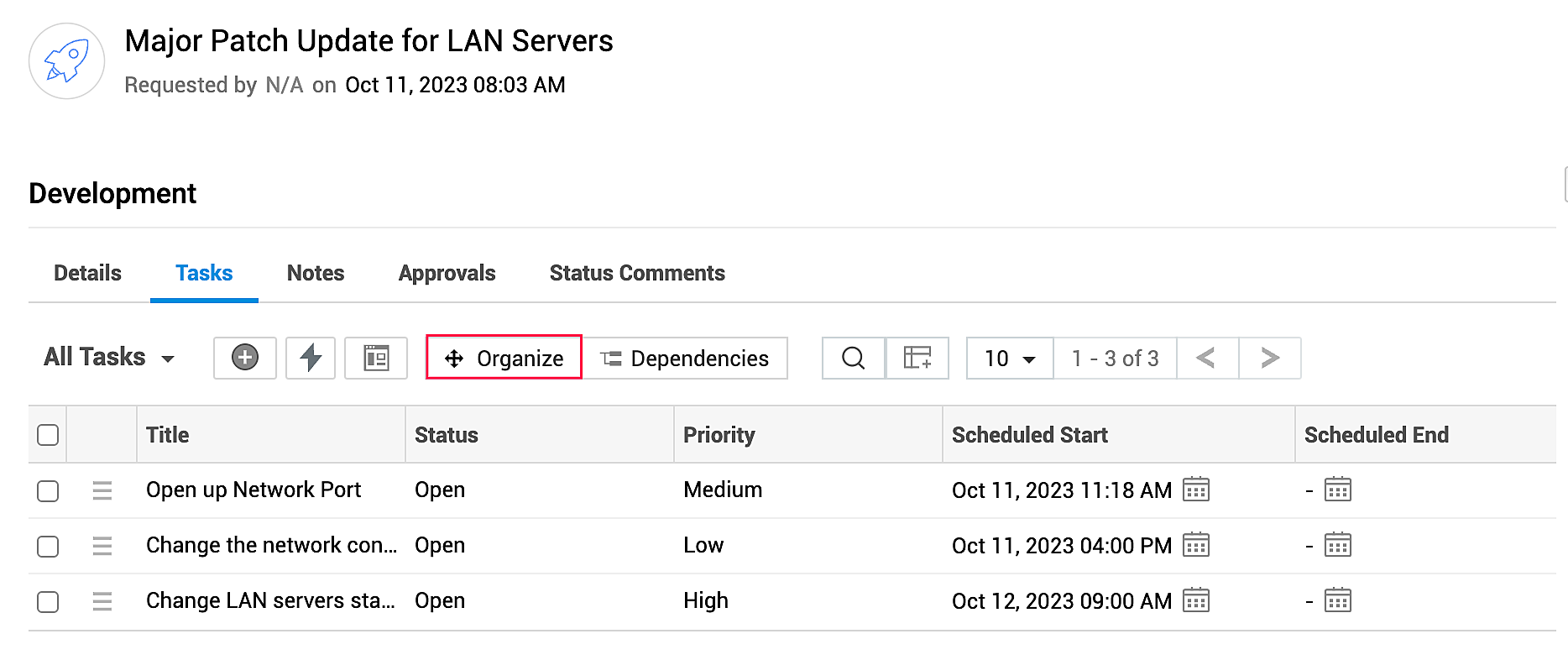
Tasks are executed sequentially in the order they are organized. To alter the sequence, use the ![]() icon in the Organize pop-up to move the tasks. After you click Save, You will asked to confirm the order, as shown below:
icon in the Organize pop-up to move the tasks. After you click Save, You will asked to confirm the order, as shown below:
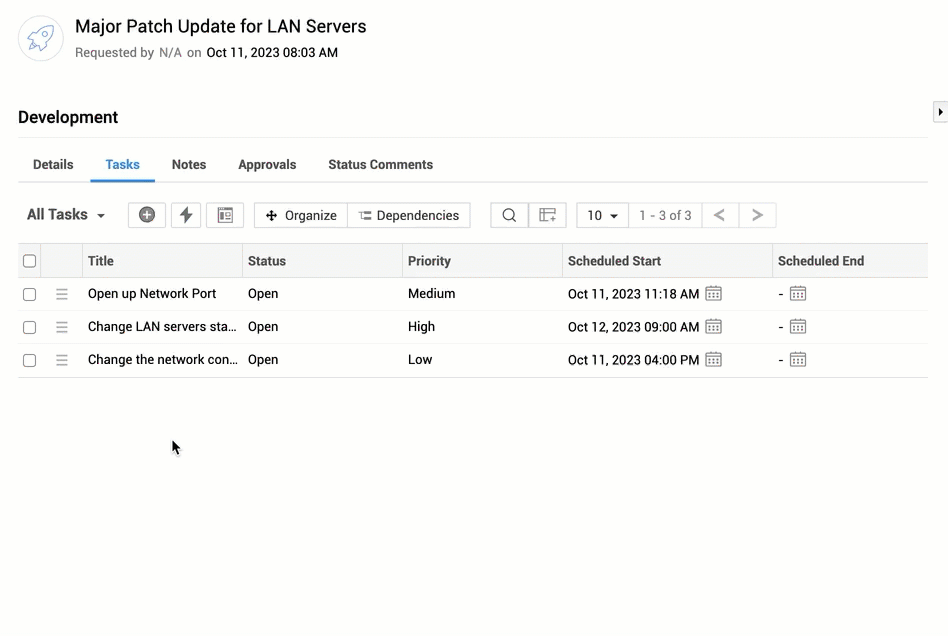
Trigger Tasks
Select a task and use the Trigger button on the list view to fire tasks immediately. You can trigger tasks individually or as a group based on your requirements.
If you have already marked a group or owner for the task, the triggered task will be assigned to them immediately. Triggered tasks will set the current time as scheduled start time.

