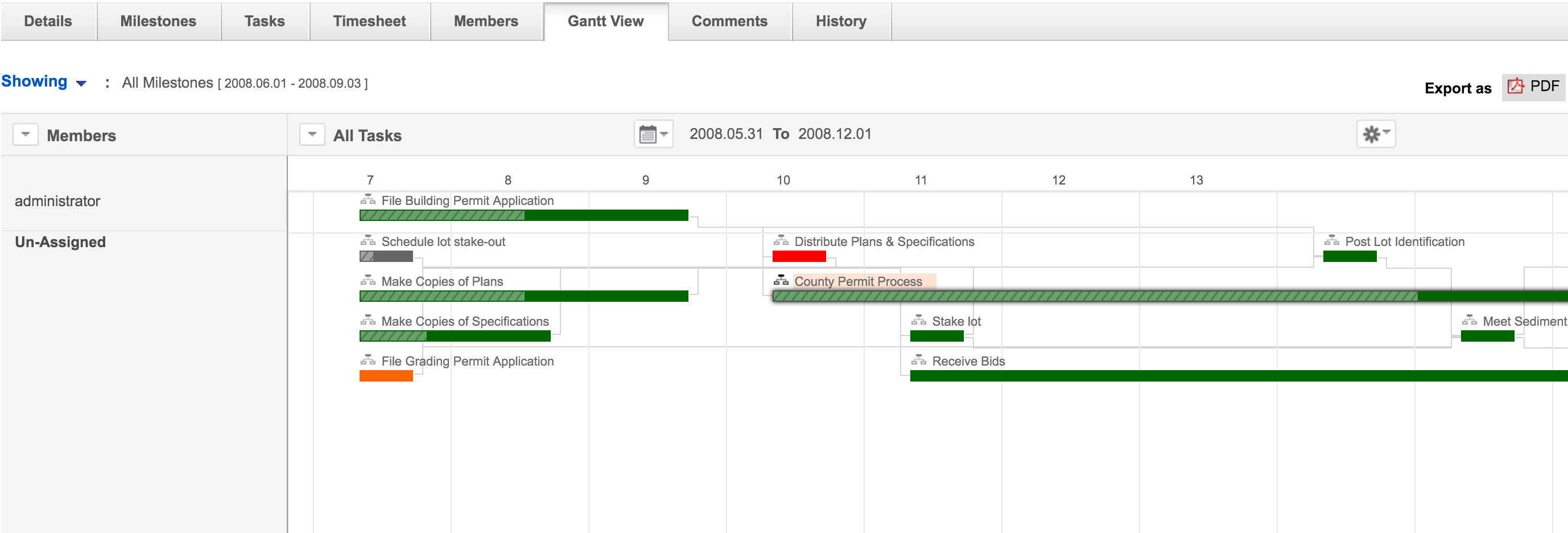Task Dependency & Task Order
Contents
Projects contain innumerable tasks which in some way would be connected to each other since they are working in unison towards the same goal. To clearly define such relationships between tasks and to distinguish parent tasks from child tasks you are presented with the option of configuring task dependencies.
To configure task dependency, click on Dependencies button and follows the steps mentioned below:
-
Select Tasks tab.
-
Click Dependencies button.
-
Dependency Chart displays all available Tasks.
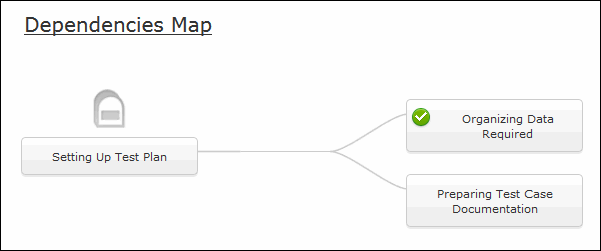
-
To configure Task Dependency, move mouse over a Task.
-
Mouse Hover opens up Task Dependency Dialog box.
-
Task Dependency Dialog box has two options: Select Parent & Remove buttons.
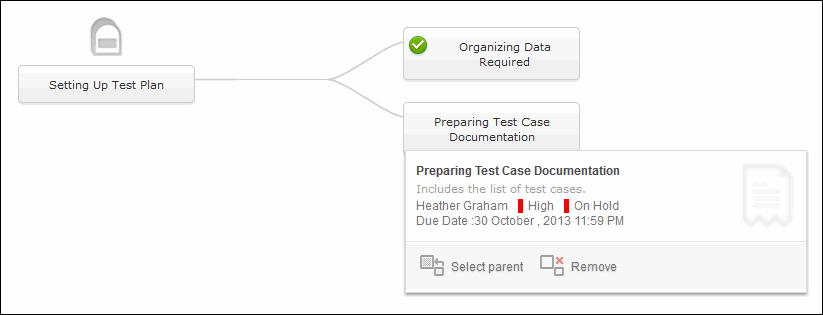
-
Click on Select Parent button. All Tasks present would be highlighted from which the Parent Task can be chosen.
-
Click Remove button to remove/reconfigure the established relationship.
Task dependency helps decide which task depends on what thus giving a structure to the project. But still it does not give a definite structue in the sense it does not decide the order in which these tasks would be executed. Task organization/ordering is very essential for a project's success and this can be brought about by clicking on Organize button.
To organize tasks follow the steps mentioned below:
-
Select Tasks tab.
-
Click Organize button. The Organize Tasks pane opens up.
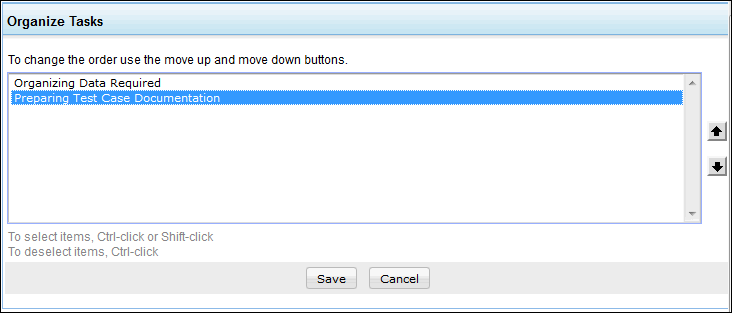
-
To reorganize a Task, Ctrl + Click (or) Shift + Click on the Task.
-
Use 'Move Up' and 'Move Down' buttons to change Task's position.
-
Click on 'Save'.
-
To de-select a Task, click Ctrl + Click.
Viewing Task Dependencies in the Project Overview Map and Gantt view
The task dependencies will be displayed in the Project Overview Map.
To view the Project Overview Map,
- Click on the Projects tab,
- Select a project. Click on the actions icon and select Project Overview Map.
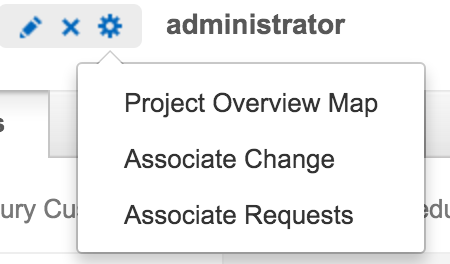
- Hover over the task to find the dependent or the parent task.
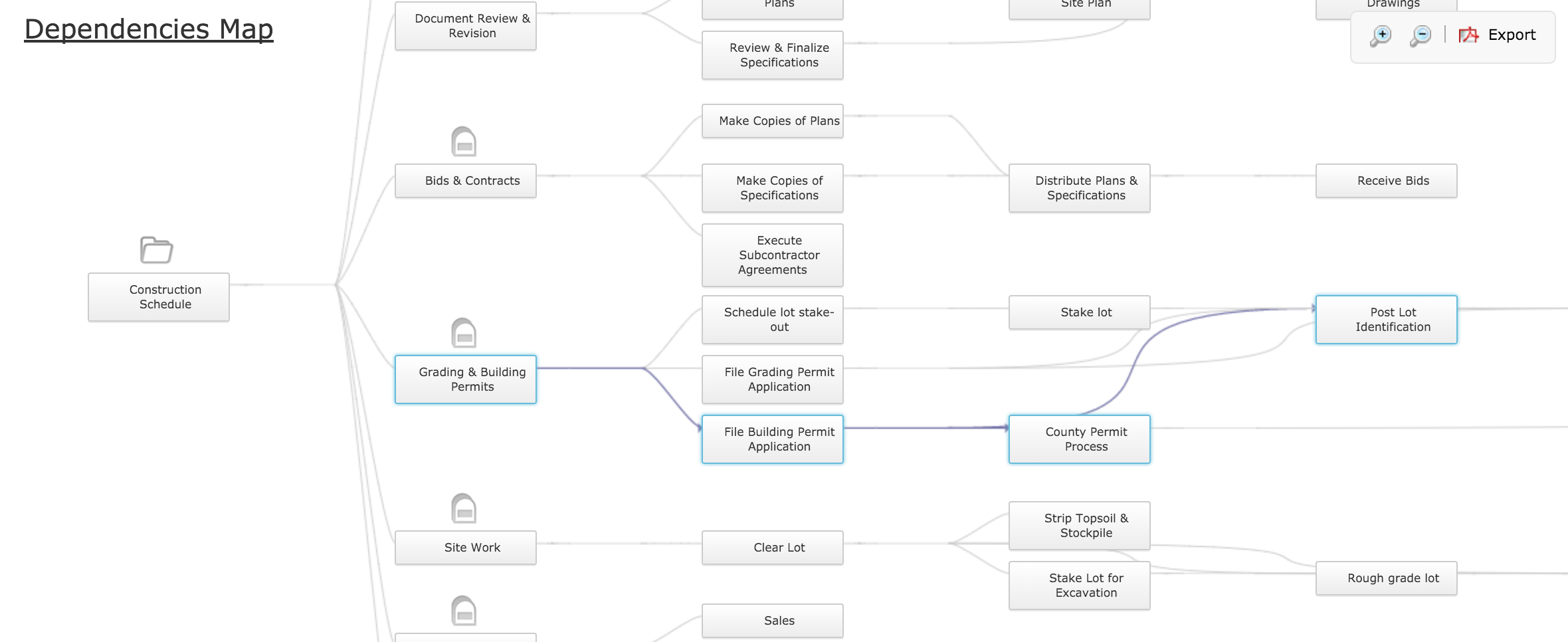
To view the task dependencies in the Gantt view,
- Click on the Projects module.
- Click on a project and select Gantt view.
The gantt chart with the task dependencies will be displayed.