Scanning Machines outside a domain/network
The workstations and servers that are not part of any domain/network are scanned using Standalone Audit. The method involves a script being installed on the remote workstations which scans and pushes the inventory details to the SDP MSP server.
Standalone AuditScanning remote machines involve two simple steps,
-
Download the script from ServiceDesk Plus MSP application.
-
Execute the script in the remote machines. On executing the script, the data is pushed to the server.
-
If the server is not reachable from the remote machine, an XML file is generated in the same folder from where the script is executed.
-
Import the XML file from the ServiceDesk Plus MSP application. You can see the stand alone workstation details in the list view.
Accessing Standalone Audit configuration
-
Click Quick Actions drop-down menu and select standalone audit link.
-
The Scanning Workstations through Script window pops up.
NOTE: Please note that the scripts are different for Windows, Linux and MAC machines. Click the appropriate tabs to download the script.
-
Click the Click to Download link
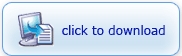 to download the script. Save the file as ae_scan.vbs for Windows machines. In case of Linux and MAC machines, save the file as ae_scan_linux.sh and ae_scan_mac.sh respectively.
to download the script. Save the file as ae_scan.vbs for Windows machines. In case of Linux and MAC machines, save the file as ae_scan_linux.sh and ae_scan_mac.sh respectively. -
Open the command prompt. Change the directory to the folder where the script is saved and execute the following command.
For Windows:
CSCRIPT ae_scan.vbs
For Linux:
sh ae_scan_linux.sh
For MAC:
sh ae_scan_mac.sh
-
Executing the script will push the data to the AE server. If the server is not reachable from the remote machine, an XML file is generated in the same folder.
-
Locate and import the XML file from the application.
-
Click Submit button. On importing the XML file, the stand alone workstation is scanned and gets listed in the Workstation list view page.
NOTE: For Windows Machines:The ae_scan.vbs file can be configured as a logon script in the active directory with script parameter as "-SilentMode".This will scan the target workstations upon user login and push the scanned inventory data to the ServiceDesk Plus Server. For Linux Machines:The ae_scan_linux.sh file can be configured in crontab or as a start-up script, so that the machines are scanned in a periodic manner and the data are pushed to the server. The data is pushed to the SDP server using curl which has to be installed on the Linux machine. For MAC Machines:The ae_scan_mac.sh file can be configured in crontab or as a start-up script, so that the machines are scanned in a periodic manner and the data are pushed to the server. The data is pushed to the SDP server using curl which has to be installed on the MAC machine.

