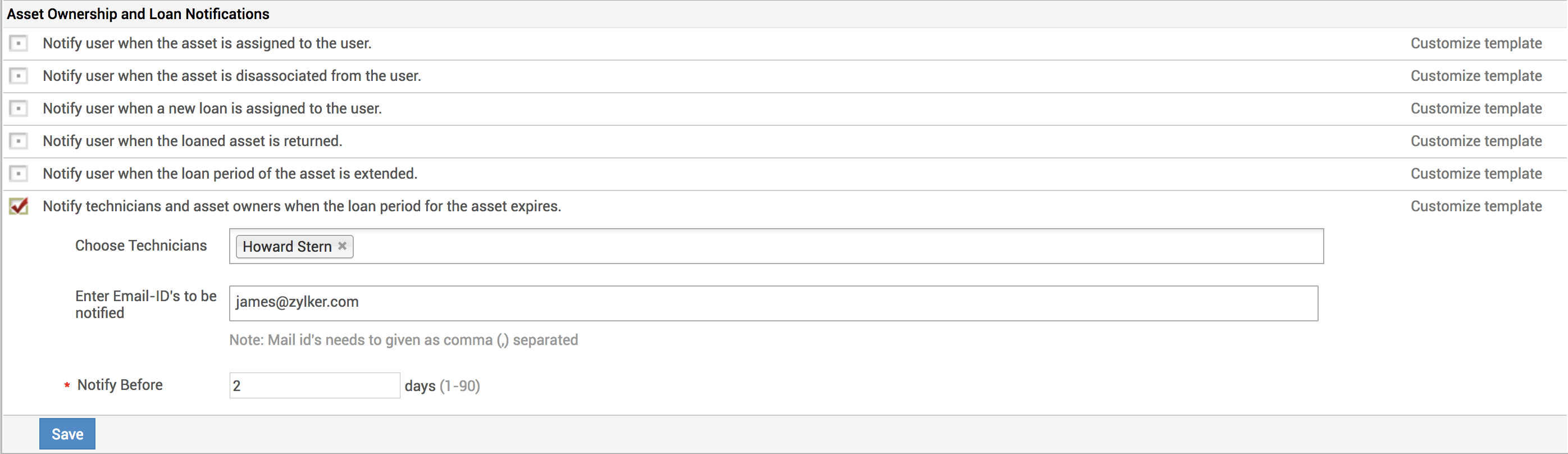Loan registry
From Loan Registry you can create a new loan, return a loan, and view all loans.
Click on Assets >> Asset Loan >> Loan Registry which displays the Loan Registry page.
Asset loan is categorized into three statuses.
- On Loan - Assets which are on loan.
- Expired - Loaned assets that have exceeded the return due date.
- Closed - When a loaned asset is returned, the status will be considered as closed.
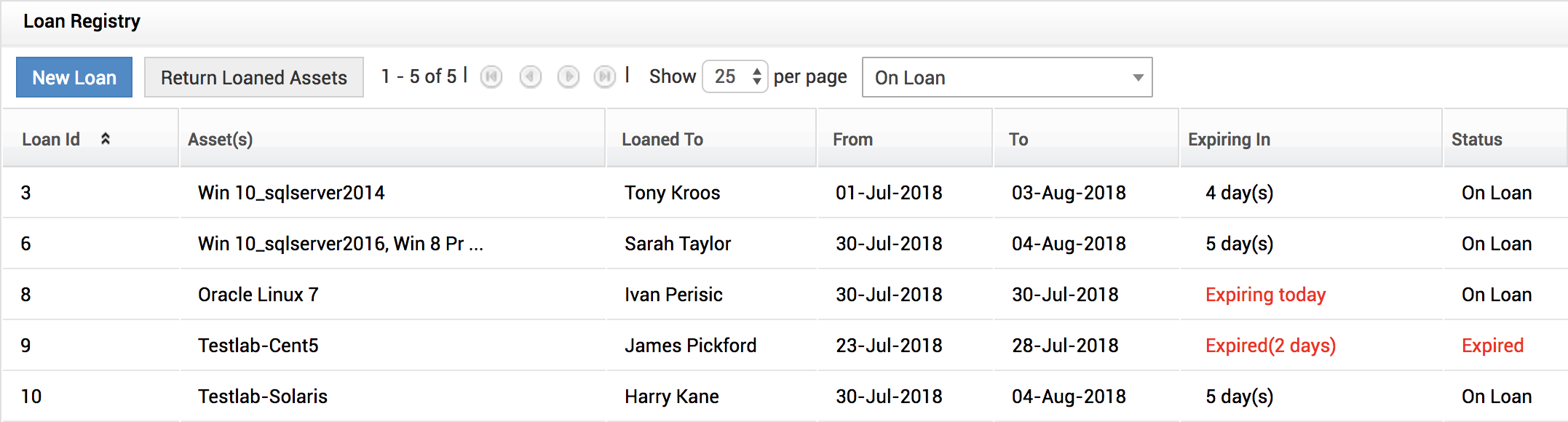
- Click on New Loan to create a loan and Return Loaned Assets to return the loaned assets.
- Assets can be added under New Loan/Return Loan sections by scanning the asset's barcode or by searching the asset.
A loan may contain a single asset or multiple assets.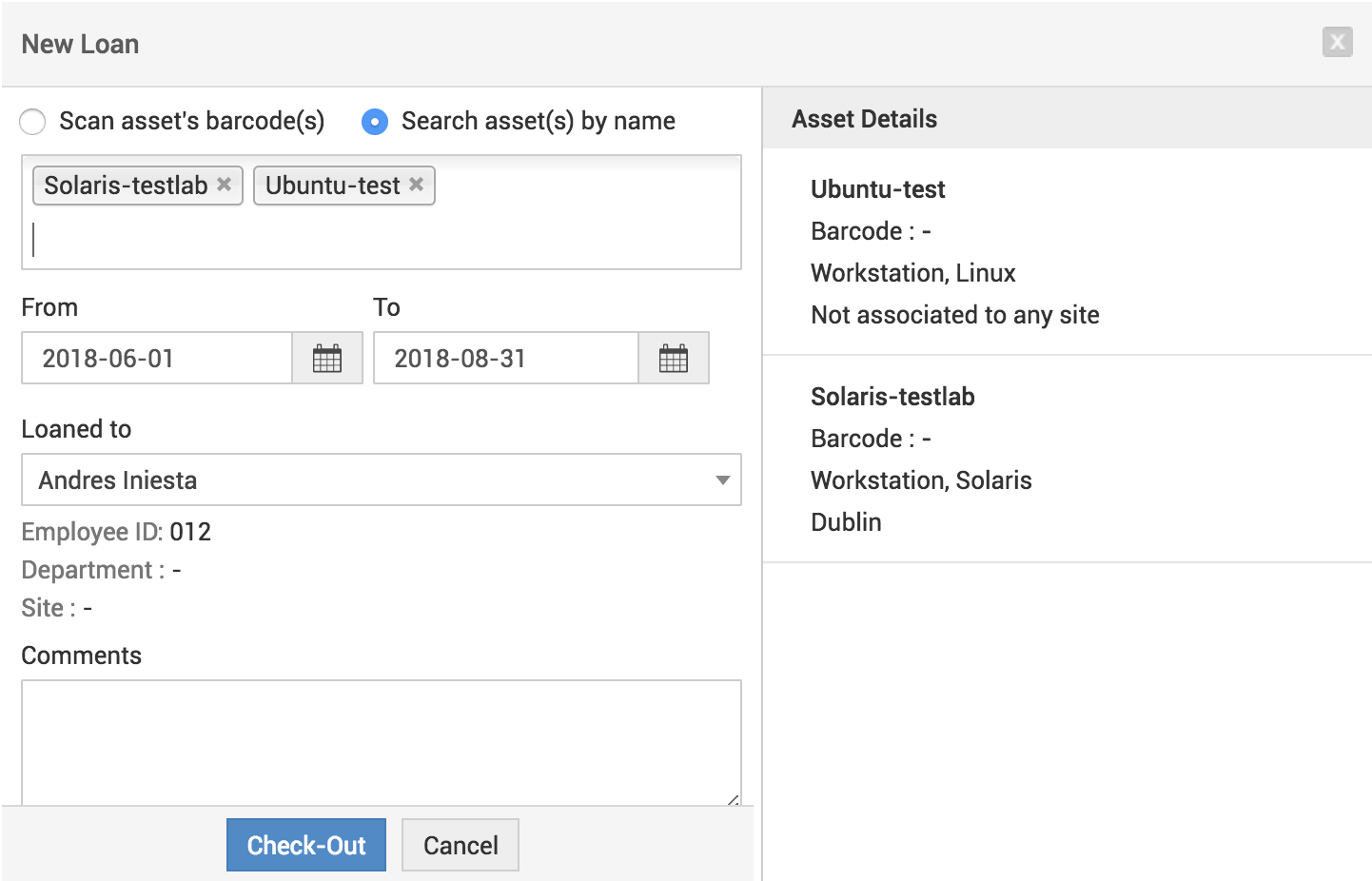
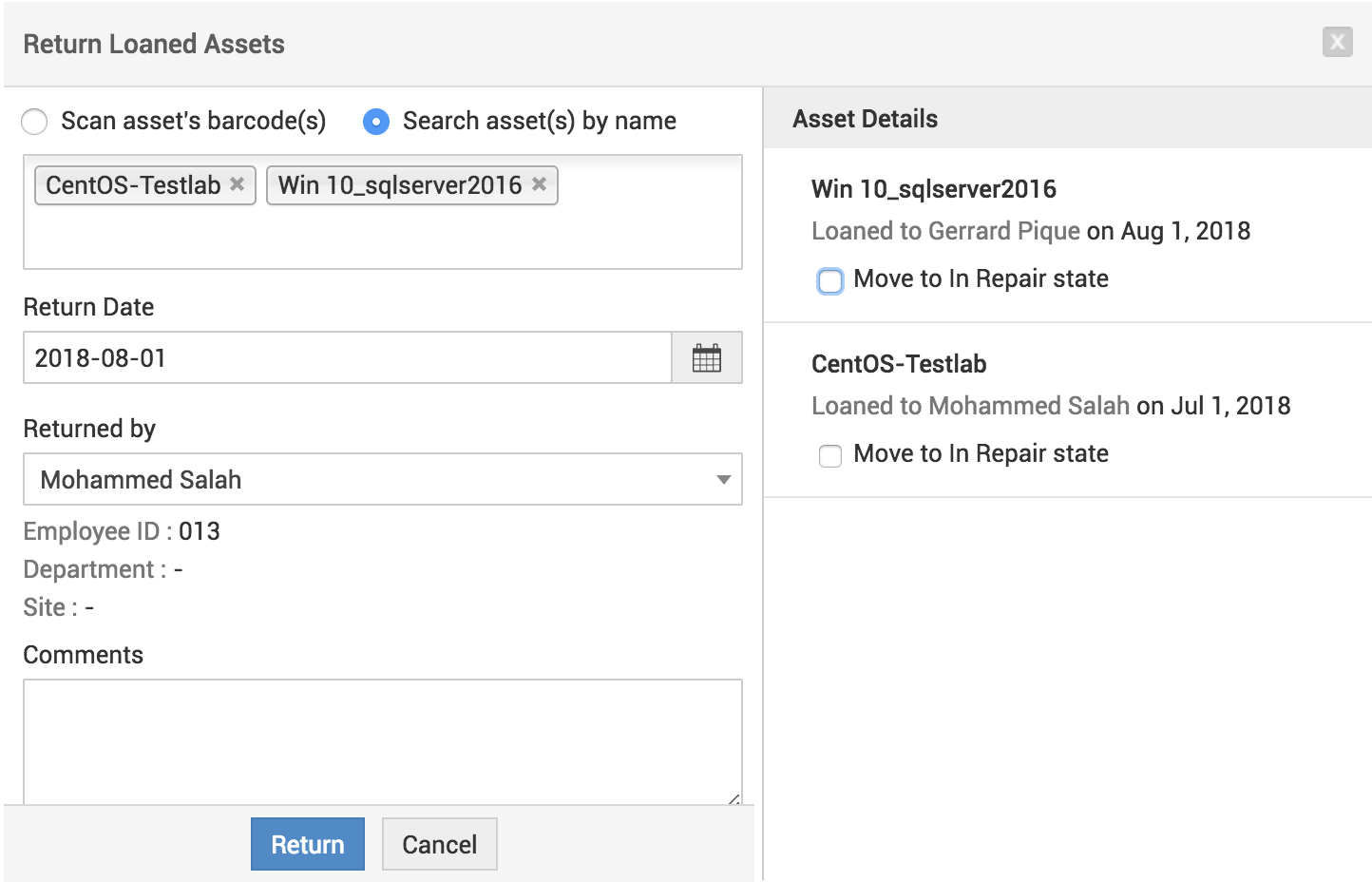
Clicking on a loan from the Loan Registry provides an option to extend or return a loan. There are two options to extend a loan.
Extend: To extend the duration for a particular asset that is on a loan.
Extend Loan: To extend the duration for a particular loan that includes multiple assets.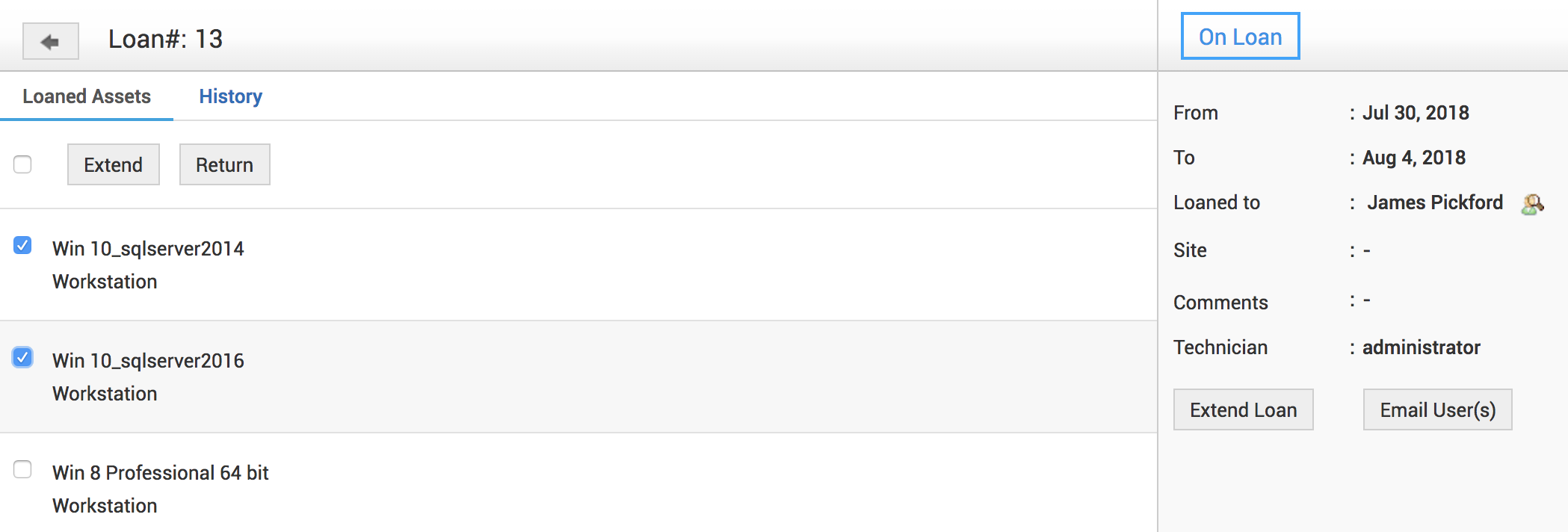
Email User(s) option helps you send notifications to users.
Notifications
Users can configure Notification Rules under Admin >> Notification Rules >> Asset to notify the users when the below operations are performed.
- When a new loan is assigned.
- When a loaned asset is returned.
- When the loan period of an asset is extended.
- To notify technicians and asset owners when the loan period for the asset expires.